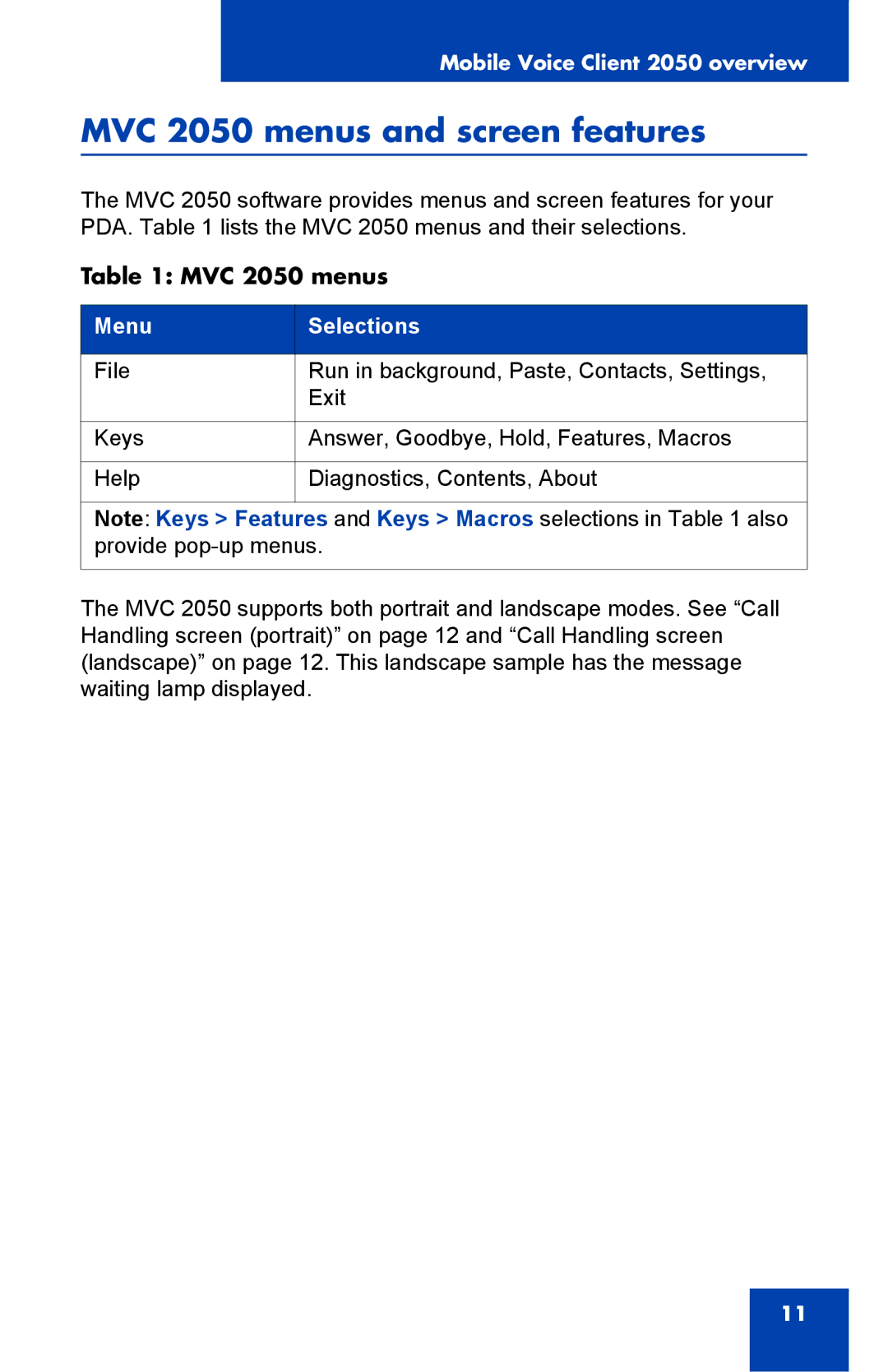Mobile Voice Client 2050 overview
MVC 2050 menus and screen features
The MVC 2050 software provides menus and screen features for your PDA. Table 1 lists the MVC 2050 menus and their selections.
Table 1: MVC 2050 menus
Menu
File
Keys
Help
Selections
Run in background, Paste, Contacts, Settings, Exit
Answer, Goodbye, Hold, Features, Macros
Diagnostics, Contents, About
Note: Keys > Features and Keys > Macros selections in Table 1 also provide
The MVC 2050 supports both portrait and landscape modes. See “Call Handling screen (portrait)” on page 12 and “Call Handling screen (landscape)” on page 12. This landscape sample has the message waiting lamp displayed.
11