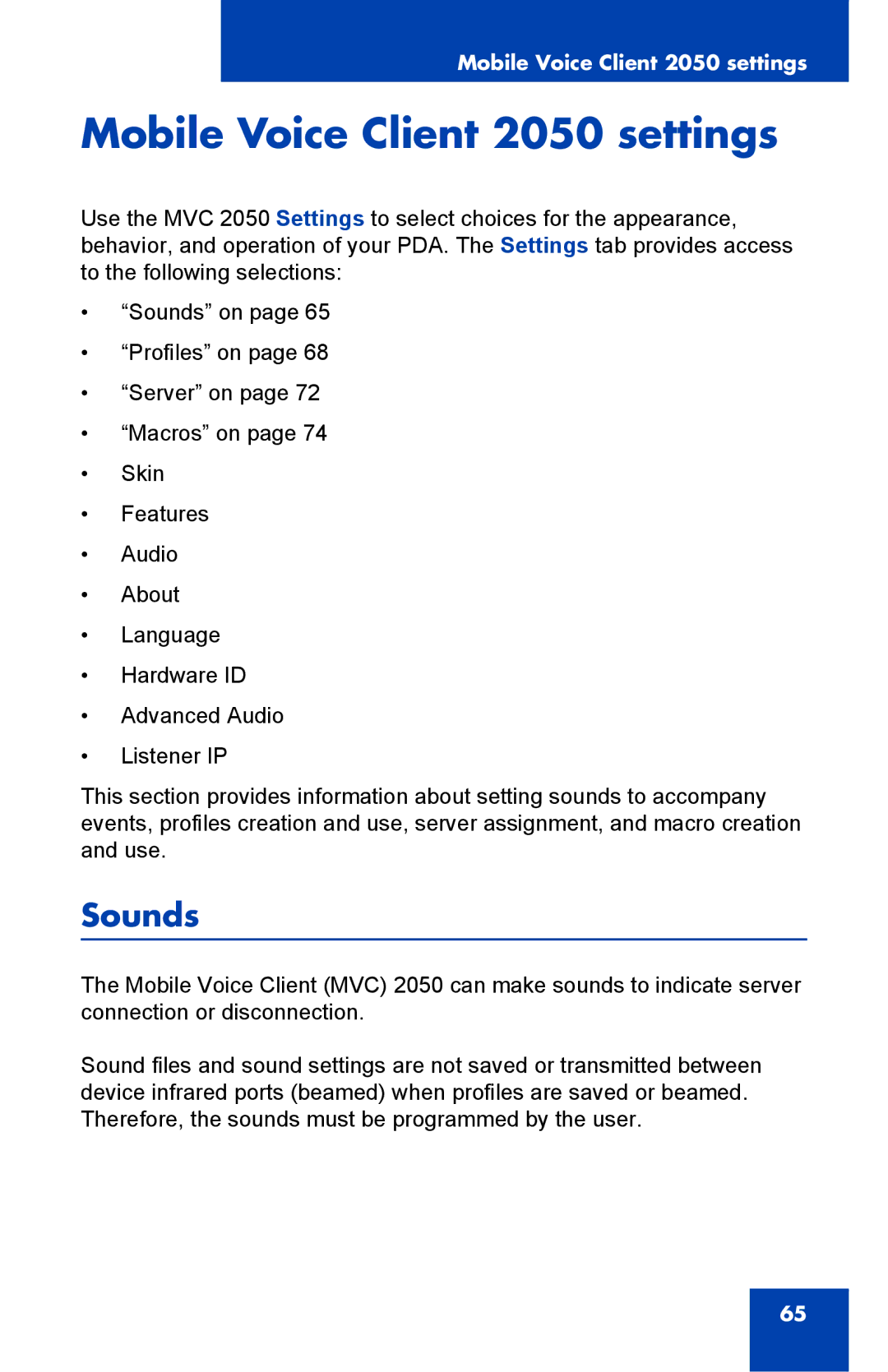Mobile Voice Client 2050 settings
Mobile Voice Client 2050 settings
Use the MVC 2050 Settings to select choices for the appearance, behavior, and operation of your PDA. The Settings tab provides access to the following selections:
•“Sounds” on page 65
•“Profiles” on page 68
•“Server” on page 72
•“Macros” on page 74
•Skin
•Features
•Audio
•About
•Language
•Hardware ID
•Advanced Audio
•Listener IP
This section provides information about setting sounds to accompany events, profiles creation and use, server assignment, and macro creation and use.
Sounds
The Mobile Voice Client (MVC) 2050 can make sounds to indicate server connection or disconnection.
Sound files and sound settings are not saved or transmitted between device infrared ports (beamed) when profiles are saved or beamed. Therefore, the sounds must be programmed by the user.
65