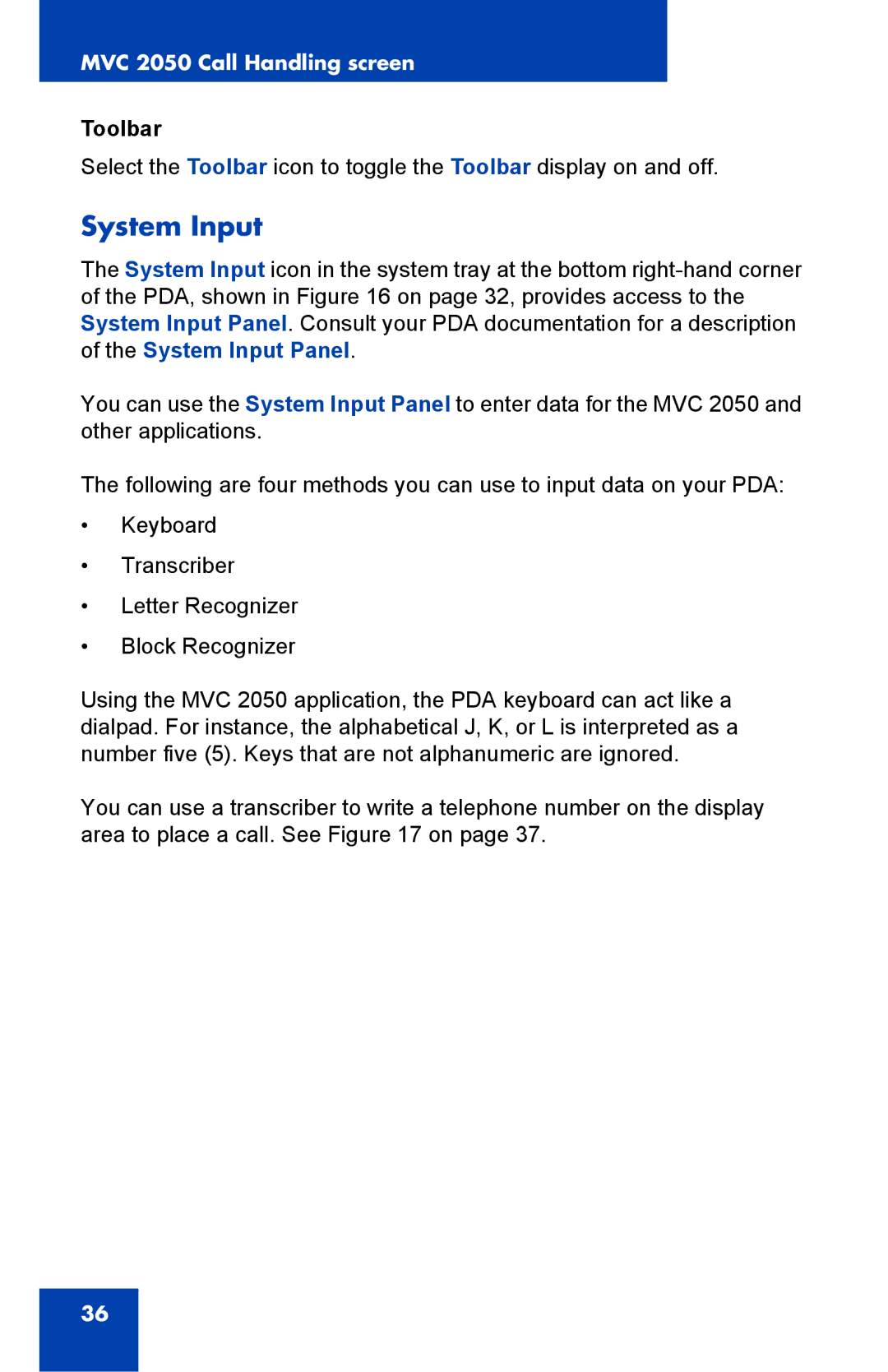MVC 2050 Call Handling screen
Toolbar
Select the Toolbar icon to toggle the Toolbar display on and off.
System Input
The System Input icon in the system tray at the bottom
You can use the System Input Panel to enter data for the MVC 2050 and other applications.
The following are four methods you can use to input data on your PDA:
•Keyboard
•Transcriber
•Letter Recognizer
•Block Recognizer
Using the MVC 2050 application, the PDA keyboard can act like a dialpad. For instance, the alphabetical J, K, or L is interpreted as a number five (5). Keys that are not alphanumeric are ignored.
You can use a transcriber to write a telephone number on the display area to place a call. See Figure 17 on page 37.
36