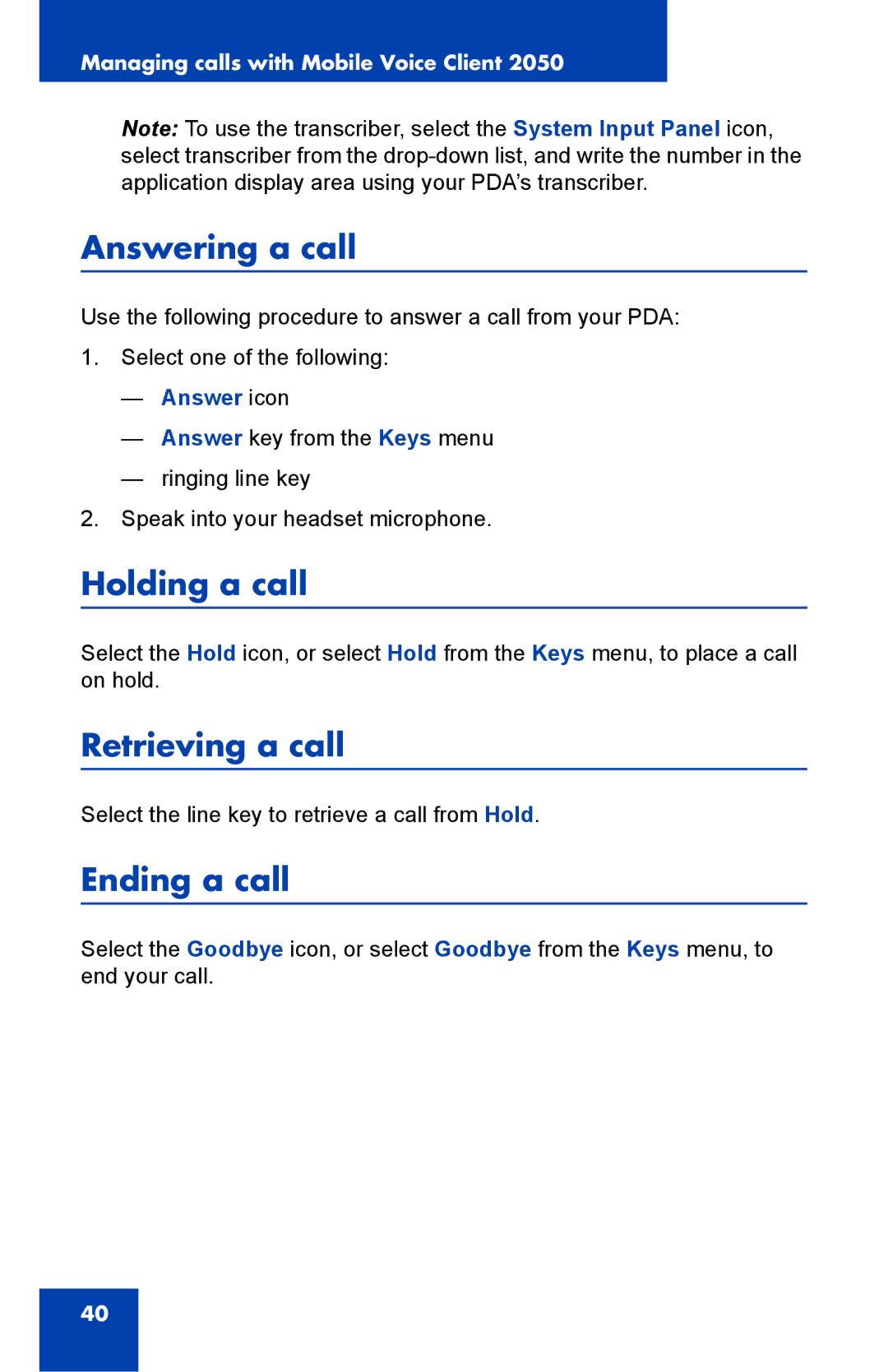Managing calls with Mobile Voice Client 2050
Note: To use the transcriber, select the System Input Panel icon, select transcriber from the
Answering a call
Use the following procedure to answer a call from your PDA:
1.Select one of the following:
—Answer icon
—Answer key from the Keys menu
—ringing line key
2.Speak into your headset microphone.
Holding a call
Select the Hold icon, or select Hold from the Keys menu, to place a call on hold.
Retrieving a call
Select the line key to retrieve a call from Hold.
Ending a call
Select the Goodbye icon, or select Goodbye from the Keys menu, to end your call.
40