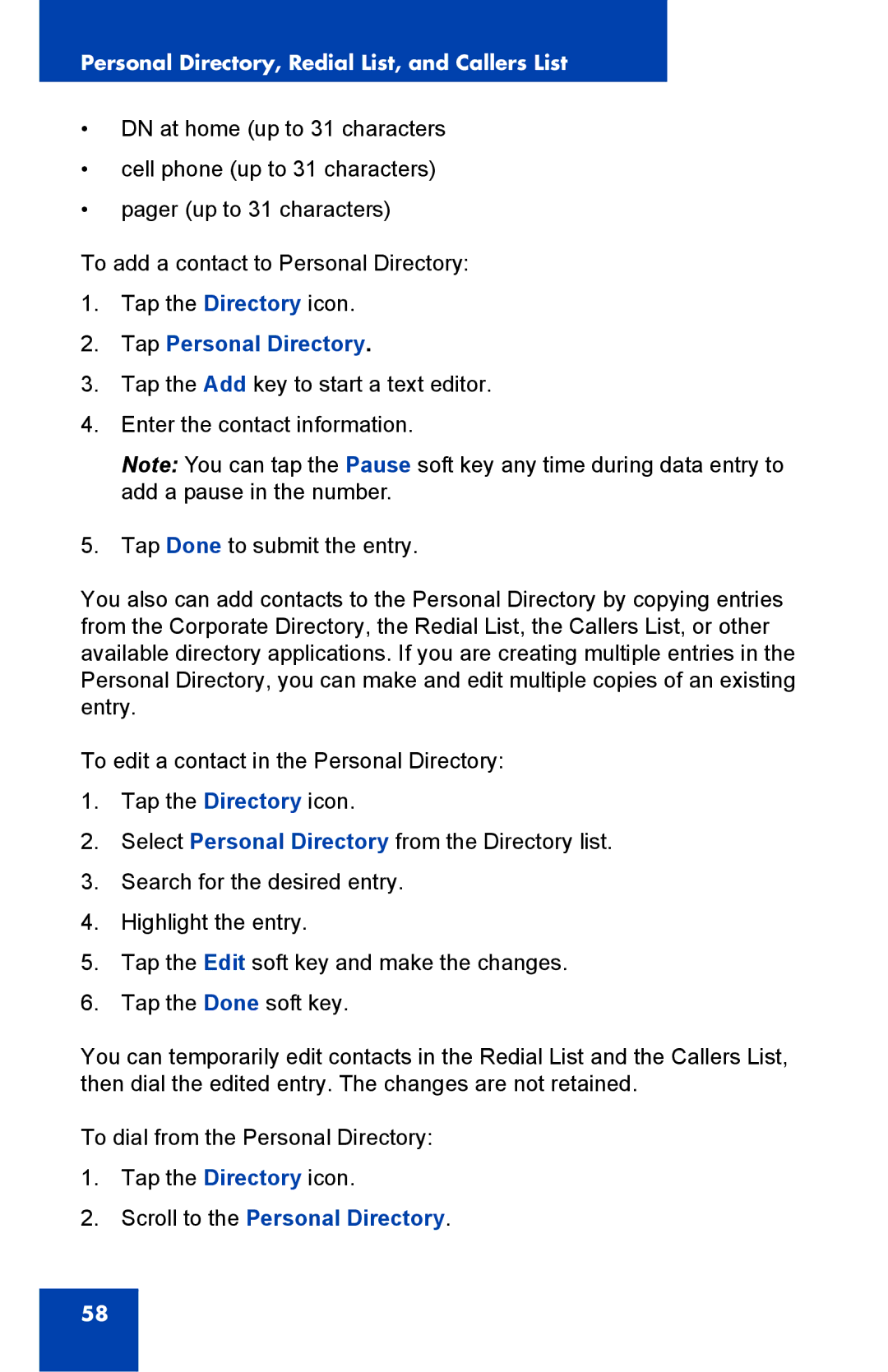Personal Directory, Redial List, and Callers List
•DN at home (up to 31 characters
•cell phone (up to 31 characters)
•pager (up to 31 characters)
To add a contact to Personal Directory:
1.Tap the Directory icon.
2.Tap Personal Directory.
3.Tap the Add key to start a text editor.
4.Enter the contact information.
Note: You can tap the Pause soft key any time during data entry to add a pause in the number.
5.Tap Done to submit the entry.
You also can add contacts to the Personal Directory by copying entries from the Corporate Directory, the Redial List, the Callers List, or other available directory applications. If you are creating multiple entries in the Personal Directory, you can make and edit multiple copies of an existing entry.
To edit a contact in the Personal Directory:
1.Tap the Directory icon.
2.Select Personal Directory from the Directory list.
3.Search for the desired entry.
4.Highlight the entry.
5.Tap the Edit soft key and make the changes.
6.Tap the Done soft key.
You can temporarily edit contacts in the Redial List and the Callers List, then dial the edited entry. The changes are not retained.
To dial from the Personal Directory:
1.Tap the Directory icon.
2.Scroll to the Personal Directory.
58