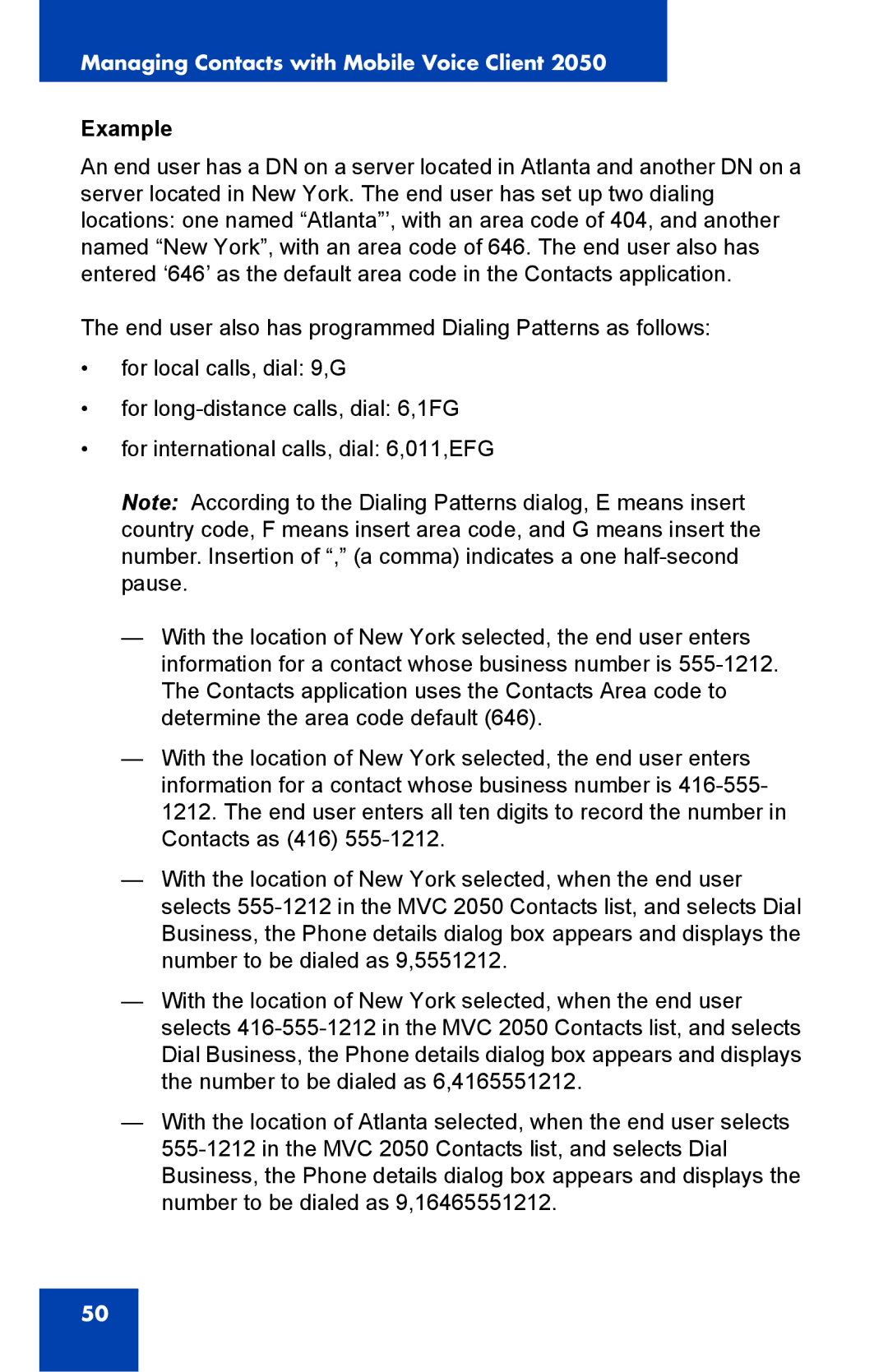Managing Contacts with Mobile Voice Client 2050
Example
An end user has a DN on a server located in Atlanta and another DN on a server located in New York. The end user has set up two dialing locations: one named “Atlanta”’, with an area code of 404, and another named “New York”, with an area code of 646. The end user also has entered ‘646’ as the default area code in the Contacts application.
The end user also has programmed Dialing Patterns as follows:
•for local calls, dial: 9,G
•for
•for international calls, dial: 6,011,EFG
Note: According to the Dialing Patterns dialog, E means insert country code, F means insert area code, and G means insert the number. Insertion of “,” (a comma) indicates a one
—With the location of New York selected, the end user enters information for a contact whose business number is
—With the location of New York selected, the end user enters information for a contact whose business number is
—With the location of New York selected, when the end user selects
—With the location of New York selected, when the end user selects
—With the location of Atlanta selected, when the end user selects
50