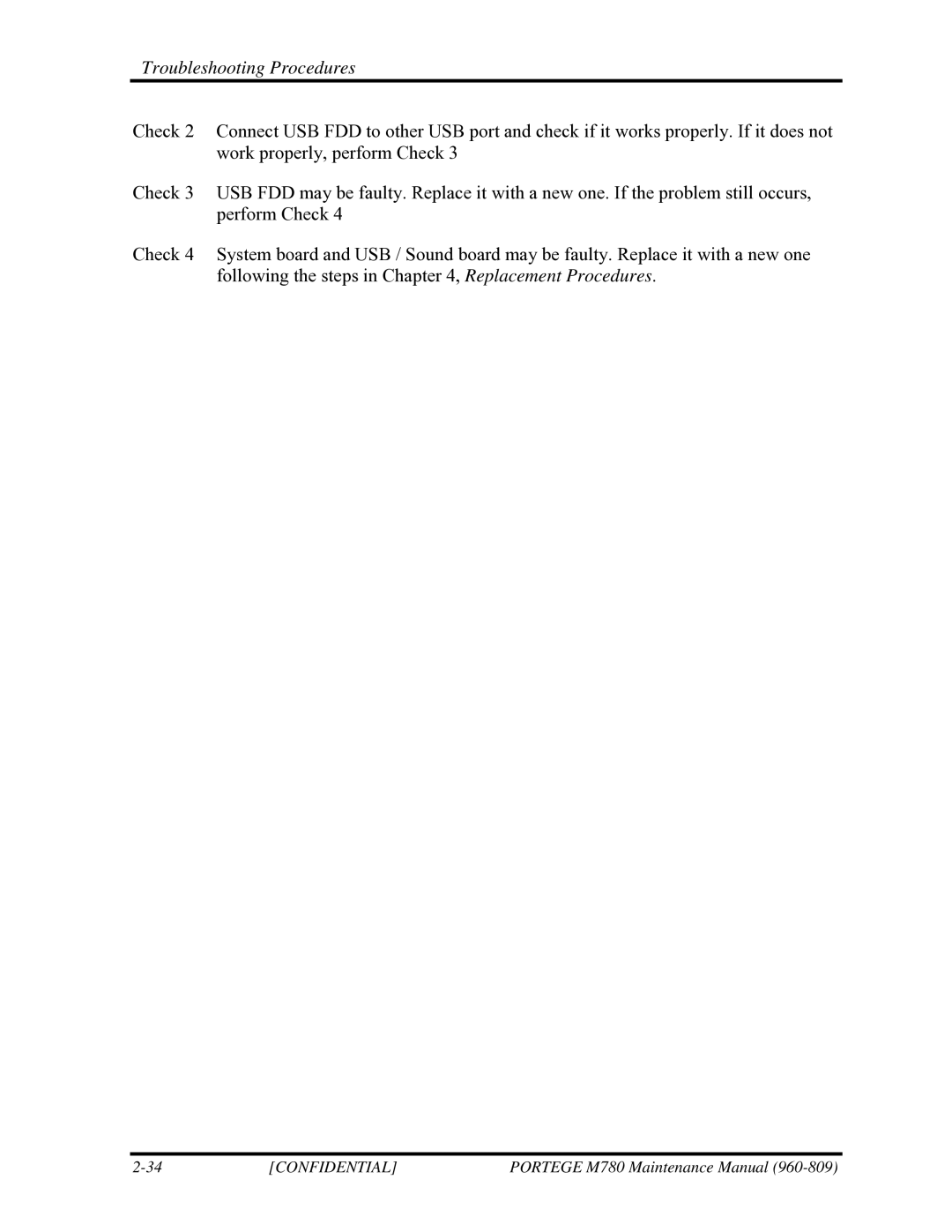Troubleshooting Procedures
Check 2 Connect USB FDD to other USB port and check if it works properly. If it does not work properly, perform Check 3
Check 3 USB FDD may be faulty. Replace it with a new one. If the problem still occurs, perform Check 4
Check 4 System board and USB / Sound board may be faulty. Replace it with a new one following the steps in Chapter 4, Replacement Procedures.
[CONFIDENTIAL] | PORTEGE M780 Maintenance Manual |