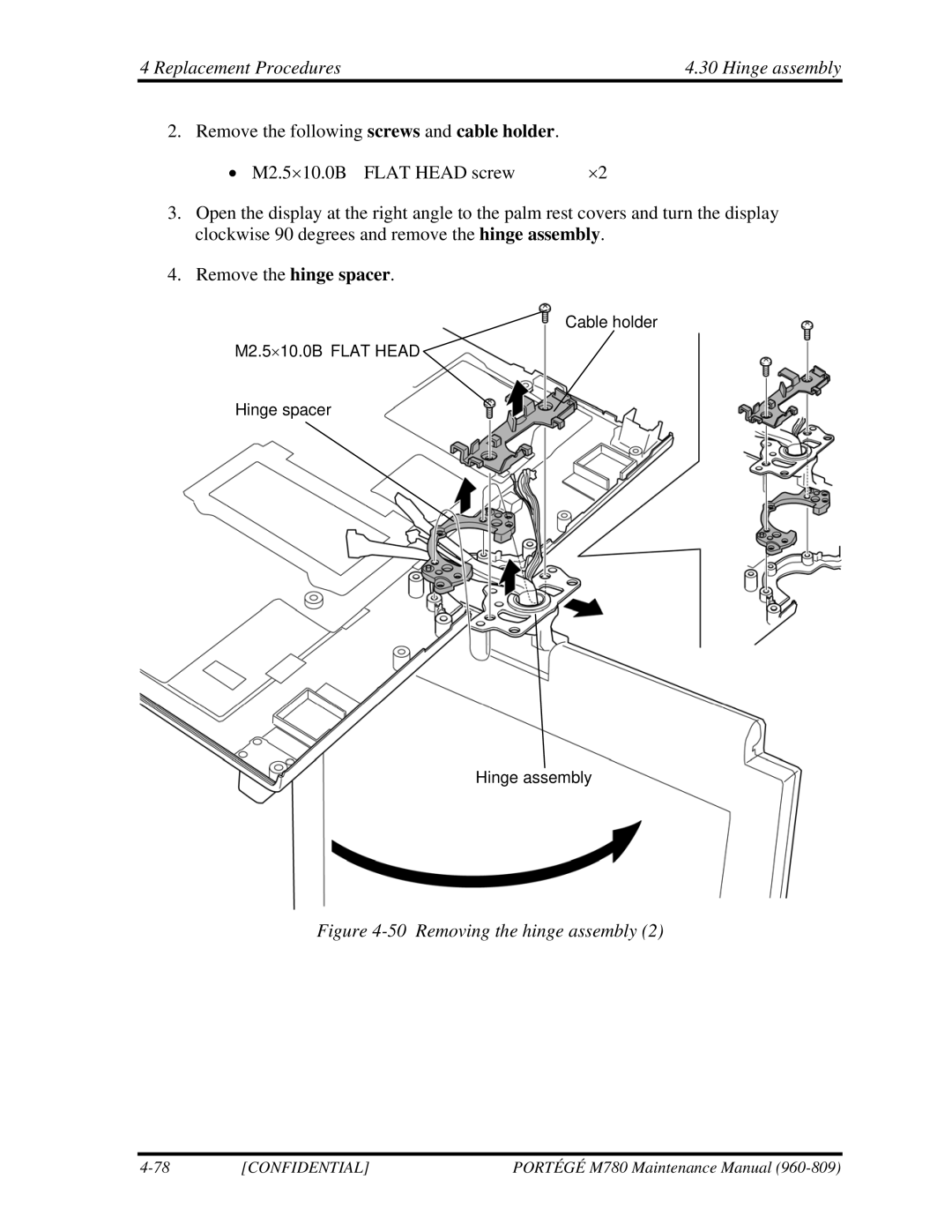4 Replacement Procedures | 4.30 Hinge assembly |
2. Remove the following screws and cable holder.
∙ M2.5×10.0B FLAT HEAD screw | ×2 |
3.Open the display at the right angle to the palm rest covers and turn the display clockwise 90 degrees and remove the hinge assembly.
4.Remove the hinge spacer.
Cable holder
M2.5×10.0B FLAT HEAD
Hinge spacer
Hinge assembly
Figure 4-50 Removing the hinge assembly (2)
[CONFIDENTIAL] | PORTÉGÉ M780 Maintenance Manual |