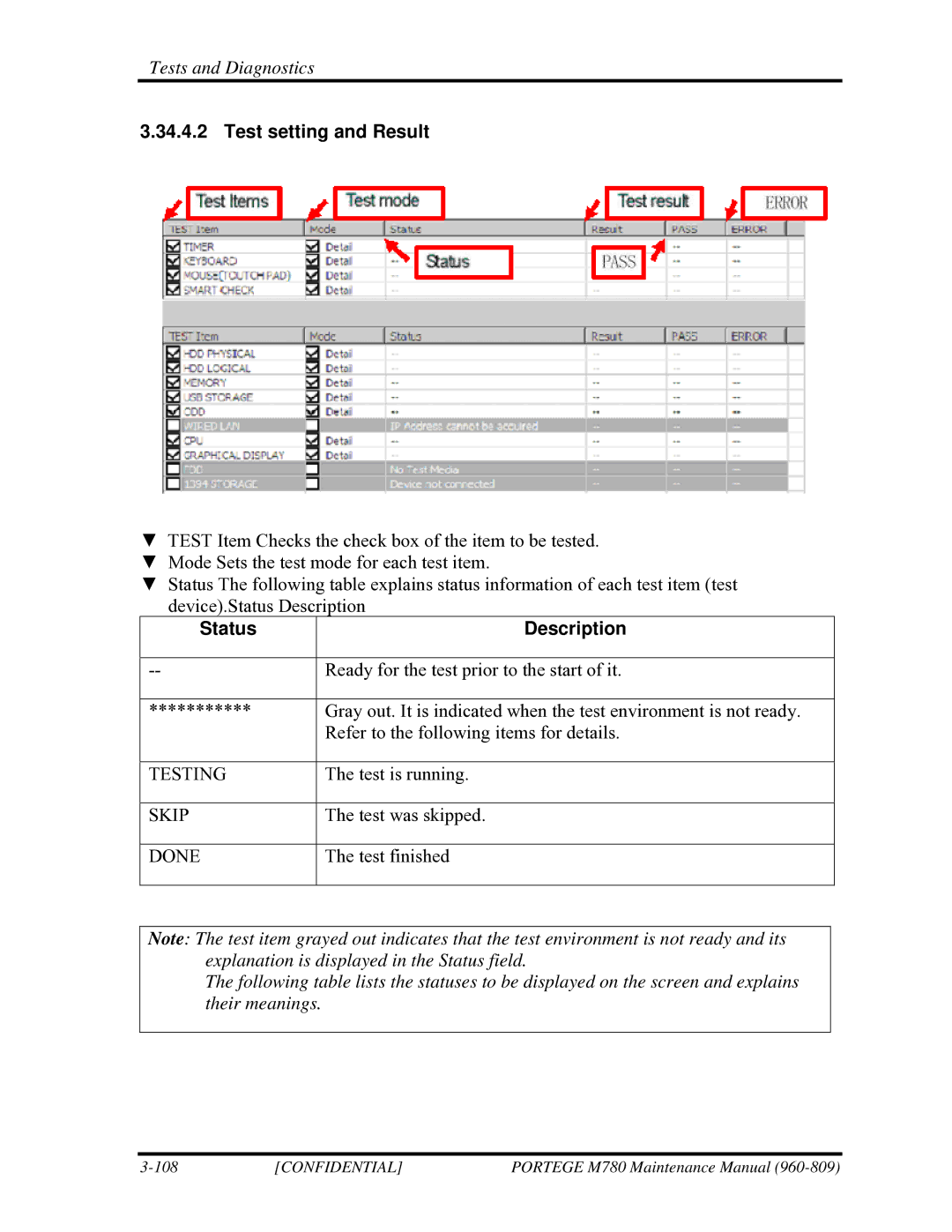Tests and Diagnostics
3.34.4.2 Test setting and Result
▼TEST Item Checks the check box of the item to be tested.
▼Mode Sets the test mode for each test item.
▼Status The following table explains status information of each test item (test device).Status Description
Status | Description |
|
|
Ready for the test prior to the start of it. | |
|
|
*********** | Gray out. It is indicated when the test environment is not ready. |
| Refer to the following items for details. |
|
|
TESTING | The test is running. |
|
|
SKIP | The test was skipped. |
|
|
DONE | The test finished |
|
|
Note: The test item grayed out indicates that the test environment is not ready and its explanation is displayed in the Status field.
The following table lists the statuses to be displayed on the screen and explains their meanings.
[CONFIDENTIAL] | PORTEGE M780 Maintenance Manual |