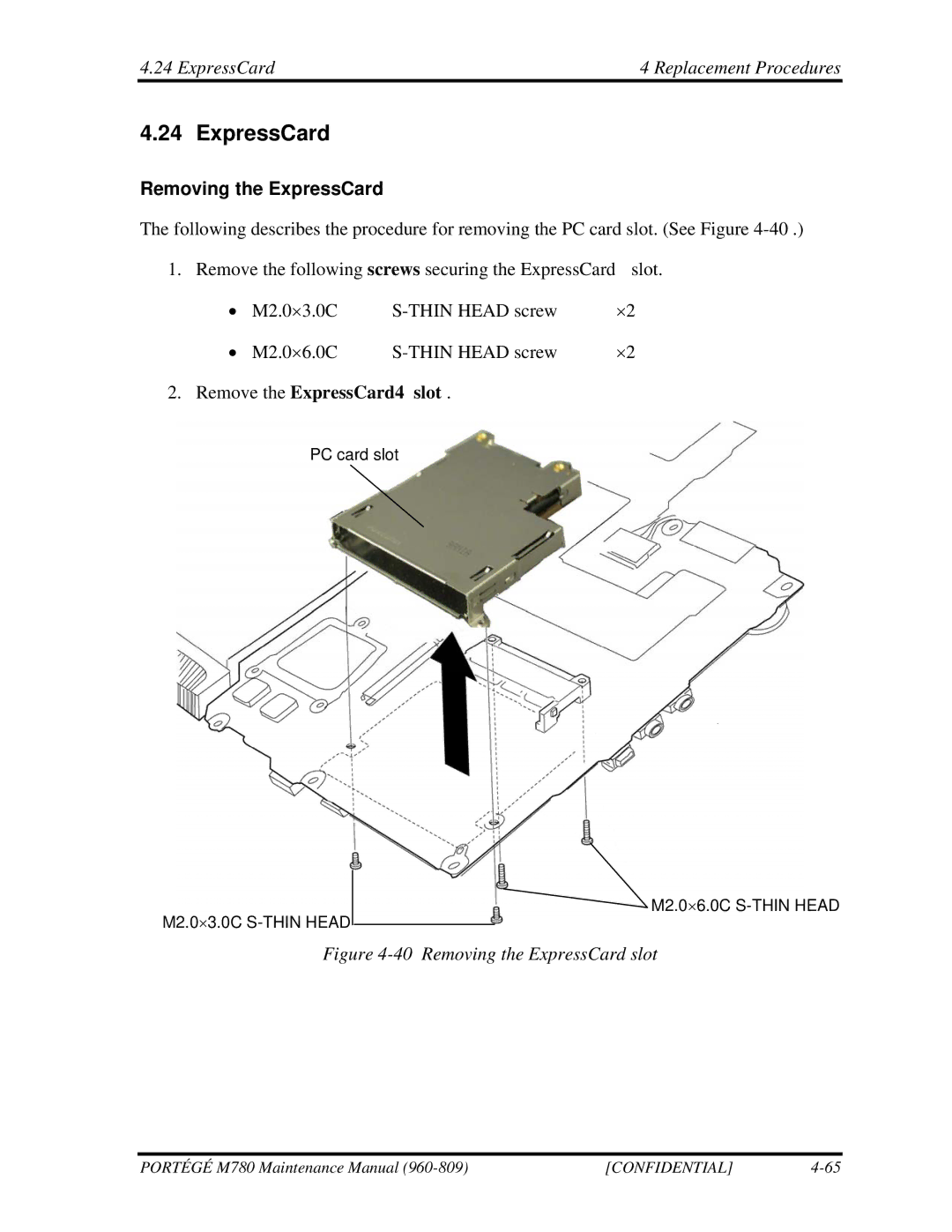4.24 ExpressCard4 Replacement Procedures
4.24 ExpressCard
Removing the ExpressCard
The following describes the procedure for removing the PC card slot. (See Figure
1. Remove the following screws securing the ExpressCard | slot. | ||
∙ | M2.0×3.0C | ×2 | |
∙ | M2.0×6.0C | ×2 | |
2.Remove the ExpressCard4 slot .
PC card slot
M2.0×6.0C
M2.0×3.0C
Figure 4-40 Removing the ExpressCard slot
PORTÉGÉ M780 Maintenance Manual | [CONFIDENTIAL] |