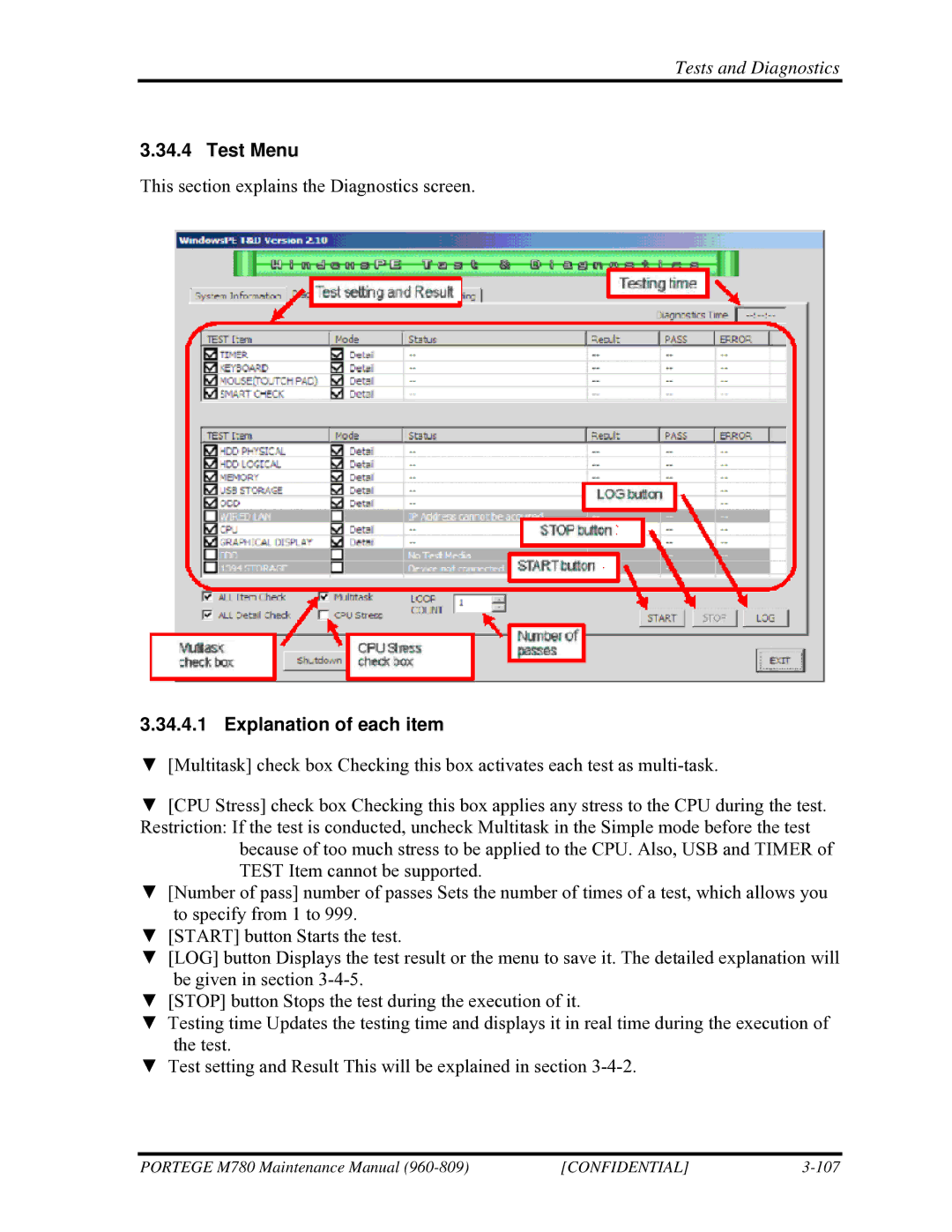Tests and Diagnostics
3.34.4 Test Menu
This section explains the Diagnostics screen.
3.34.4.1 Explanation of each item
▼[Multitask] check box Checking this box activates each test as
▼[CPU Stress] check box Checking this box applies any stress to the CPU during the test. Restriction: If the test is conducted, uncheck Multitask in the Simple mode before the test
because of too much stress to be applied to the CPU. Also, USB and TIMER of TEST Item cannot be supported.
▼[Number of pass] number of passes Sets the number of times of a test, which allows you to specify from 1 to 999.
▼[START] button Starts the test.
▼[LOG] button Displays the test result or the menu to save it. The detailed explanation will be given in section
▼[STOP] button Stops the test during the execution of it.
▼Testing time Updates the testing time and displays it in real time during the execution of the test.
▼Test setting and Result This will be explained in section
PORTEGE M780 Maintenance Manual | [CONFIDENTIAL] |