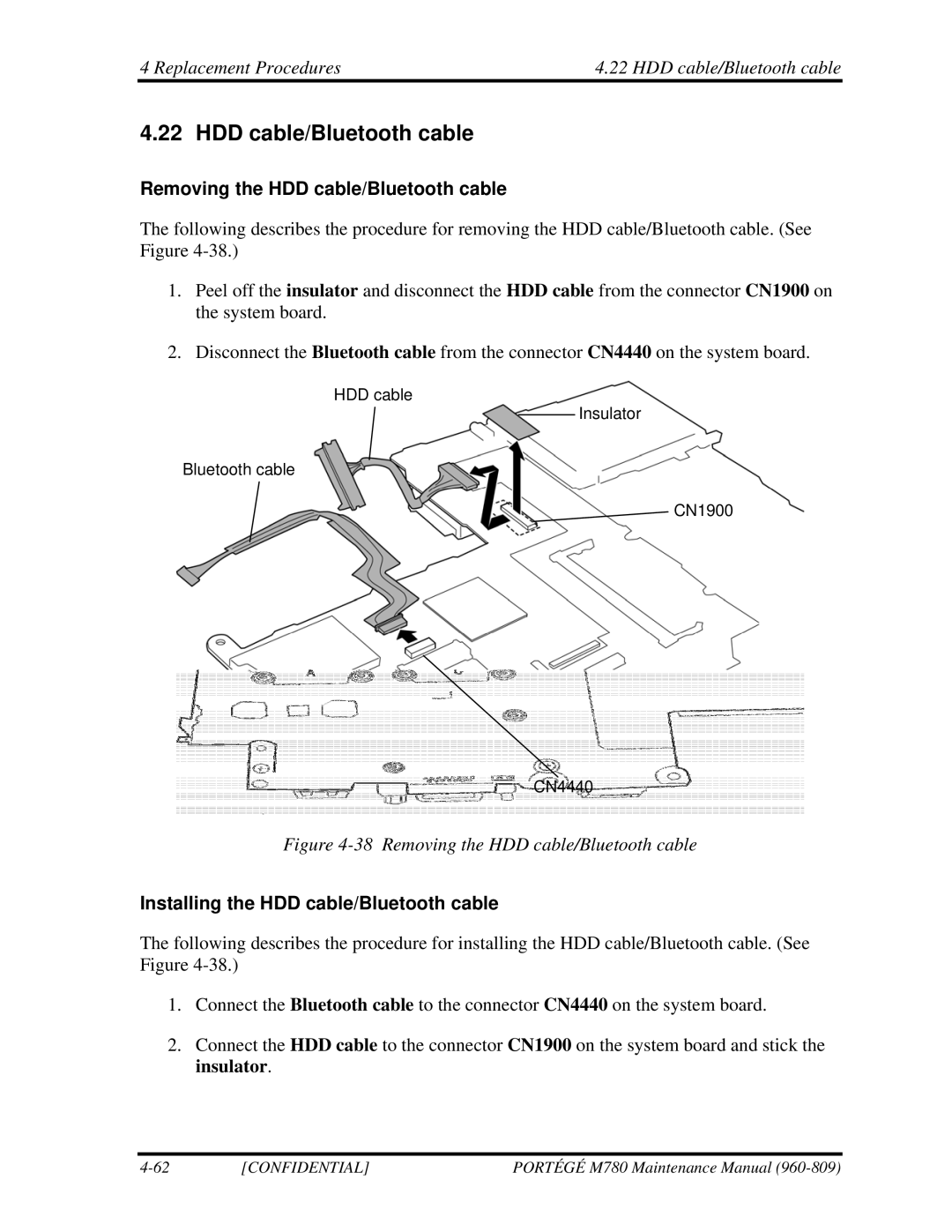4 Replacement Procedures | 4.22 HDD cable/Bluetooth cable |
4.22 HDD cable/Bluetooth cable
Removing the HDD cable/Bluetooth cable
The following describes the procedure for removing the HDD cable/Bluetooth cable. (See Figure
1.Peel off the insulator and disconnect the HDD cable from the connector CN1900 on the system board.
2.Disconnect the Bluetooth cable from the connector CN4440 on the system board.
HDD cable
Insulator
Bluetooth cable
CN1900
CN4440
Figure 4-38 Removing the HDD cable/Bluetooth cable
Installing the HDD cable/Bluetooth cable
The following describes the procedure for installing the HDD cable/Bluetooth cable. (See Figure
1.Connect the Bluetooth cable to the connector CN4440 on the system board.
2.Connect the HDD cable to the connector CN1900 on the system board and stick the insulator.
[CONFIDENTIAL] | PORTÉGÉ M780 Maintenance Manual |