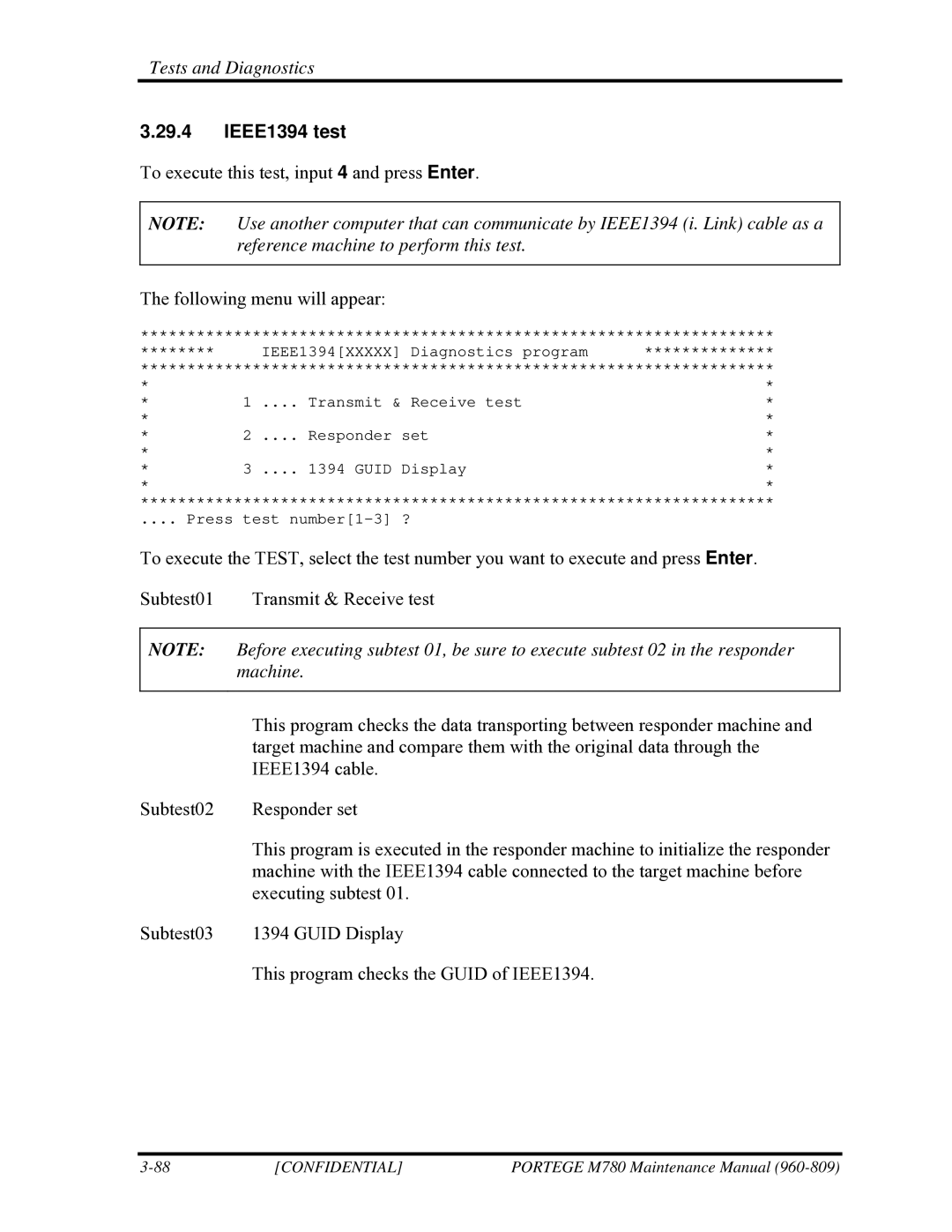Tests and Diagnostics
3.29.4IEEE1394 test
To execute this test, input 4 and press Enter.
NOTE: Use another computer that can communicate by IEEE1394 (i. Link) cable as a reference machine to perform this test.
The following menu will appear:
********************************************************************
******** IEEE1394[XXXXX] Diagnostics program **************
********************************************************************
* | 1 | .... Transmit & Receive test | * |
* | * | ||
* | 2 | .... Responder set | * |
* | * | ||
* | 3 | .... 1394 GUID Display | * |
* | * | ||
* |
|
| * |
********************************************************************
.... Press test
To execute the TEST, select the test number you want to execute and press Enter.
Subtest01 | Transmit & Receive test |
|
|
NOTE: | Before executing subtest 01, be sure to execute subtest 02 in the responder |
| machine. |
|
|
| This program checks the data transporting between responder machine and |
| target machine and compare them with the original data through the |
| IEEE1394 cable. |
Subtest02 | Responder set |
| This program is executed in the responder machine to initialize the responder |
| machine with the IEEE1394 cable connected to the target machine before |
| executing subtest 01. |
Subtest03 | 1394 GUID Display |
| This program checks the GUID of IEEE1394. |
[CONFIDENTIAL] | PORTEGE M780 Maintenance Manual |