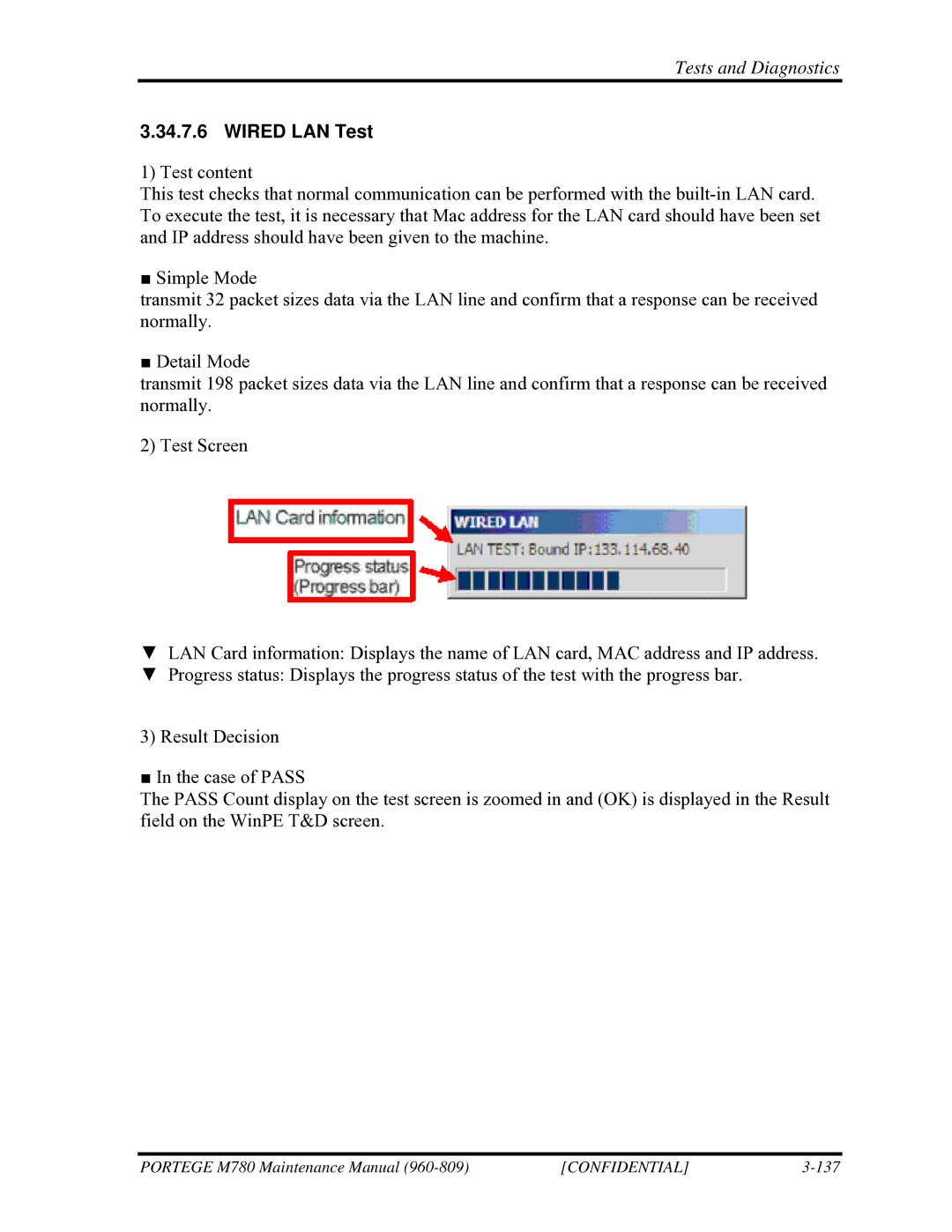Tests and Diagnostics
3.34.7.6 WIRED LAN Test
1) Test content
This test checks that normal communication can be performed with the
■Simple Mode
transmit 32 packet sizes data via the LAN line and confirm that a response can be received normally.
■Detail Mode
transmit 198 packet sizes data via the LAN line and confirm that a response can be received normally.
2) Test Screen
▼LAN Card information: Displays the name of LAN card, MAC address and IP address.
▼Progress status: Displays the progress status of the test with the progress bar.
3) Result Decision
■In the case of PASS
The PASS Count display on the test screen is zoomed in and (OK) is displayed in the Result field on the WinPE T&D screen.
PORTEGE M780 Maintenance Manual | [CONFIDENTIAL] |