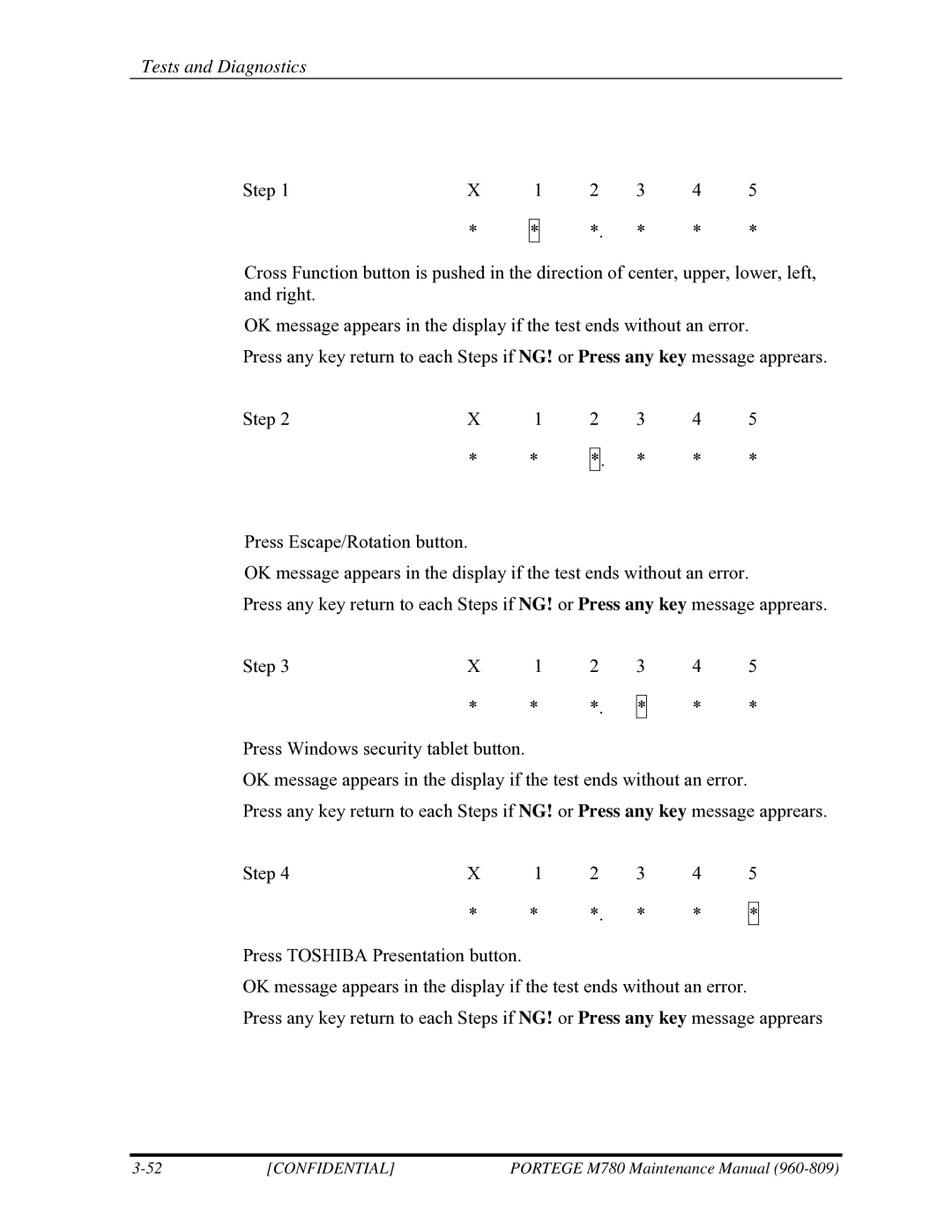Tests and Diagnostics
Step 1 | X |
| * |
1 2 3 4 5
* | *. | * | * | * |
Cross Function button is pushed in the direction of center, upper, lower, left, and right.
OK message appears in the display if the test ends without an error.
Press any key return to each Steps if NG! or Press any key message apprears.
Step 2 | X | 1 |
| * | * |
2 3 4 5
*. * * *
Press Escape/Rotation button.
OK message appears in the display if the test ends without an error.
Press any key return to each Steps if NG! or Press any key message apprears.
Step 3 | X | 1 | 2 |
* * *.
3
*
45
* *
Press Windows security tablet button.
OK message appears in the display if the test ends without an error.
Press any key return to each Steps if NG! or Press any key message apprears.
Step 4 | X | 1 | 2 | 3 | 4 |
| * | * | *. | * | * |
5
*
Press TOSHIBA Presentation button.
OK message appears in the display if the test ends without an error.
Press any key return to each Steps if NG! or Press any key message apprears
[CONFIDENTIAL] | PORTEGE M780 Maintenance Manual |