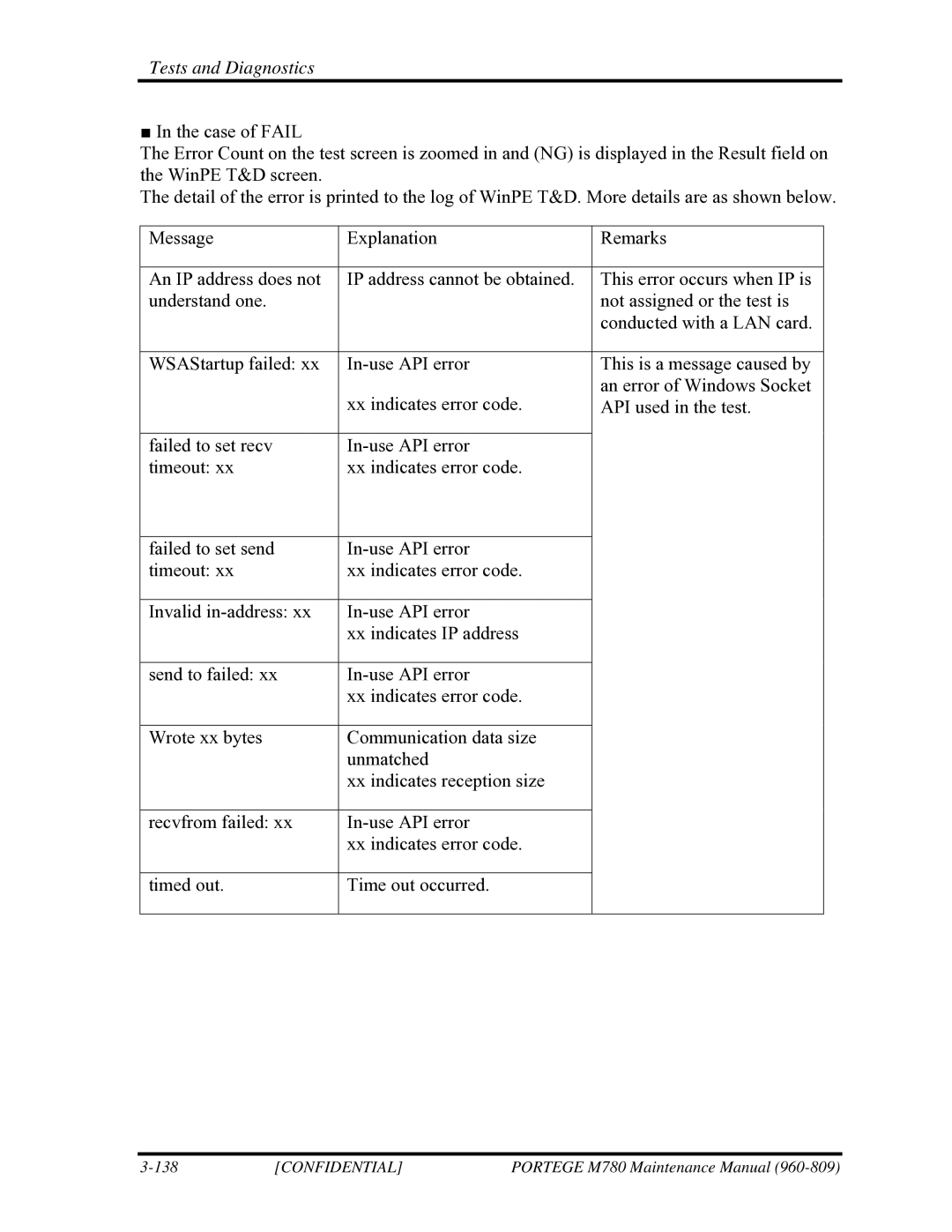Tests and Diagnostics
■In the case of FAIL
The Error Count on the test screen is zoomed in and (NG) is displayed in the Result field on the WinPE T&D screen.
The detail of the error is printed to the log of WinPE T&D. More details are as shown below.
Message | Explanation | Remarks |
|
|
|
An IP address does not | IP address cannot be obtained. | This error occurs when IP is |
understand one. |
| not assigned or the test is |
|
| conducted with a LAN card. |
|
|
|
WSAStartup failed: xx | This is a message caused by | |
| xx indicates error code. | an error of Windows Socket |
| API used in the test. | |
|
|
|
failed to set recv |
| |
timeout: xx | xx indicates error code. |
|
failed to set send | |
timeout: xx | xx indicates error code. |
|
|
Invalid | |
| xx indicates IP address |
|
|
send to failed: xx | |
| xx indicates error code. |
|
|
Wrote xx bytes | Communication data size |
| unmatched |
| xx indicates reception size |
|
|
recvfrom failed: xx | |
| xx indicates error code. |
|
|
timed out. | Time out occurred. |
| [CONFIDENTIAL] | PORTEGE M780 Maintenance Manual |