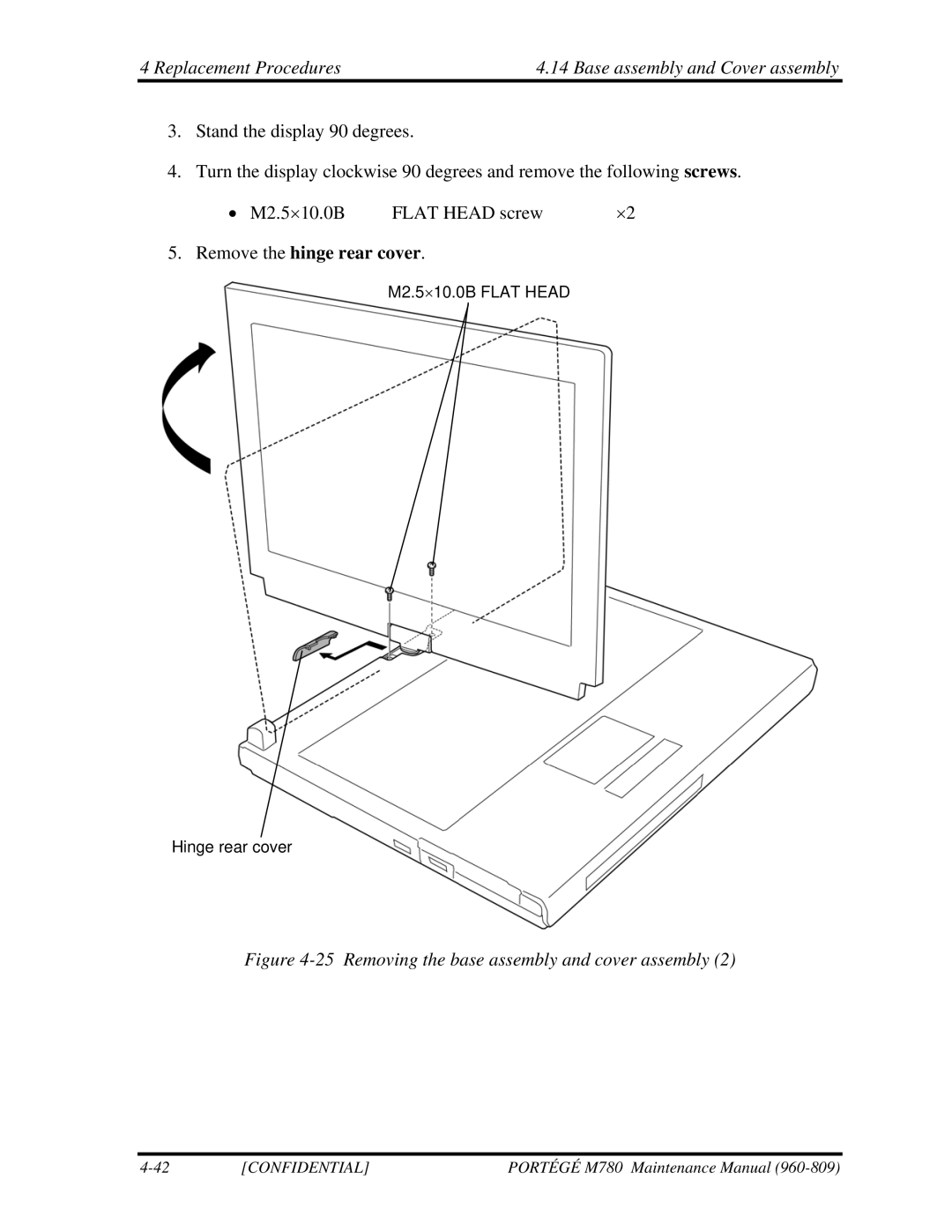4 Replacement Procedures | 4.14 Base assembly and Cover assembly |
3.Stand the display 90 degrees.
4.Turn the display clockwise 90 degrees and remove the following screws.
∙ M2.5×10.0B | FLAT HEAD screw | ×2 |
5.Remove the hinge rear cover.
M2.5×10.0B FLAT HEAD
Hinge rear cover
Figure 4-25 Removing the base assembly and cover assembly (2)
[CONFIDENTIAL] | PORTÉGÉ M780 Maintenance Manual |