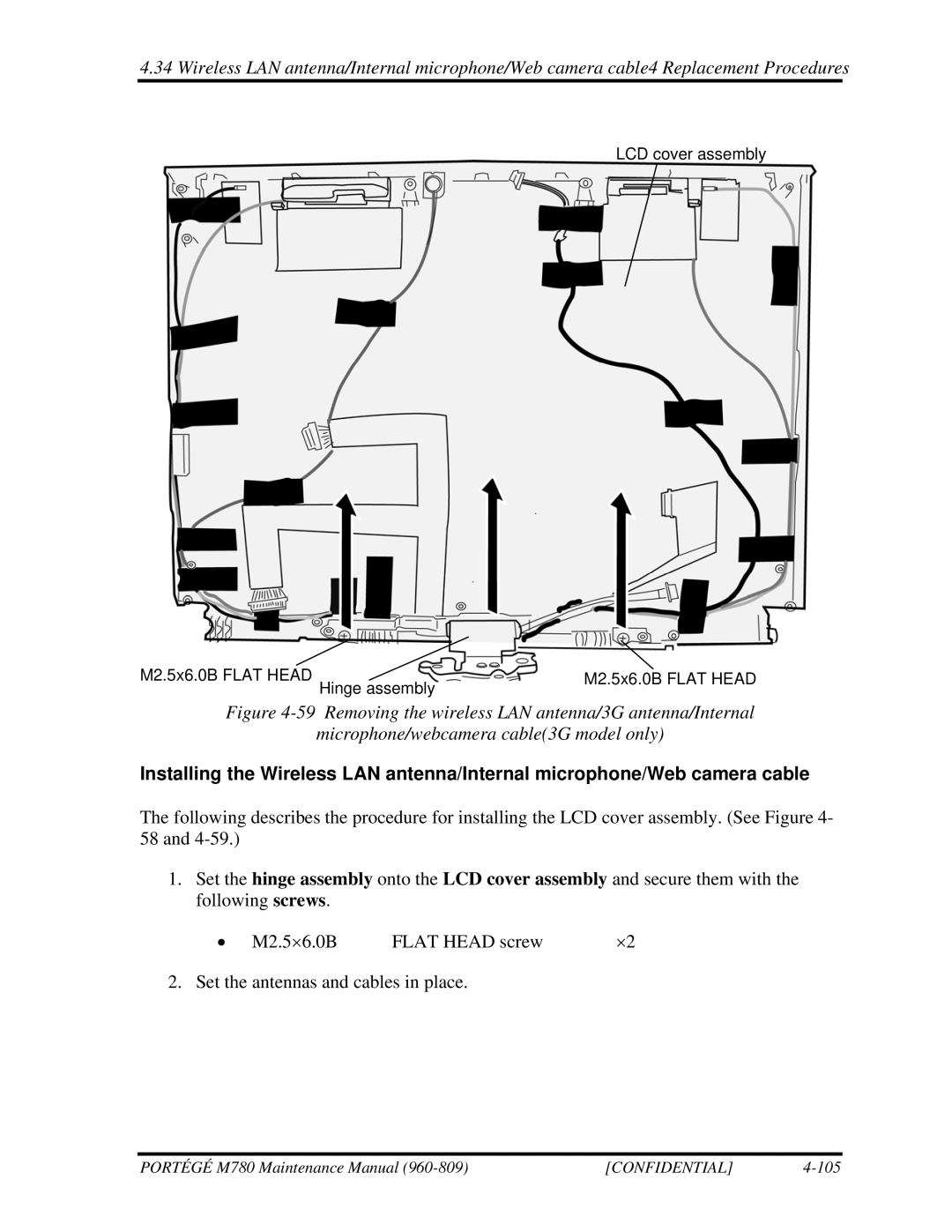4.34 Wireless LAN antenna/Internal microphone/Web camera cable4 Replacement Procedures
LCD cover assembly
M2.5x6.0B FLAT HEAD | Hinge assembly | M2.5x6.0B FLAT HEAD |
|
|
Figure 4-59 Removing the wireless LAN antenna/3G antenna/Internal
microphone/webcamera cable(3G model only)
Installing the Wireless LAN antenna/Internal microphone/Web camera cable
The following describes the procedure for installing the LCD cover assembly. (See Figure 4- 58 and
1.Set the hinge assembly onto the LCD cover assembly and secure them with the following screws.
∙ M2.5×6.0B | FLAT HEAD screw | ×2 |
2. Set the antennas and cables in place.
PORTÉGÉ M780 Maintenance Manual | [CONFIDENTIAL] |