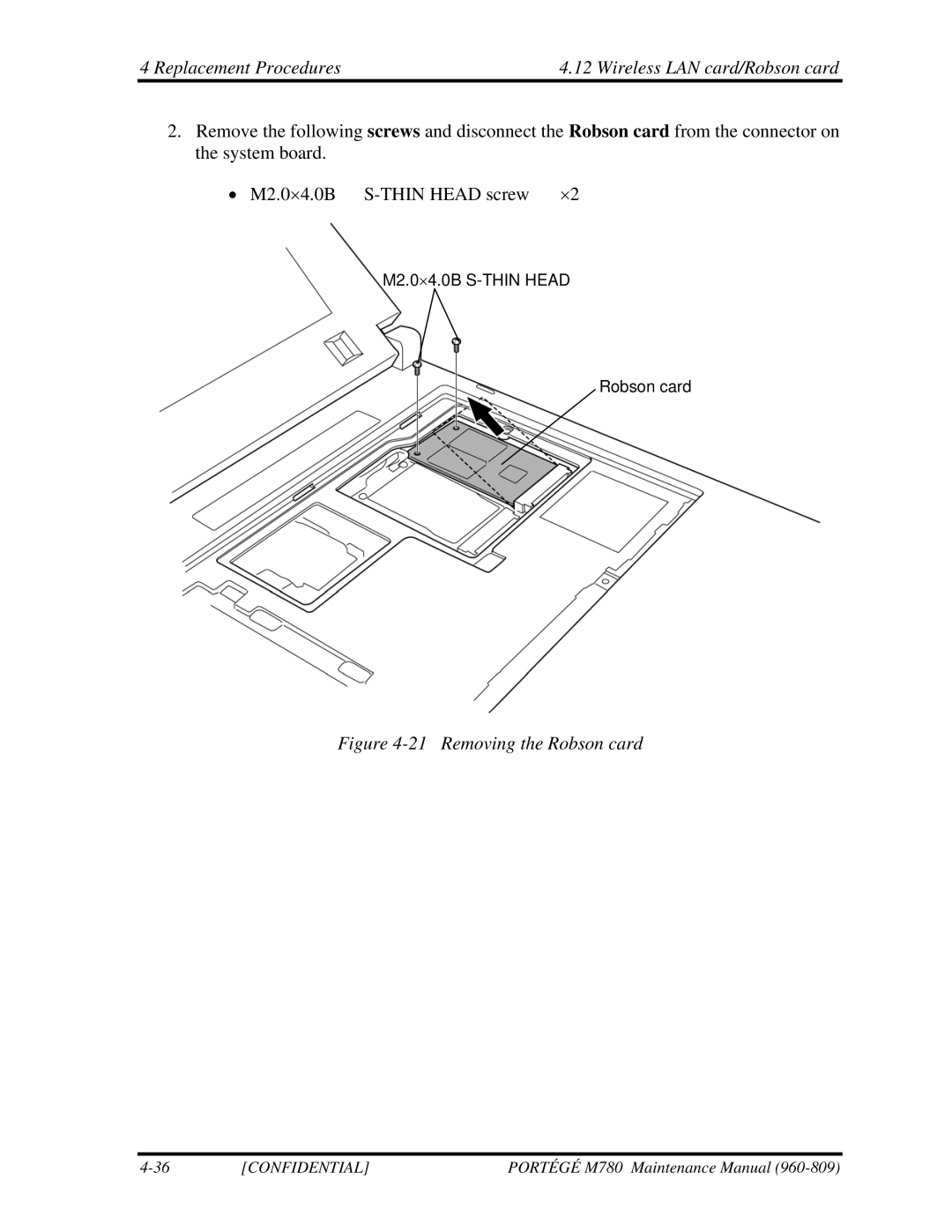4 Replacement Procedures | 4.12 Wireless LAN card/Robson card |
2.Remove the following screws and disconnect the Robson card from the connector on the system board.
∙ M2.0×4.0B
M2.0×4.0B
Robson card
Figure 4-21 Removing the Robson card
[CONFIDENTIAL] | PORTÉGÉ M780 Maintenance Manual |