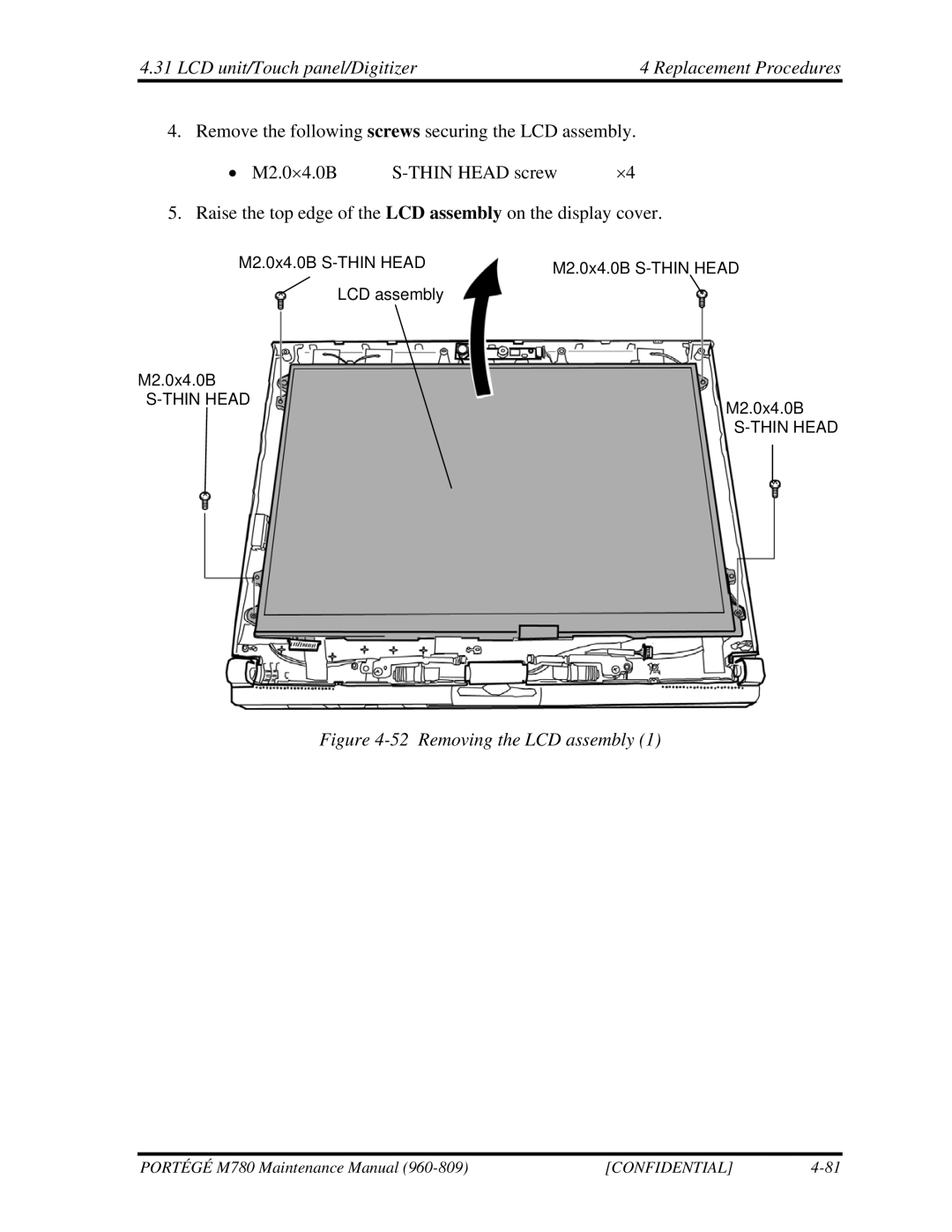4.31 LCD unit/Touch panel/Digitizer | 4 Replacement Procedures |
4. Remove the following screws securing the LCD assembly.
∙ M2.0×4.0B
M2.0x4.0B | M2.0x4.0B |
| |
LCD assembly |
|
M2.0x4.0B
Figure 4-52 Removing the LCD assembly (1)
PORTÉGÉ M780 Maintenance Manual | [CONFIDENTIAL] |