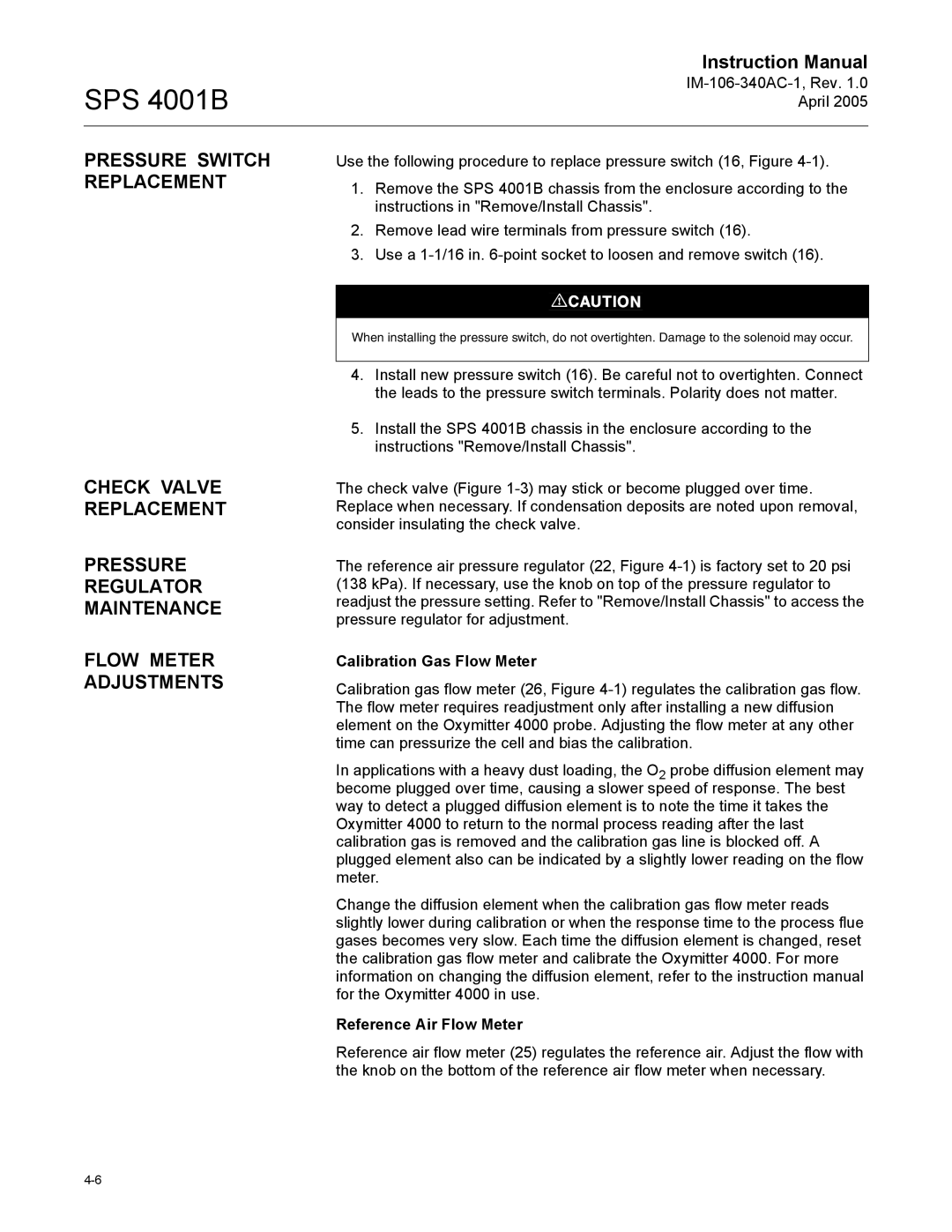SPS 4001B
Instruction Manual
PRESSURE SWITCH REPLACEMENT
Use the following procedure to replace pressure switch (16, Figure
1.Remove the SPS 4001B chassis from the enclosure according to the instructions in "Remove/Install Chassis".
2.Remove lead wire terminals from pressure switch (16).
3.Use a
CHECK VALVE REPLACEMENT
PRESSURE
REGULATOR MAINTENANCE
FLOW METER ADJUSTMENTS
When installing the pressure switch, do not overtighten. Damage to the solenoid may occur.
4.Install new pressure switch (16). Be careful not to overtighten. Connect the leads to the pressure switch terminals. Polarity does not matter.
5.Install the SPS 4001B chassis in the enclosure according to the instructions "Remove/Install Chassis".
The check valve (Figure
The reference air pressure regulator (22, Figure
Calibration Gas Flow Meter
Calibration gas flow meter (26, Figure
In applications with a heavy dust loading, the O2 probe diffusion element may become plugged over time, causing a slower speed of response. The best way to detect a plugged diffusion element is to note the time it takes the Oxymitter 4000 to return to the normal process reading after the last calibration gas is removed and the calibration gas line is blocked off. A plugged element also can be indicated by a slightly lower reading on the flow meter.
Change the diffusion element when the calibration gas flow meter reads slightly lower during calibration or when the response time to the process flue gases becomes very slow. Each time the diffusion element is changed, reset the calibration gas flow meter and calibrate the Oxymitter 4000. For more information on changing the diffusion element, refer to the instruction manual for the Oxymitter 4000 in use.
Reference Air Flow Meter
Reference air flow meter (25) regulates the reference air. Adjust the flow with the knob on the bottom of the reference air flow meter when necessary.