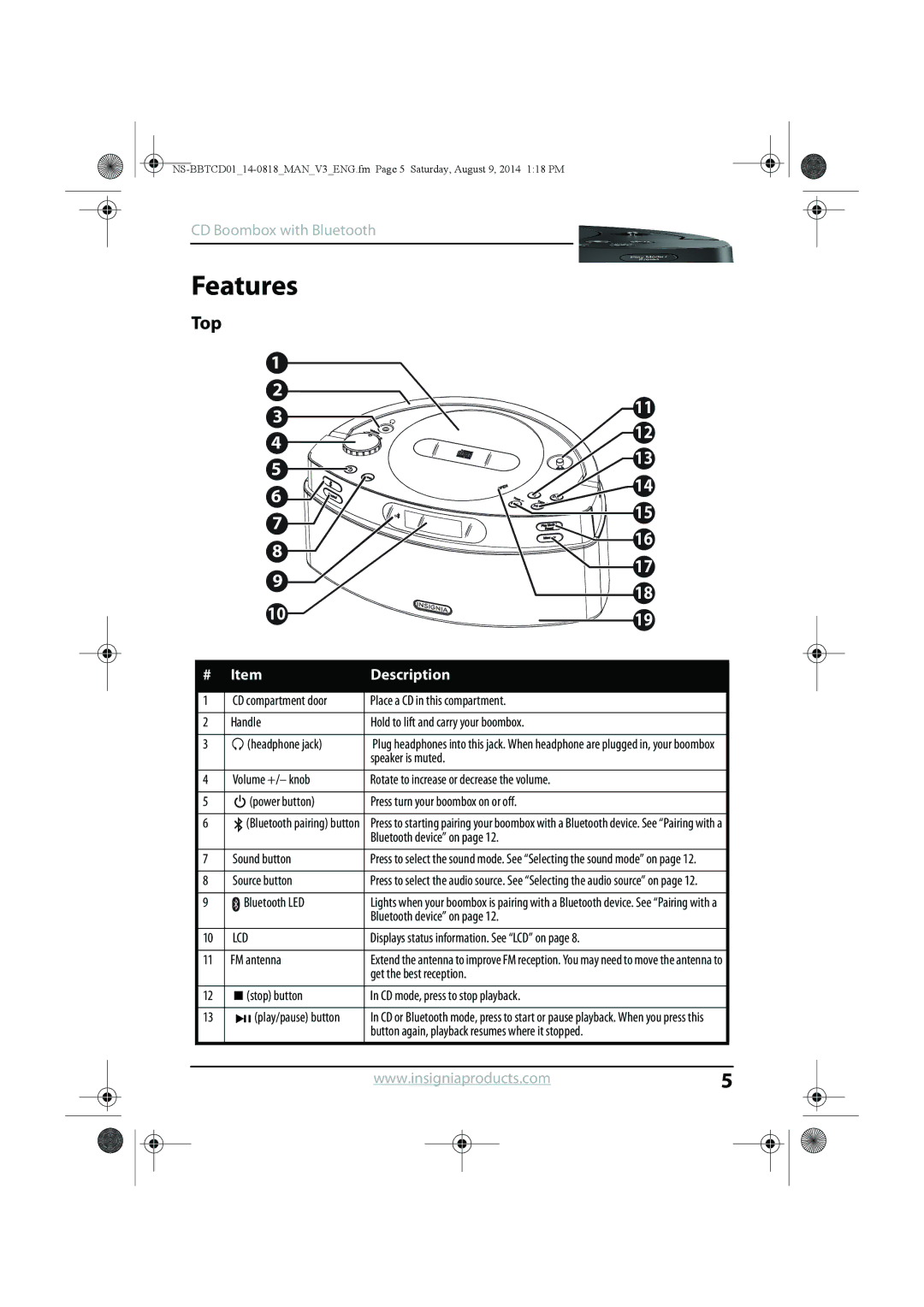CD Boombox with Bluetooth
Features |
| |
Top |
|
|
| 1 |
|
| 2 | 11 |
| 3 | |
| 12 | |
| 4 | |
| 13 | |
| 5 | |
| 14 | |
| 6 | |
| 15 | |
| 7 | |
| 16 | |
| 8 | |
| 17 | |
| 9 | |
| 18 | |
| 10 | |
| 19 | |
|
| |
# | Item | Description |
1 | CD compartment door | Place a CD in this compartment. | |||||
2 | Handle | Hold to lift and carry your boombox. | |||||
|
|
|
|
|
|
|
|
3 |
|
|
| (headphone jack) | Plug headphones into this jack. When headphone are plugged in, your boombox | ||
|
|
|
|
|
|
| speaker is muted. |
|
|
|
|
|
|
|
|
4 | Volume +/– knob | Rotate to increase or decrease the volume. | |||||
|
|
|
|
|
|
|
|
5 |
|
|
|
| (power button) | Press turn your boombox on or off. | |
|
| ||||||
|
| ||||||
|
|
|
|
|
|
|
|
6 |
|
|
| (Bluetooth pairing) button | Press to starting pairing your boombox with a Bluetooth device. See “Pairing with a | ||
|
|
|
|
|
|
| Bluetooth device” on page 12. |
|
|
|
|
|
|
|
|
7 | Sound button | Press to select the sound mode. See “Selecting the sound mode” on page 12. | |||||
|
|
|
|
|
|
|
|
8 | Source button | Press to select the audio source. See “Selecting the audio source” on page 12. | |||||
|
|
|
|
|
|
|
|
9 |
|
| Bluetooth LED | Lights when your boombox is pairing with a Bluetooth device. See “Pairing with a | |||
|
|
|
|
|
|
| Bluetooth device” on page 12. |
|
|
|
|
|
|
|
|
10 | LCD | Displays status information. See “LCD” on page 8. | |||||
|
|
|
|
|
|
|
|
11 | FM antenna | Extend the antenna to improve FM reception. You may need to move the antenna to | |||||
|
|
|
|
|
|
| get the best reception. |
|
|
|
|
|
|
|
|
12 |
|
|
| (stop) button | In CD mode, press to stop playback. | ||
|
| ||||||
|
| ||||||
|
|
|
|
|
|
|
|
13 |
|
|
|
|
| (play/pause) button | In CD or Bluetooth mode, press to start or pause playback. When you press this |
|
|
|
| ||||
|
|
|
|
|
|
| button again, playback resumes where it stopped. |
www.insigniaproducts.com5