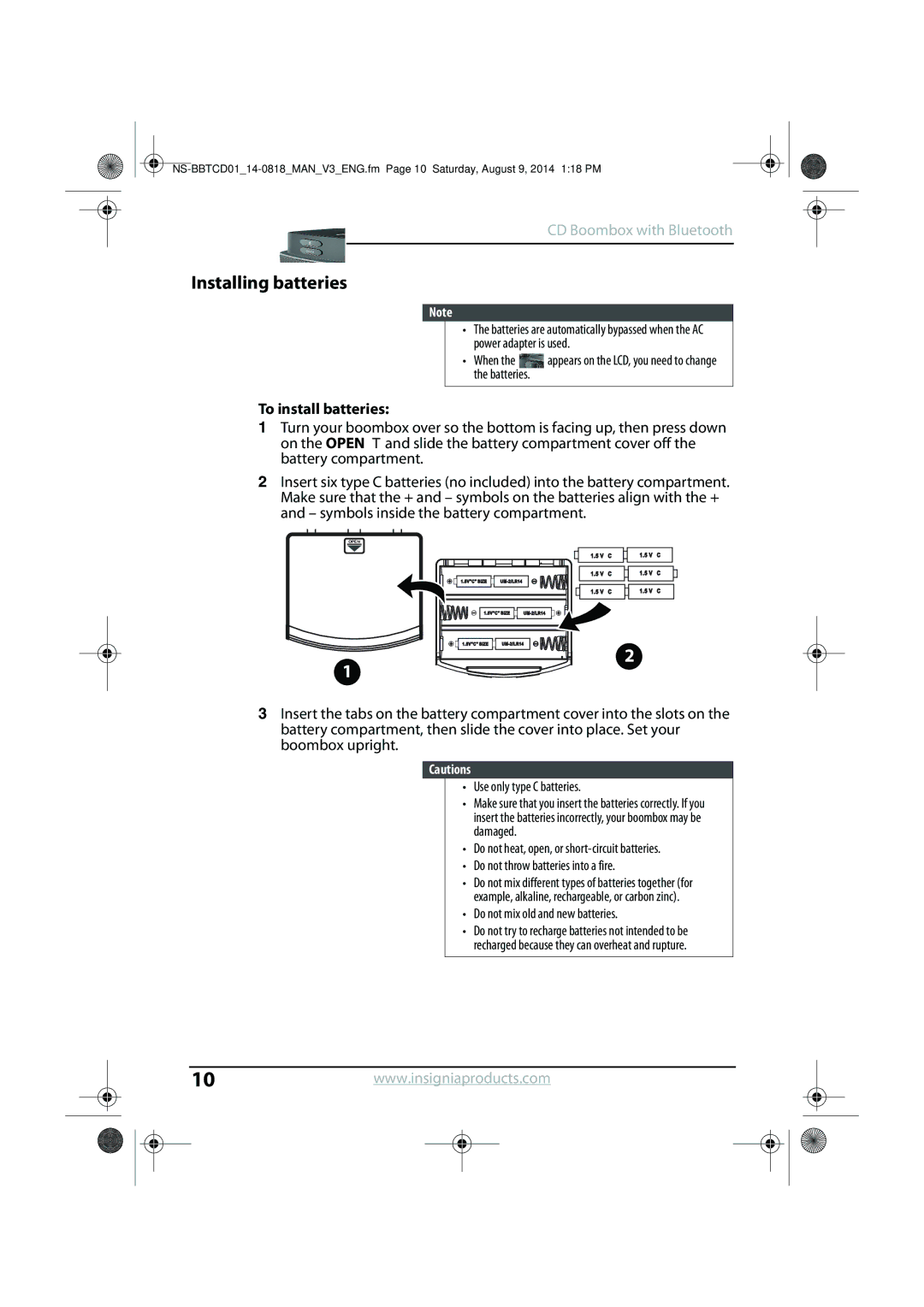CD Boombox with Bluetooth
Installing batteries
Note
• The batteries are automatically bypassed when the AC power adapter is used.
• When the ![]() appears on the LCD, you need to change the batteries.
appears on the LCD, you need to change the batteries.
To install batteries:
1Turn your boombox over so the bottom is facing up, then press down on the OPEN T and slide the battery compartment cover off the battery compartment.
2Insert six type C batteries (no included) into the battery compartment. Make sure that the + and – symbols on the batteries align with the + and – symbols inside the battery compartment.
![]() OPEN
OPEN ![]()
1
2
3Insert the tabs on the battery compartment cover into the slots on the battery compartment, then slide the cover into place. Set your boombox upright.
Cautions
• Use only type C batteries.
• Make sure that you insert the batteries correctly. If you insert the batteries incorrectly, your boombox may be damaged.
• Do not heat, open, or
• Do not throw batteries into a fire.
• Do not mix different types of batteries together (for example, alkaline, rechargeable, or carbon zinc).
• Do not mix old and new batteries.
• Do not try to recharge batteries not intended to be recharged because they can overheat and rupture.
10www.insigniaproducts.com