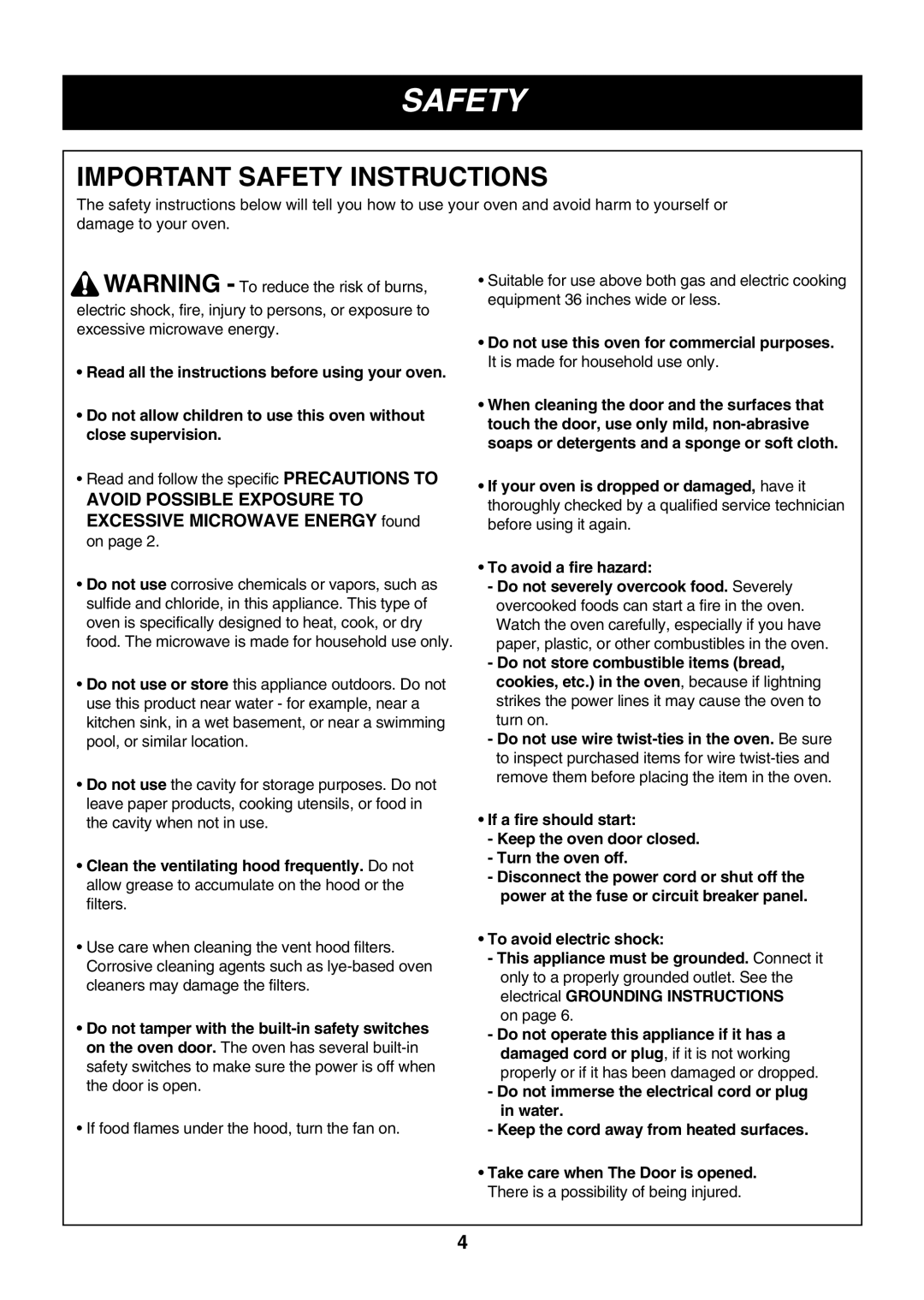LMVM2085SB specifications
The Minolta LMVM2085SB is a versatile and efficient multifunction printer designed to meet the demands of both small and medium-sized businesses. Known for its robust performance, the LMVM2085SB combines printing, scanning, copying, and faxing capabilities into a single device, making it an ideal choice for offices looking to streamline their workflow.One of its standout features is its impressive printing speed of up to 28 pages per minute (ppm), which allows users to quickly produce high-quality documents. The printer boasts a resolution of up to 1200 x 1200 dpi, ensuring that text and images are sharp and clear. This is particularly beneficial for businesses that require professional-looking brochures, presentations, and correspondence.
In terms of connectivity, the Minolta LMVM2085SB offers multiple options, including USB, Ethernet, and Wi-Fi connectivity. This flexibility allows for easy integration into various office environments, enabling users to print from desktops, laptops, and mobile devices. Furthermore, the printer supports various printing protocols including AirPrint, which enhances its usability in mobile printing applications.
The LMVM2085SB also features a user-friendly control panel equipped with a color LCD display, making navigation through the device's numerous functions straightforward. Users can easily access features like double-sided printing, which helps to reduce paper usage and costs. Additionally, the printer supports a wide range of media types and sizes, accommodating different office needs.
On the scanning side, the LMVM2085SB includes an automatic document feeder (ADF) that simplifies the task of scanning multiple pages at once. The ADF is designed for efficiency, allowing users to scan up to 50 pages in a single pass. Scanned documents can be sent directly to email or network folders, enhancing document management capabilities within the office.
The machine is designed with user maintenance in mind, featuring easily replaceable toner cartridges and a durable build that ensures long-term reliability. This focus on maintenance contributes to reduced downtime, allowing employees to remain productive.
In summary, the Minolta LMVM2085SB is a multifunctional powerhouse that excels in performance, connectivity, and user convenience. With its robust printing capabilities, efficient scanning options, and an array of features tailored for the busy office, it is a top choice for businesses looking to enhance productivity and streamline their document management processes.