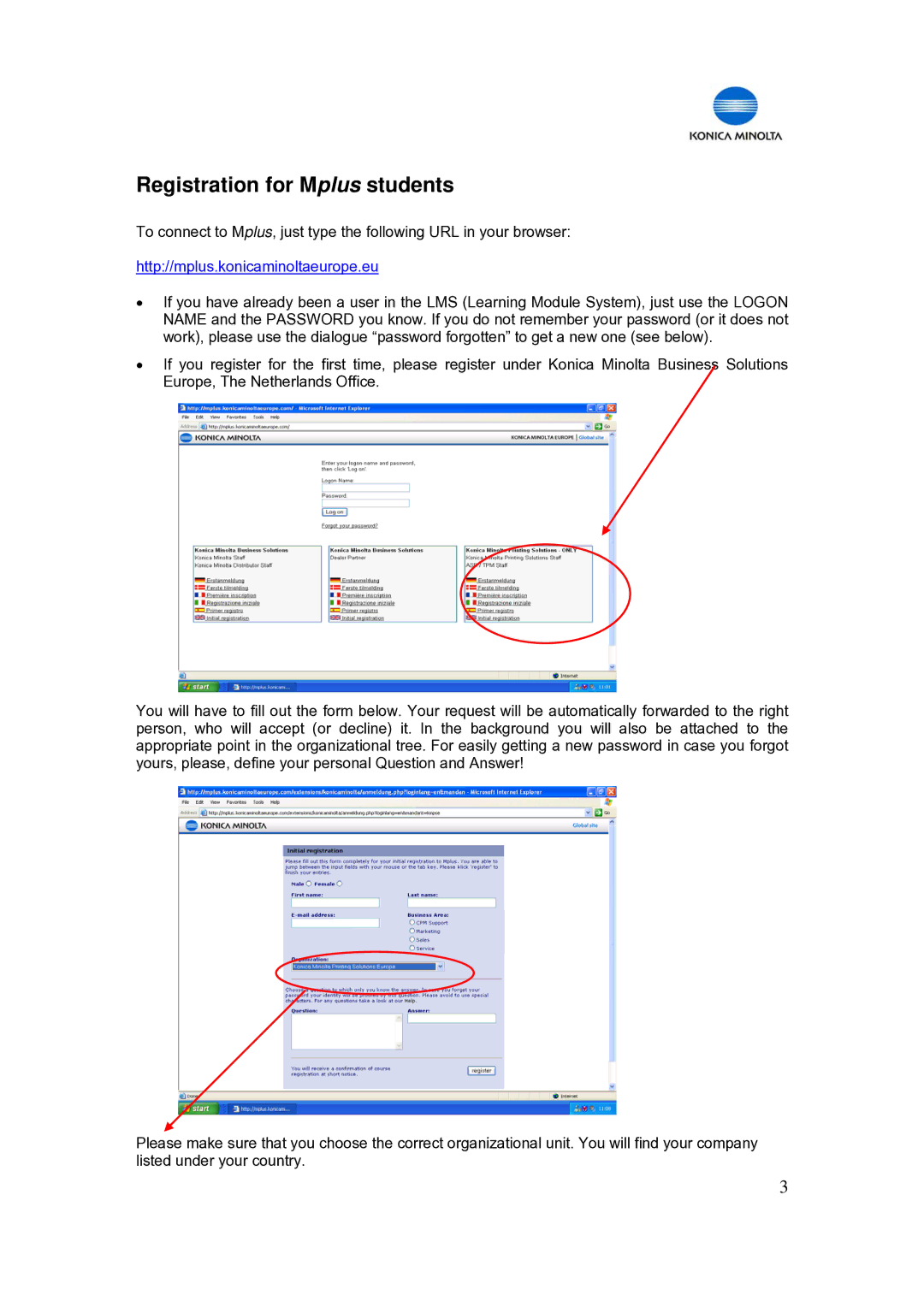Registration for Mplus students
To connect to Mplus, just type the following URL in your browser:
http://mplus.konicaminoltaeurope.eu
•If you have already been a user in the LMS (Learning Module System), just use the LOGON NAME and the PASSWORD you know. If you do not remember your password (or it does not work), please use the dialogue “password forgotten” to get a new one (see below).
•If you register for the first time, please register under Konica Minolta Business Solutions Europe, The Netherlands Office.
You will have to fill out the form below. Your request will be automatically forwarded to the right person, who will accept (or decline) it. In the background you will also be attached to the appropriate point in the organizational tree. For easily getting a new password in case you forgot yours, please, define your personal Question and Answer!
Please make sure that you choose the correct organizational unit. You will find your company listed under your country.
3