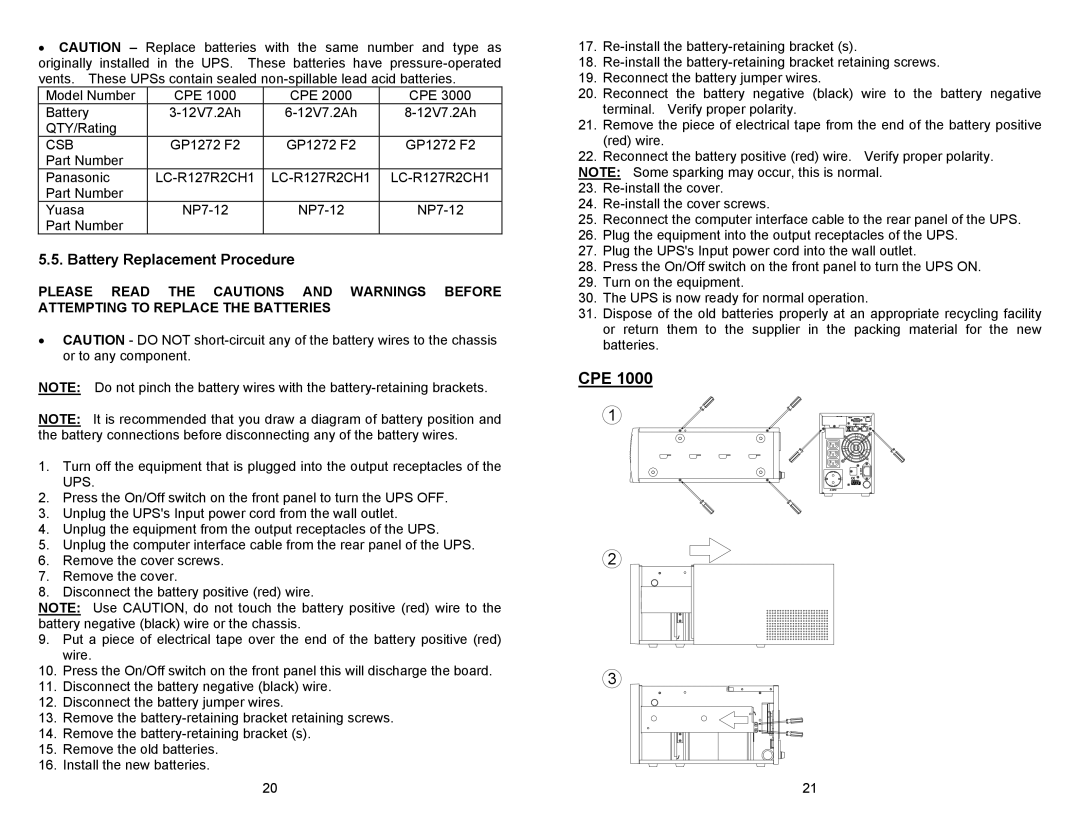CPE 2000, CPE 1000, CPE 3000 specifications
Minuteman UPS offers a range of uninterruptible power supply (UPS) solutions designed to protect sensitive electronic equipment from power disturbances. Among this line-up, the CPE 3000, CPE 2000, and CPE 1000 models stand out for their reliability, performance, and advanced technologies, making them ideal for various applications in both commercial and residential settings.The Minuteman CPE 3000 is a high-capacity UPS that delivers robust power protection for critical devices. With a capacity of 3000 VA, it features line-interactive technology, which allows it to maintain output voltage under varying input conditions. The CPE 3000 is equipped with an LCD display that provides real-time monitoring of power status, battery condition, and load levels, helping users stay informed about their system’s health. Additional features include multiple outlets for connecting various devices, advanced protection against surges and spikes, and a built-in automatic voltage regulation (AVR) to ensure stable power delivery.
Next, the CPE 2000 offers a balance of performance and efficiency. With a 2000 VA capacity, this model is designed for small to medium-sized networks and critical equipment. Like its predecessor, the CPE 2000 employs line-interactive technology and AVR capabilities to enhance voltage stability. Its compact design makes it suitable for limited spaces without sacrificing performance. The unit also includes a USB communication port for easy integration with network management systems and has a battery hot-swappable feature for quick replacements without interrupting operation.
The CPE 1000, the entry-level model in this series, provides essential power protection for smaller devices and systems. With a capacity of 1000 VA, it is a highly efficient UPS ideal for home offices or small workstations. It features a compact and lightweight design, making it easy to deploy in various environments. This model is also equipped with surge protection and an audible alarm to notify users of battery issues or overload conditions, ensuring a reliable backup system for essential equipment.
All three models within the Minuteman CPE series share key characteristics, such as a user-friendly interface, energy-efficient operation, and compliance with safety standards, which ensure they deliver reliable power protection. Additionally, these UPS systems are supported by a solid warranty and customer support, making them a trusted choice for safeguarding electronic devices from unexpected power loss and fluctuations.