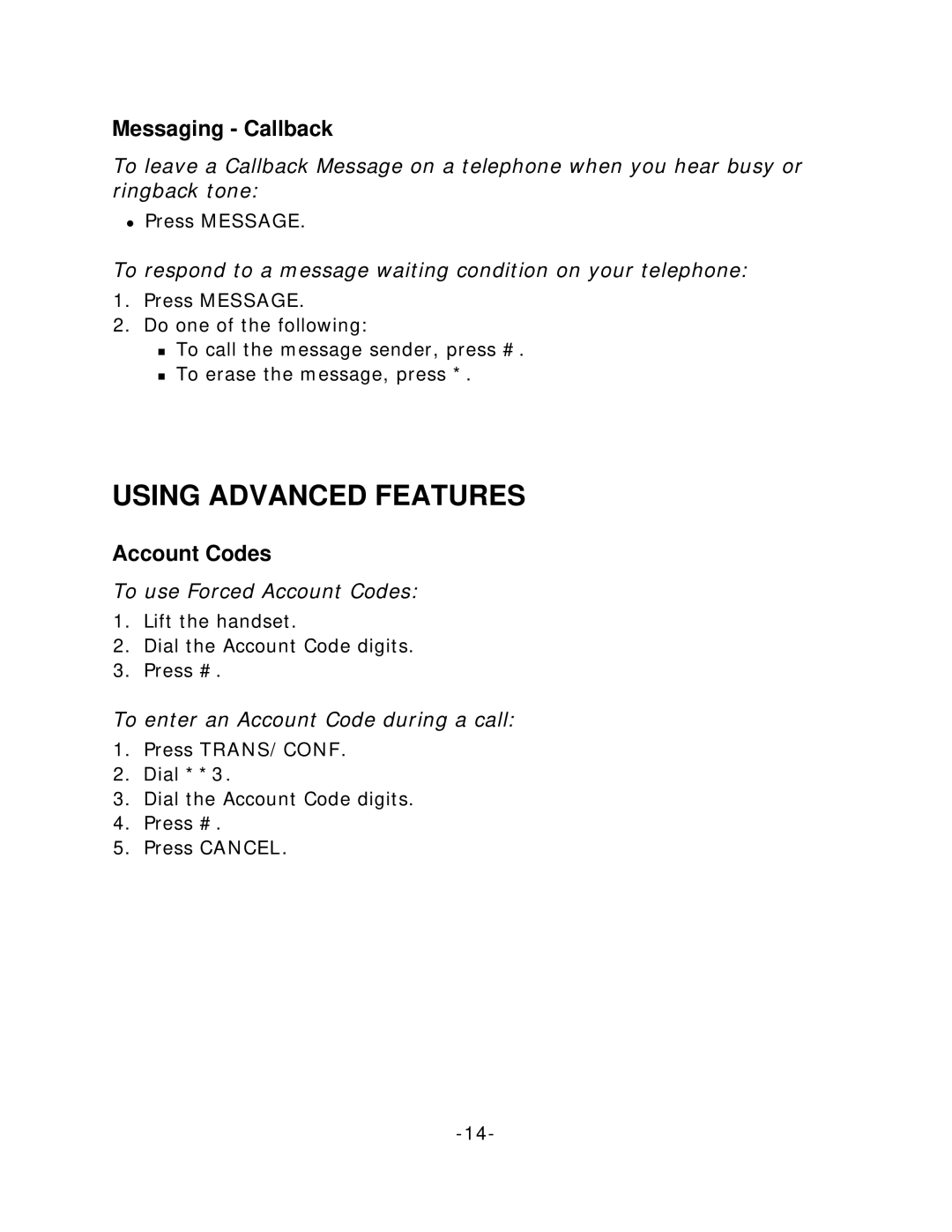Messaging - Callback
To leave a Callback Message on a telephone when you hear busy or ringback tone:
zPress MESSAGE.
To respond to a message waiting condition on your telephone:
1.Press MESSAGE.
2.Do one of the following:
To call the message sender, press #.
To erase the message, press *.
USING ADVANCED FEATURES
Account Codes
To use Forced Account Codes:
1.Lift the handset.
2.Dial the Account Code digits.
3.Press #.
To enter an Account Code during a call:
1.Press TRANS/CONF.
2.Dial **3.
3.Dial the Account Code digits.
4.Press #.
5.Press CANCEL.