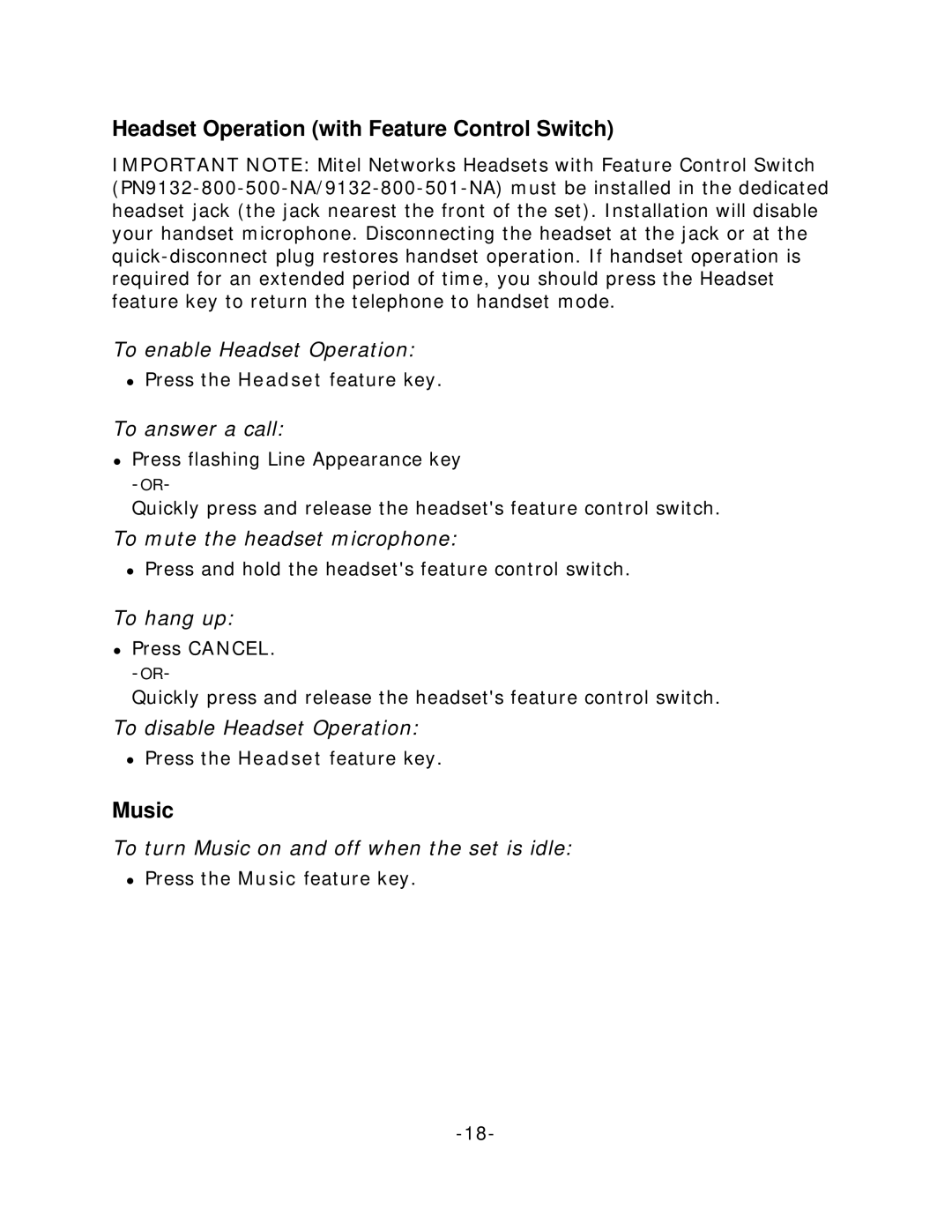Headset Operation (with Feature Control Switch)
IMPORTANT NOTE: Mitel Networks Headsets with Feature Control Switch
To enable Headset Operation:
zPress the Headset feature key.
To answer a call:
zPress flashing Line Appearance key
Quickly press and release the headset's feature control switch.
To mute the headset microphone:
zPress and hold the headset's feature control switch.
To hang up:
zPress CANCEL.
Quickly press and release the headset's feature control switch.
To disable Headset Operation:
zPress the Headset feature key.
Music
To turn Music on and off when the set is idle:
zPress the Music feature key.