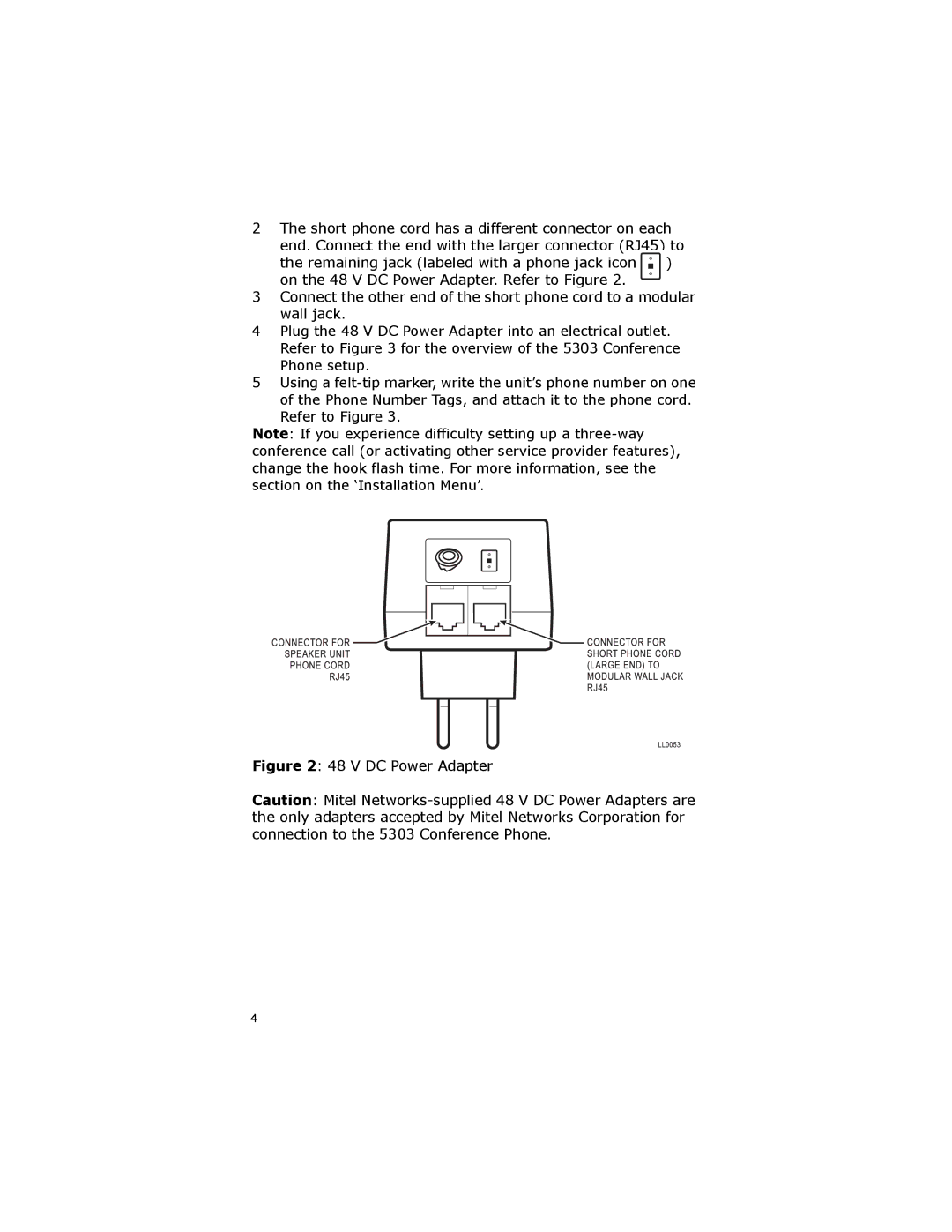2The short phone cord has a different connector on each end. Connect the end with the larger connector (RJ45) to the remaining jack (labeled with a phone jack icon ![]() ) on the 48 V DC Power Adapter. Refer to Figure 2.
) on the 48 V DC Power Adapter. Refer to Figure 2.
3Connect the other end of the short phone cord to a modular wall jack.
4Plug the 48 V DC Power Adapter into an electrical outlet. Refer to Figure 3 for the overview of the 5303 Conference Phone setup.
5Using a
of the Phone Number Tags, and attach it to the phone cord. Refer to Figure 3.
Note: If you experience difficulty setting up a
Figure 2: 48 V DC Power Adapter
Caution: Mitel
4