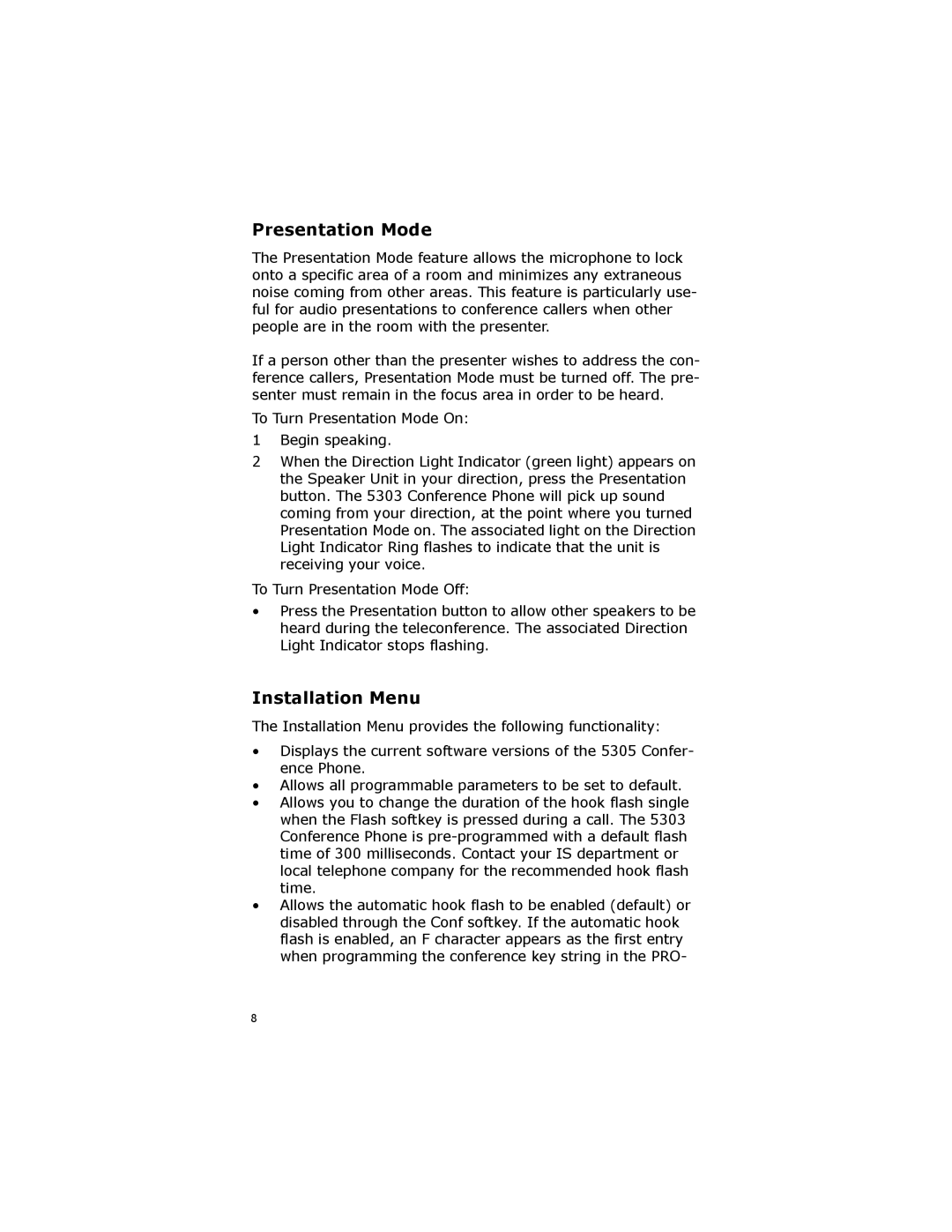Presentation Mode
The Presentation Mode feature allows the microphone to lock onto a specific area of a room and minimizes any extraneous noise coming from other areas. This feature is particularly use- ful for audio presentations to conference callers when other people are in the room with the presenter.
If a person other than the presenter wishes to address the con- ference callers, Presentation Mode must be turned off. The pre- senter must remain in the focus area in order to be heard.
To Turn Presentation Mode On:
1Begin speaking.
2When the Direction Light Indicator (green light) appears on the Speaker Unit in your direction, press the Presentation button. The 5303 Conference Phone will pick up sound coming from your direction, at the point where you turned Presentation Mode on. The associated light on the Direction Light Indicator Ring flashes to indicate that the unit is receiving your voice.
To Turn Presentation Mode Off:
•Press the Presentation button to allow other speakers to be heard during the teleconference. The associated Direction Light Indicator stops flashing.
Installation Menu
The Installation Menu provides the following functionality:
•Displays the current software versions of the 5305 Confer- ence Phone.
•Allows all programmable parameters to be set to default.
•Allows you to change the duration of the hook flash single when the Flash softkey is pressed during a call. The 5303 Conference Phone is
•Allows the automatic hook flash to be enabled (default) or disabled through the Conf softkey. If the automatic hook flash is enabled, an F character appears as the first entry when programming the conference key string in the PRO-
8