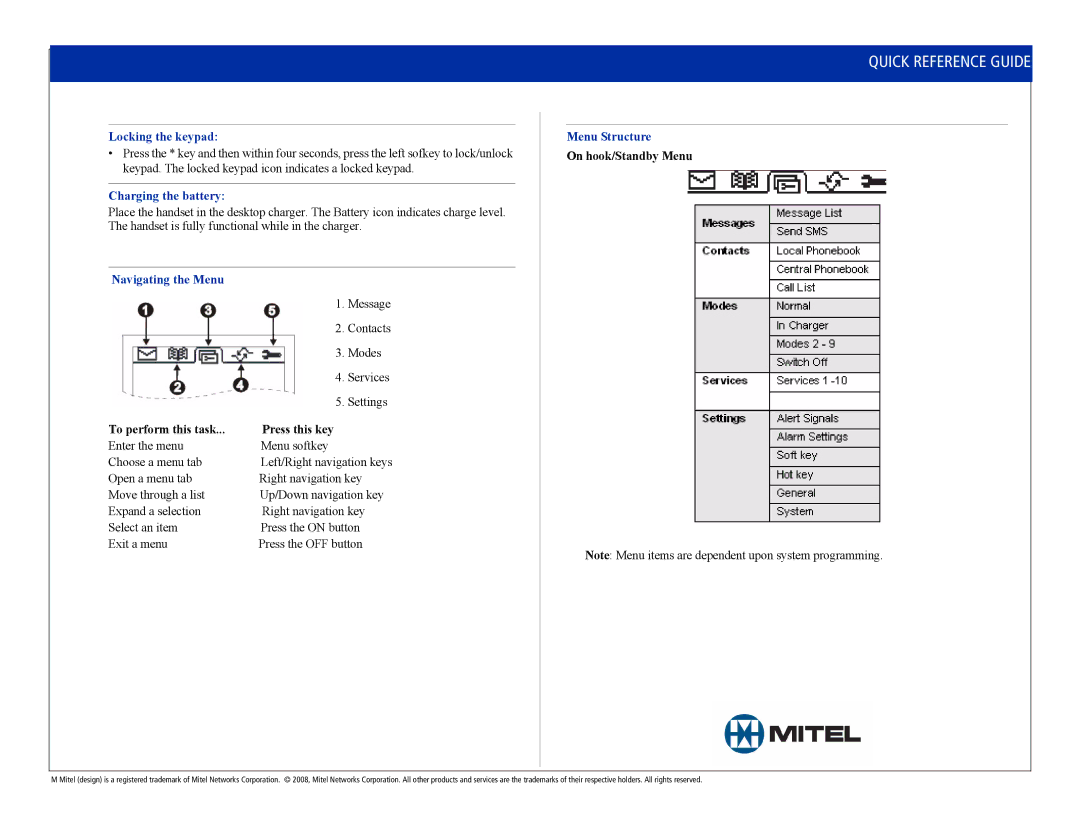5606 specifications
The Mitel 5606 is a sophisticated desktop phone designed for modern business environments that require efficient communication solutions. It is part of the Mitel MiVoice series, emphasizing both functionality and user experience. The design combines user-friendly features with advanced technologies, making it suitable for various professional settings, from corporate offices to small businesses.One of the standout features of the Mitel 5606 is its high-definition audio quality. This capability enhances voice clarity, facilitating effective communication whether in a conference call or a one-on-one conversation. With built-in speakerphone functionality and a quality microphone, users can enjoy hands-free calling without sacrificing sound quality.
The Mitel 5606 also boasts a sleek design with a large monochrome display that simplifies navigation through menus and contacts. The interface is intuitive, allowing users to access essential functions quickly. Furthermore, the phone provides programmable keys that can be customized with specific features or frequently dialed numbers, improving overall efficiency.
In terms of connectivity, the Mitel 5606 supports Power over Ethernet (PoE), meaning it can receive power through the Ethernet connection. This eliminates the need for additional power supplies and makes installation and setup simpler. It also features wideband audio and is compatible with a range of audio codecs, ensuring that it can adapt to various network environments and still deliver excellent call quality.
The Mitel 5606 is equipped with advanced security features to protect against unauthorized access and ensure the privacy of calls. Encryption protocols can safeguard communications over the network. This is especially important for businesses that handle sensitive information.
Another significant characteristic is its compatibility with Mitel's Unified Communications and Collaboration (UCC) solutions. This integration allows users to access features such as presence updates and instant messaging directly from the phone interface. The device can also be integrated with softphone applications, further enhancing its utility in diverse business contexts.
Overall, the Mitel 5606 is a powerful communication tool that combines elegant design, advanced features, and customizable options. It is a versatile choice for organizations looking to improve their communication capabilities while ensuring user satisfaction and connectivity across various platforms. Whether used in a busy office setting or for remote work, the Mitel 5606 stands out as a reliable and effective solution in the landscape of business communication technology.