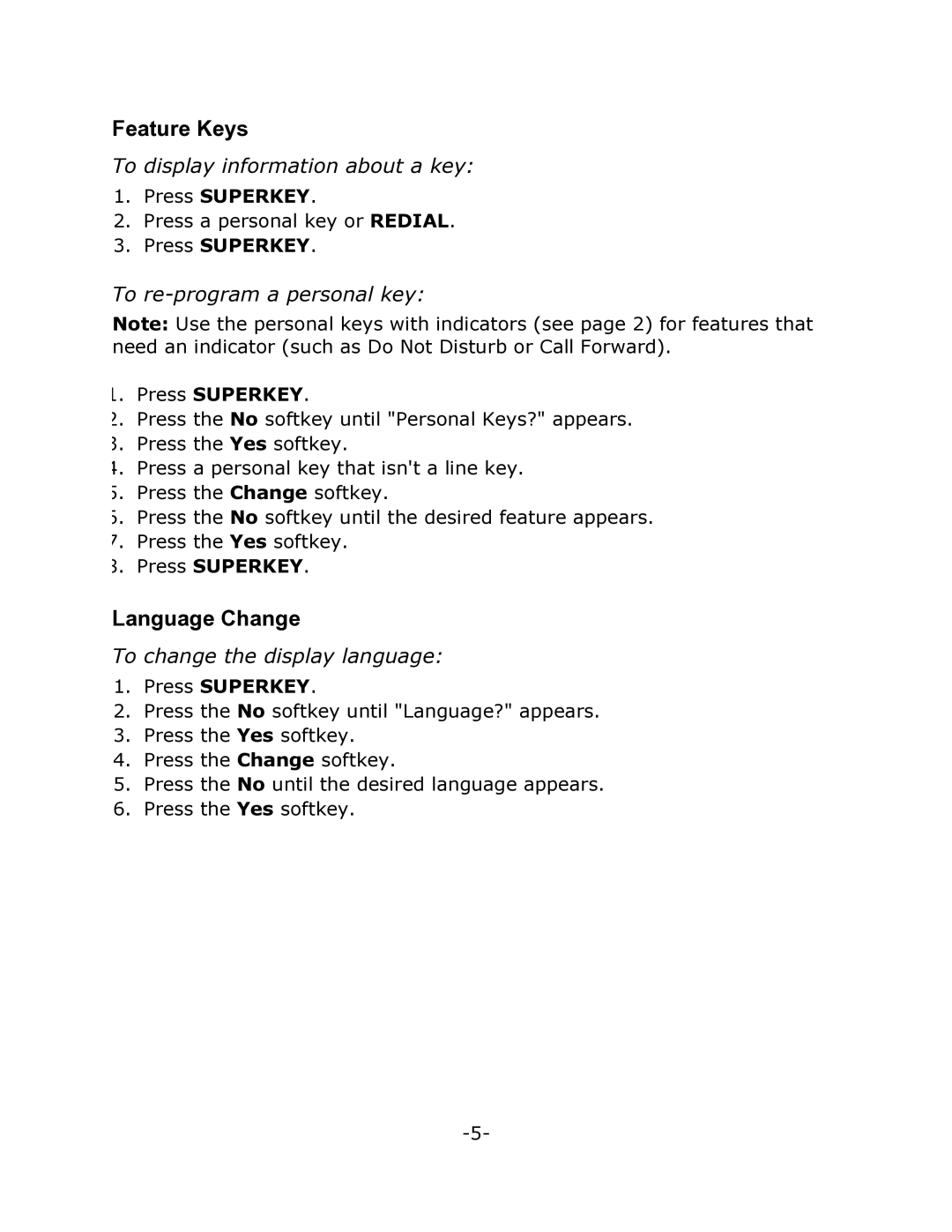Feature Keys
To display information about a key:
1.Press SUPERKEY.
2.Press a personal key or REDIAL.
3.Press SUPERKEY.
To re-program a personal key:
Note: Use the personal keys with indicators (see page 2) for features that need an indicator (such as Do Not Disturb or Call Forward).
1.Press SUPERKEY.
2.Press the No softkey until "Personal Keys?" appears.
3.Press the Yes softkey.
4.Press a personal key that isn't a line key.
5.Press the Change softkey.
6.Press the No softkey until the desired feature appears.
7.Press the Yes softkey.
8.Press SUPERKEY.
Language Change
To change the display language:
1.Press SUPERKEY.
2.Press the No softkey until "Language?" appears.
3.Press the Yes softkey.
4.Press the Change softkey.
5.Press the No until the desired language appears.
6.Press the Yes softkey.