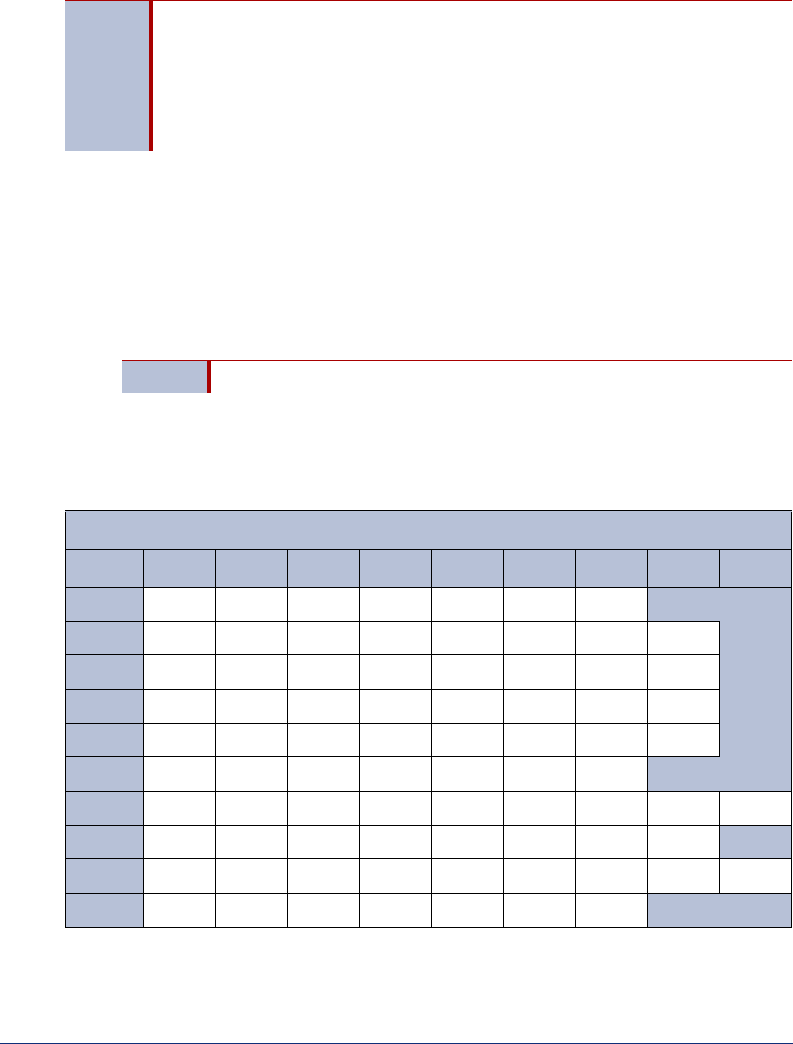
Inter-Tel® Voice Mail User Guide 17
To enter your e-mail password:
1. Access your mailbox as described on page 2. The system announces that it was
unable to retrieve your e-mail and fax messages, and provides the following options:
• Press # or say “Continue” to access your mailbox without access to your
e-mail messages.
• Press 1 or say “Password” to enter your new e-mail password.
2. When prompted, enter your e-mail password using the dialpad buttons (see the
following table), and then press #.
3. Your new password is played. You have the following options:
• Press # or say “Accept” to accept the password.
• Press 3 or say “Re-enter” to erase and re-enter the password.
NOTES
To repeat menu instructions, say “Help” or press 0 at any time.
If you enter an incorrect password or if you choose not to enter a new E-Mail
Reader password, the Main Menu E-Mail Reader Count option (see page19 )
is automatically disabled. This prevents having to hear the invalid password
prompt for each subsequent login, and to protect against being locked out
from your e-mail account.
NOTE For a description of special character locations, press 2.
Number of Times Button is Pressed
Button 123456789
11 - & ( ) _ space
2abc2‘ ABC
3def 3 !DEF
4ghi 4*GHI
5jkl5#JKL
6mno6MNO
7pqrs 7PQRS
8tuv8?TUV
9wxyz9WXYZ
00@:.,/+