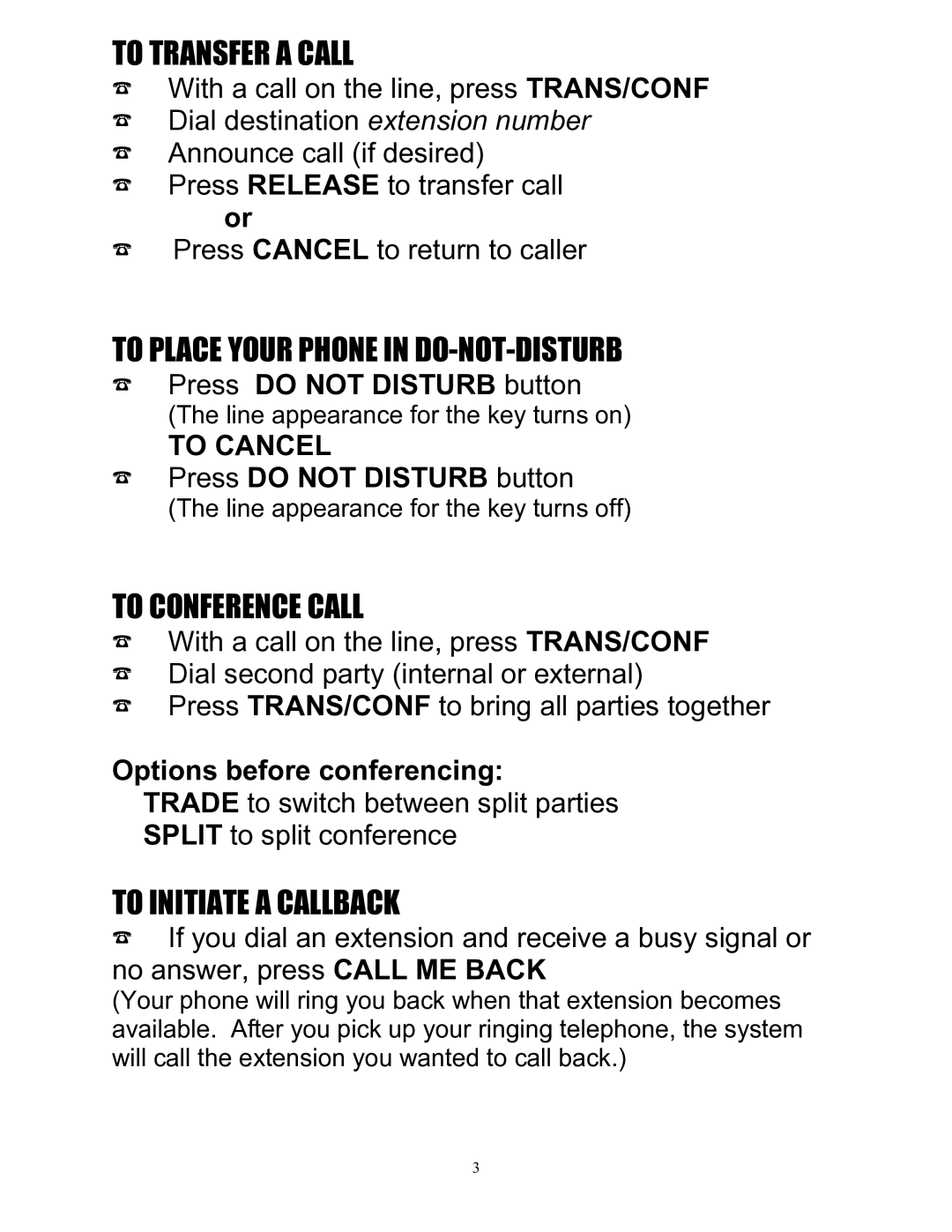SUPERSET 420, 200 specifications
The Mitel 200 and SUPERSET 420 are two prominent communication solutions designed to enhance productivity and streamline communication in various business environments. These systems are known for their robust features, user-friendly interfaces, and reliability, catering to the needs of small to medium-sized enterprises.The Mitel 200 is a versatile communication platform that integrates various telephony and business applications. Its primary focus is to offer a comprehensive solution that combines voice, data, and mobility features. One of the standout elements of Mitel 200 is its scalability; businesses can easily expand their telecommunication capabilities as they grow. This scalability allows organizations to invest in a telephony solution that can adapt to their evolving needs, providing long-term value.
Among the key features of Mitel 200 are its advanced call management capabilities. The system supports features such as call forwarding, voicemail, and conferencing, all designed to enhance collaboration and communication among employees. Furthermore, it integrates seamlessly with other business applications, allowing for improved workflows and customer interaction.
SUPERSET 420, a part of the Mitel family, is particularly known for its ergonomic design and user-friendly interface. The device is engineered to provide superior sound quality and functionality, making it ideal for high-volume call environments. Key characteristics of SUPERSET 420 include programmable keys, a large display for easy navigation, and built-in speakerphone capabilities, enabling users to manage calls efficiently.
The SUPERSET 420 also boasts advanced technologies such as Voice over IP (VoIP), enabling users to make calls over the internet. This not only reduces the cost of long-distance calls but also facilitates flexible communication options for remote workers. The device's integration with unified communications solutions further enhances its functionality, allowing users to manage instant messaging, video calls, and collaboration tools from a single interface.
In addition to their impressive feature sets, both Mitel 200 and SUPERSET 420 prioritize security and reliability. The systems incorporate robust encryption protocols to safeguard sensitive information during calls and data transmission. Their reliable performance in various network conditions ensures uninterrupted communication, critical for any business operation.
Overall, the combination of Mitel 200 and SUPERSET 420 presents a comprehensive communication solution suitable for modern businesses seeking versatility, efficiency, and reliability in their telephony systems.