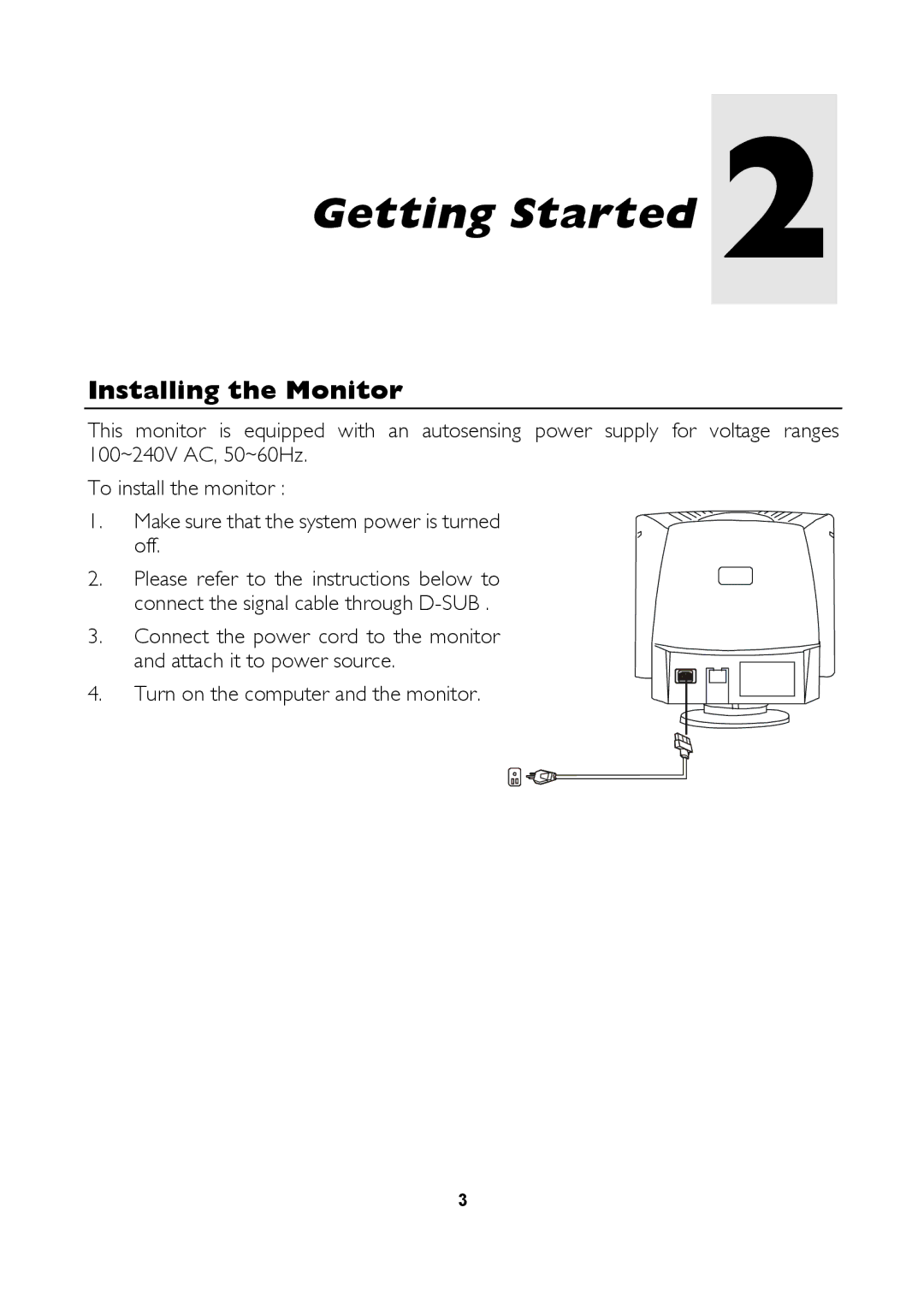Getting Started 2
Installing the Monitor
This monitor is equipped with an autosensing power supply for voltage ranges 100~240V AC, 50~60Hz.
To install the monitor :
1. Make sure that the system power is turned off.
2.Please refer to the instructions below to connect the signal cable through
3.Connect the power cord to the monitor and attach it to power source.
4.Turn on the computer and the monitor.
3