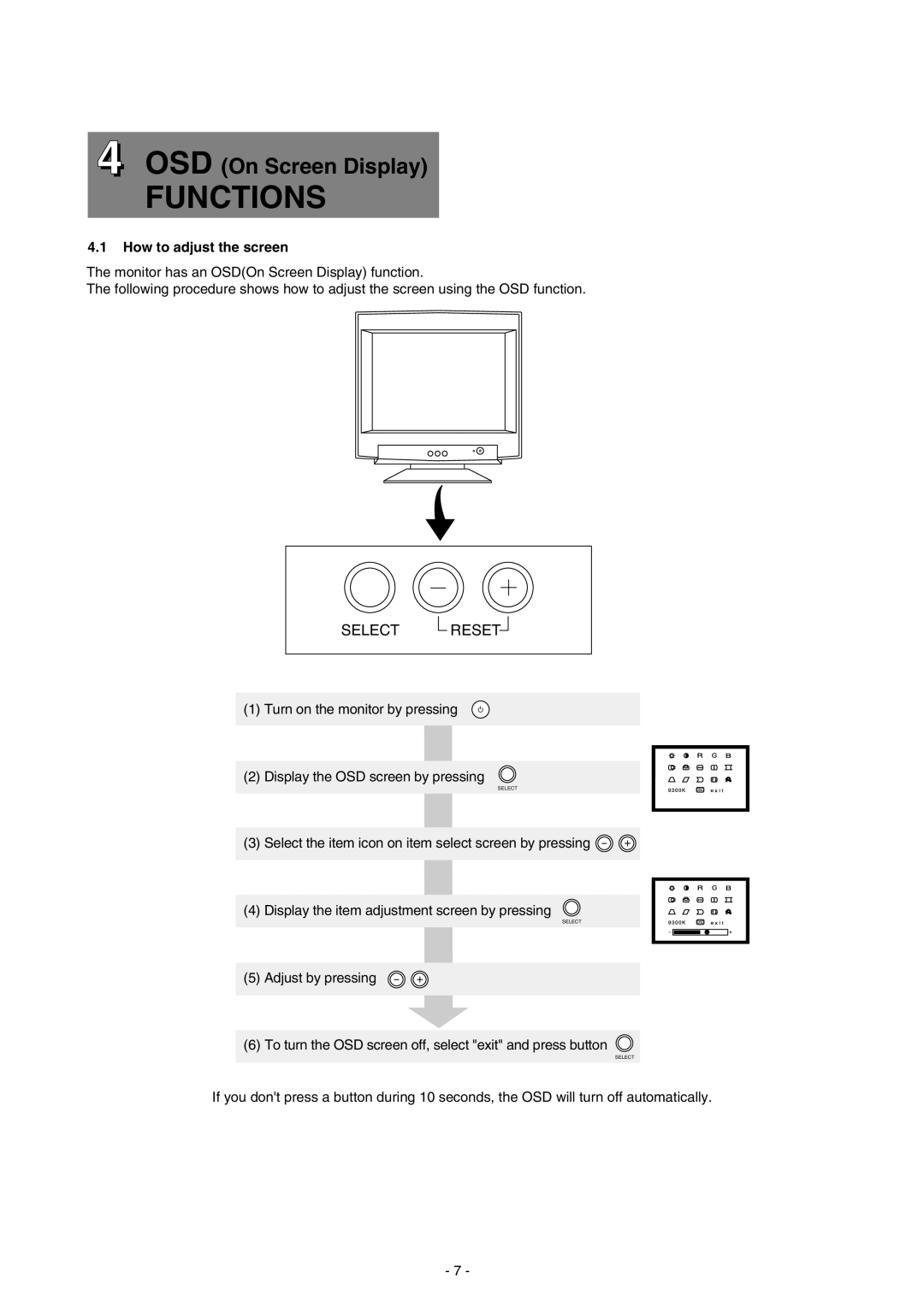4 OSD (On Screen Display)
FUNCTIONS
4.1How to adjust the screen
The monitor has an OSD(On Screen Display) function.
The following procedure shows how to adjust the screen using the OSD function.
SELECT  RESET
RESET
(1) Turn on the monitor by pressing
(2) Display the OSD screen by pressing
SELECT
(3) Select the item icon on item select screen by pressing ![]()
![]()
(4) Display the item adjustment screen by pressing
SELECT
(5)Adjust by pressing ![]()
![]()
(6)To turn the OSD screen off, select "exit" and press button
SELECT
If you don't press a button during 10 seconds, the OSD will turn off automatically.
- 7 -