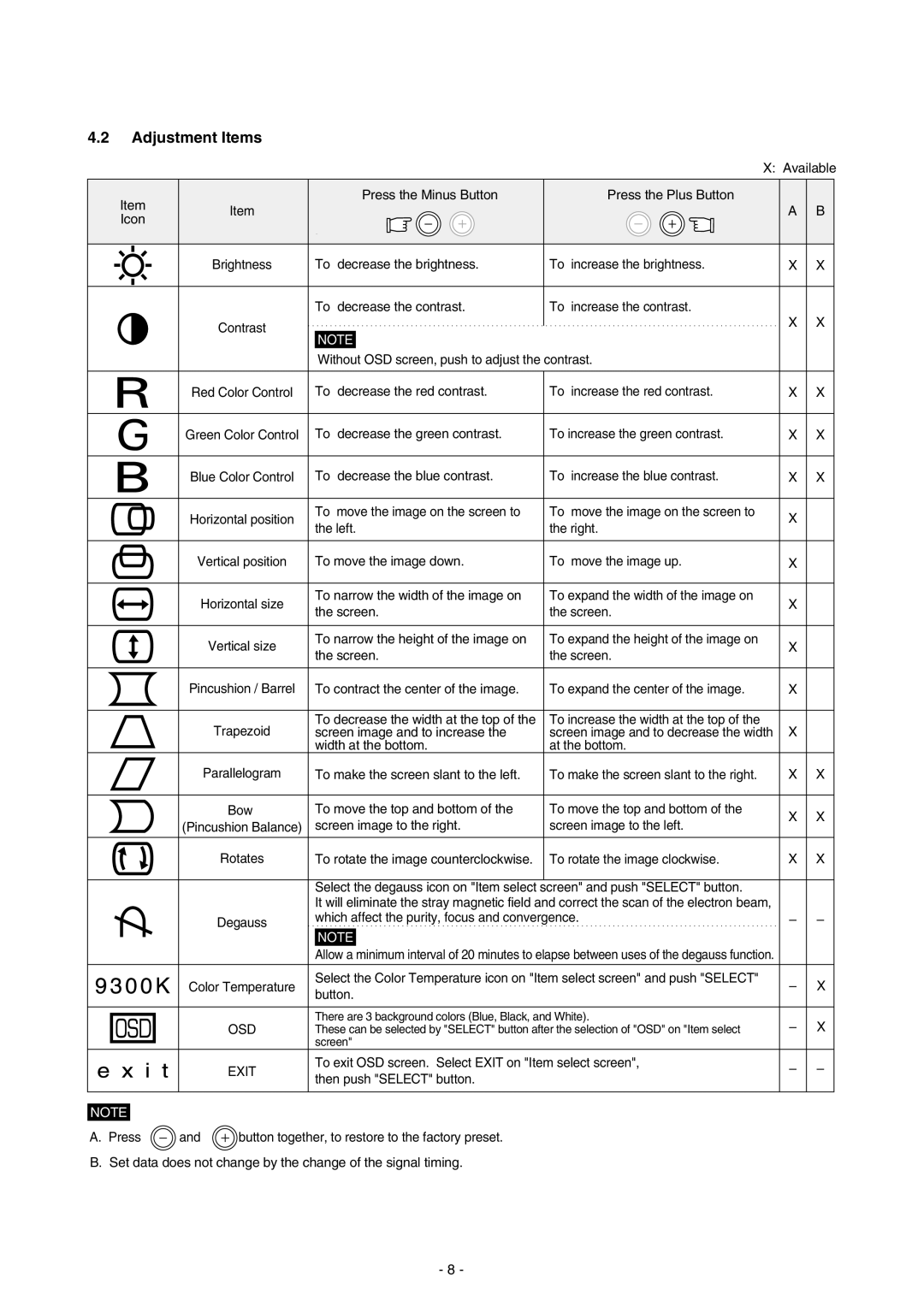4.2Adjustment Items
X: Available
Item |
|
| Press the Minus Button | Press the Plus Button |
|
|
Item |
|
|
| A | B | |
Icon |
|
|
| |||
|
|
|
|
|
| |
| Brightness | To | decrease the brightness. | To increase the brightness. | X | X |
|
| To | decrease the contrast. | To increase the contrast. |
|
|
| Contrast |
|
|
| X | X |
| NOTE |
|
|
| ||
|
|
|
|
| ||
Without OSD screen, push to adjust the contrast.
|
| Red Color Control | To | decrease the red contrast. | To increase the red contrast. | X | X | ||||||
|
|
|
|
|
|
|
|
|
|
|
|
| |
|
| Green Color Control | To | decrease the green contrast. | To increase the green contrast. | X | X | ||||||
|
|
|
|
|
|
|
|
|
|
|
|
| |
|
| Blue Color Control | To | decrease the blue contrast. | To increase the blue contrast. | X | X | ||||||
|
|
|
|
|
|
|
|
|
|
|
|
| |
|
| Horizontal position | To move the image on the screen to | To move the image on the screen to | X |
| |||||||
|
| the left. | the right. |
| |||||||||
|
|
|
|
|
|
|
|
|
| ||||
|
|
|
|
|
|
|
|
|
|
|
| ||
|
| Vertical position | To move the image down. | To move the image up. | X |
| |||||||
|
|
|
|
|
|
|
|
|
|
|
|
| |
|
|
| Horizontal size | To narrow the width of the image on | To expand the width of the image on | X |
| ||||||
|
|
| the screen. | the screen. |
| ||||||||
|
|
|
|
|
|
|
|
|
| ||||
|
|
|
|
|
|
|
|
|
|
|
|
| |
|
|
| Vertical size | To narrow the height of the image on | To expand the height of the image on | X |
| ||||||
|
|
| the screen. | the screen. |
| ||||||||
|
|
|
|
|
|
|
|
|
| ||||
|
|
|
|
|
|
|
|
|
|
|
| ||
|
| Pincushion / Barrel | To contract the center of the image. | To expand the center of the image. | X |
| |||||||
|
|
|
|
|
|
|
|
|
|
|
|
| |
|
|
| Trapezoid | To decrease the width at the top of the | To increase the width at the top of the | X |
| ||||||
|
|
| screen image and to increase the | screen image and to decrease the width |
| ||||||||
|
|
|
|
|
|
|
| width at the bottom. | at the bottom. |
|
| ||
|
|
| Parallelogram | To make the screen slant to the left. | To make the screen slant to the right. | X | X | ||||||
|
|
|
|
|
|
|
|
|
|
|
|
| |
|
|
|
|
|
| Bow | To move the top and bottom of the | To move the top and bottom of the | X | X | |||
|
| (Pincushion Balance) | screen image to the right. | screen image to the left. | |||||||||
|
|
|
| ||||||||||
|
|
|
|
|
|
|
|
|
|
|
|
| |
|
|
| Rotates | To rotate the image counterclockwise. | To rotate the image clockwise. | X | X | ||||||
|
|
|
|
|
|
|
|
|
|
|
|
| |
|
|
|
|
|
|
|
| Select the degauss icon on "Item select screen" and push "SELECT" button. |
|
| |||
|
|
|
|
|
|
|
| It will eliminate the stray magnetic field and correct the scan of the electron beam, |
|
| |||
|
|
| Degauss | which affect the purity, focus and convergence. | – | – | |||||||
|
|
|
|
|
|
|
| NOTE |
|
|
|
| |
|
|
|
|
|
|
|
| Allow a minimum interval of 20 minutes to elapse between uses of the degauss function. |
|
| |||
|
|
|
|
|
|
|
|
|
|
|
|
| |
|
| Color Temperature | Select the Color Temperature icon on "Item select screen" and push "SELECT" | – | X | ||||||||
|
| button. |
| ||||||||||
|
|
|
|
|
|
|
|
|
|
| |||
|
|
|
|
|
|
|
|
|
|
|
|
| |
|
|
|
|
|
| OSD | There are 3 background colors (Blue, Black, and White). | – | X | ||||
|
|
|
|
|
| These can be selected by "SELECT" button after the selection of "OSD" on "Item select | |||||||
|
|
|
|
|
|
|
| screen" |
|
|
| ||
|
|
|
|
|
| EXIT | To exit OSD screen. Select EXIT on "Item select screen", | – | – | ||||
|
|
|
|
|
| then push "SELECT" button. |
| ||||||
|
|
|
|
|
|
|
|
|
|
| |||
|
|
|
|
|
|
|
|
|
|
|
|
|
|
|
|
|
|
|
|
|
|
|
|
|
|
| |
NOTE |
|
|
|
|
|
|
|
|
|
|
|
|
|
A. Press | and |
|
|
|
| button together, to restore to the factory preset. |
|
|
| ||||
B. Set data does not change by the change of the signal timing.
- 8 -