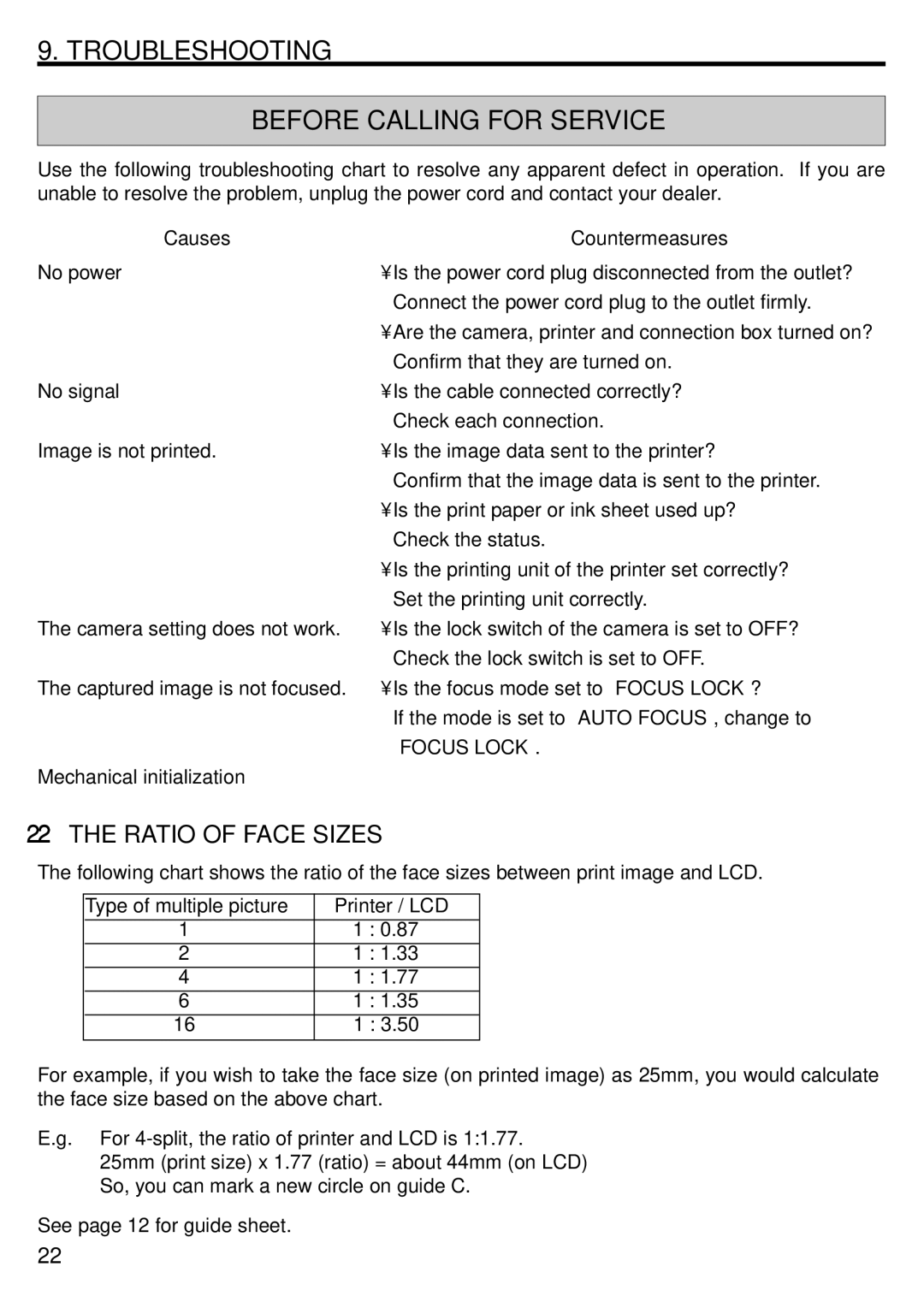DIS710E specifications
The Mitsubishi Electronics DIS710E is a state-of-the-art display solution designed for versatile applications across various industries. Known for its high performance and reliability, the DIS710E stands out in the realm of large-format displays, making it a preferred choice for control rooms, broadcasting, and corporate settings.One of the main features of the DIS710E is its exceptional display quality. The unit boasts a high-resolution panel that delivers crisp and vibrant images, ensuring that viewers can interpret data and visuals accurately. With a brightness level that exceeds many competing models and a wide color gamut, the DIS710E excels in environments with varied lighting conditions, providing consistent visibility at all times.
The DIS710E leverages advanced technologies such as Mitsubishi's proprietary LED backlighting, which not only enhances brightness but also boosts energy efficiency. This technology ensures that the display consumes less power while maintaining high performance, making it an eco-friendly option. Additionally, the display features a long lifespan, reducing the need for frequent replacements and thus lowering overall operational costs.
Another significant characteristic of the DIS710E is its modular design. This allows for seamless integration into various environments, as multiple units can be easily combined to create larger display configurations. This scalability is particularly beneficial for applications that require expansive visuals, such as digital signage or video walls, resulting in a more immersive experience for users.
The DIS710E also includes advanced connectivity options, supporting various input formats such as HDMI, DisplayPort, and VGA, thus ensuring compatibility with a wide range of devices. This flexibility is crucial for organizations that rely on diverse equipment and need to switch between different sources quickly.
Moreover, the display features robust built-in management tools, allowing users to monitor performance, adjust settings, and diagnose issues in real-time. This proactive approach to maintenance helps organizations minimize downtime and maximize productivity.
In summary, Mitsubishi Electronics DIS710E combines high-resolution display capabilities with sophisticated technologies, energy efficiency, and outstanding modularity. Its versatility and reliability make it an ideal solution for numerous professional environments, enhancing operational effectiveness while delivering impressive visual experiences.