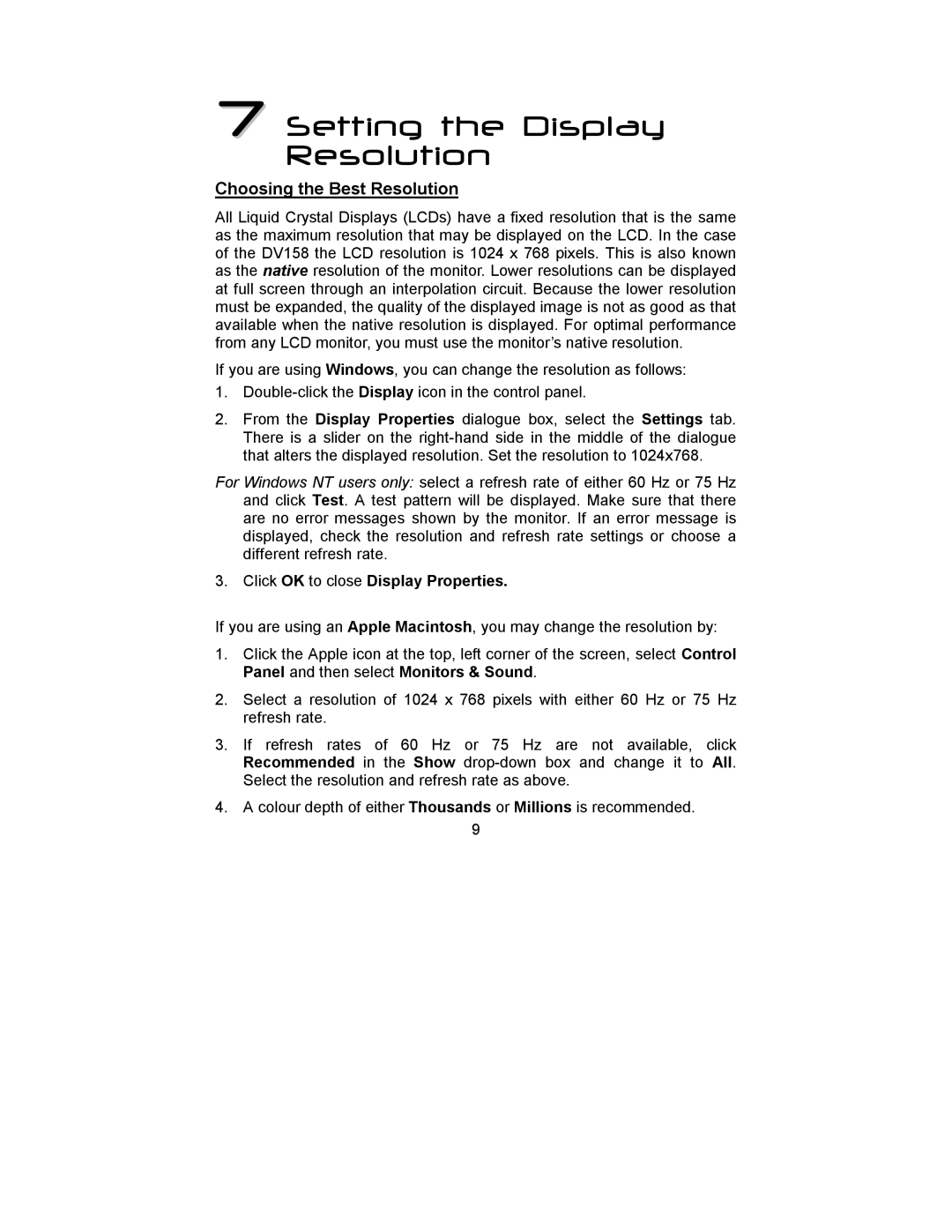7 Setting the Display Resolution
Choosing the Best Resolution
All Liquid Crystal Displays (LCDs) have a fixed resolution that is the same as the maximum resolution that may be displayed on the LCD. In the case of the DV158 the LCD resolution is 1024 x 768 pixels. This is also known as the native resolution of the monitor. Lower resolutions can be displayed at full screen through an interpolation circuit. Because the lower resolution must be expanded, the quality of the displayed image is not as good as that available when the native resolution is displayed. For optimal performance from any LCD monitor, you must use the monitor’s native resolution.
If you are using Windows, you can change the resolution as follows:
1.
2.From the Display Properties dialogue box, select the Settings tab. There is a slider on the
For Windows NT users only: select a refresh rate of either 60 Hz or 75 Hz and click Test. A test pattern will be displayed. Make sure that there are no error messages shown by the monitor. If an error message is displayed, check the resolution and refresh rate settings or choose a different refresh rate.
3.Click OK to close Display Properties.
If you are using an Apple Macintosh, you may change the resolution by:
1.Click the Apple icon at the top, left corner of the screen, select Control Panel and then select Monitors & Sound.
2.Select a resolution of 1024 x 768 pixels with either 60 Hz or 75 Hz refresh rate.
3.If refresh rates of 60 Hz or 75 Hz are not available, click Recommended in the Show
4.A colour depth of either Thousands or Millions is recommended.
9