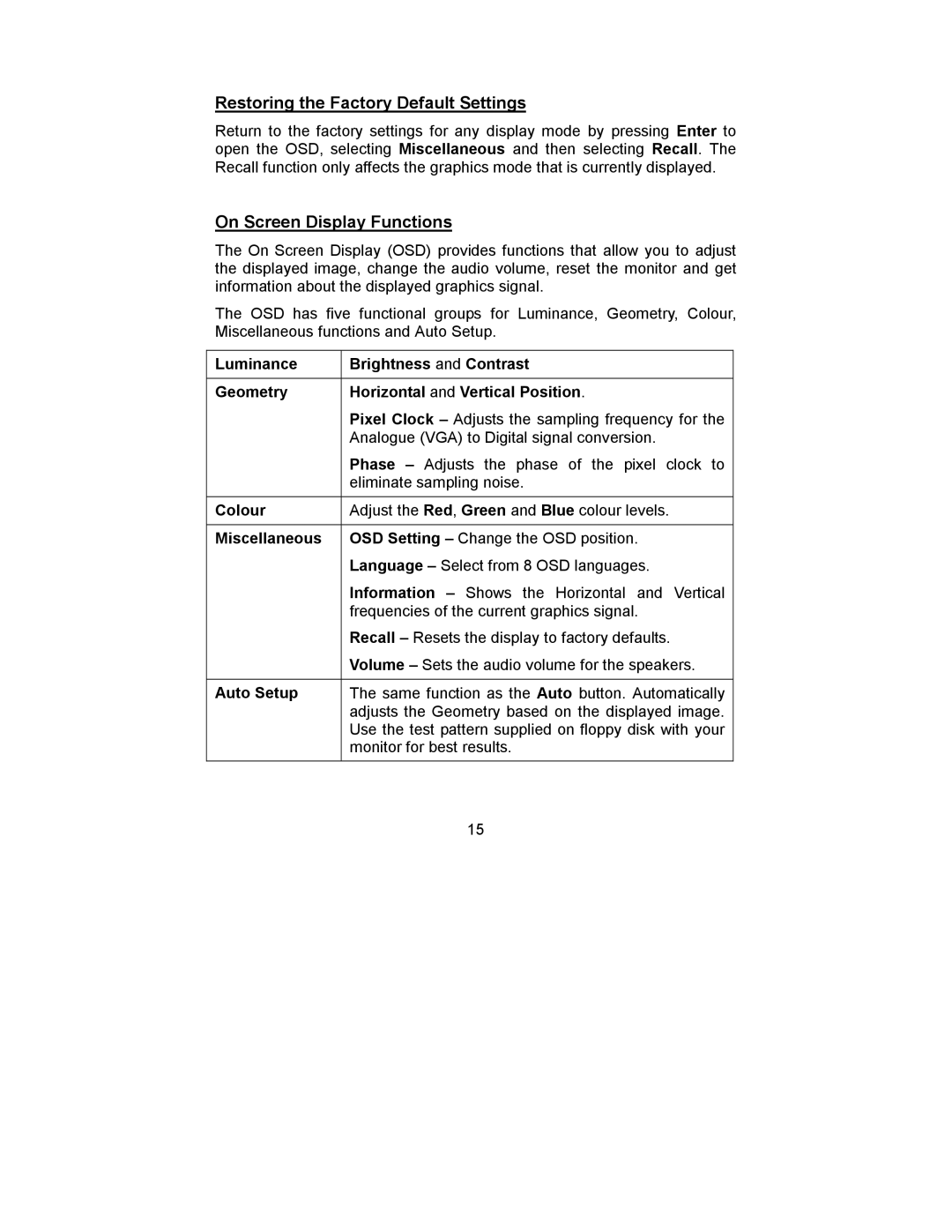Restoring the Factory Default Settings
Return to the factory settings for any display mode by pressing Enter to open the OSD, selecting Miscellaneous and then selecting Recall. The Recall function only affects the graphics mode that is currently displayed.
On Screen Display Functions
The On Screen Display (OSD) provides functions that allow you to adjust the displayed image, change the audio volume, reset the monitor and get information about the displayed graphics signal.
The OSD has five functional groups for Luminance, Geometry, Colour, Miscellaneous functions and Auto Setup.
Luminance | Brightness and Contrast |
|
|
Geometry | Horizontal and Vertical Position. |
| Pixel Clock – Adjusts the sampling frequency for the |
| Analogue (VGA) to Digital signal conversion. |
| Phase – Adjusts the phase of the pixel clock to |
| eliminate sampling noise. |
|
|
Colour | Adjust the Red, Green and Blue colour levels. |
|
|
Miscellaneous | OSD Setting – Change the OSD position. |
| Language – Select from 8 OSD languages. |
| Information – Shows the Horizontal and Vertical |
| frequencies of the current graphics signal. |
| Recall – Resets the display to factory defaults. |
| Volume – Sets the audio volume for the speakers. |
|
|
Auto Setup | The same function as the Auto button. Automatically |
| adjusts the Geometry based on the displayed image. |
| Use the test pattern supplied on floppy disk with your |
| monitor for best results. |
|
|
15