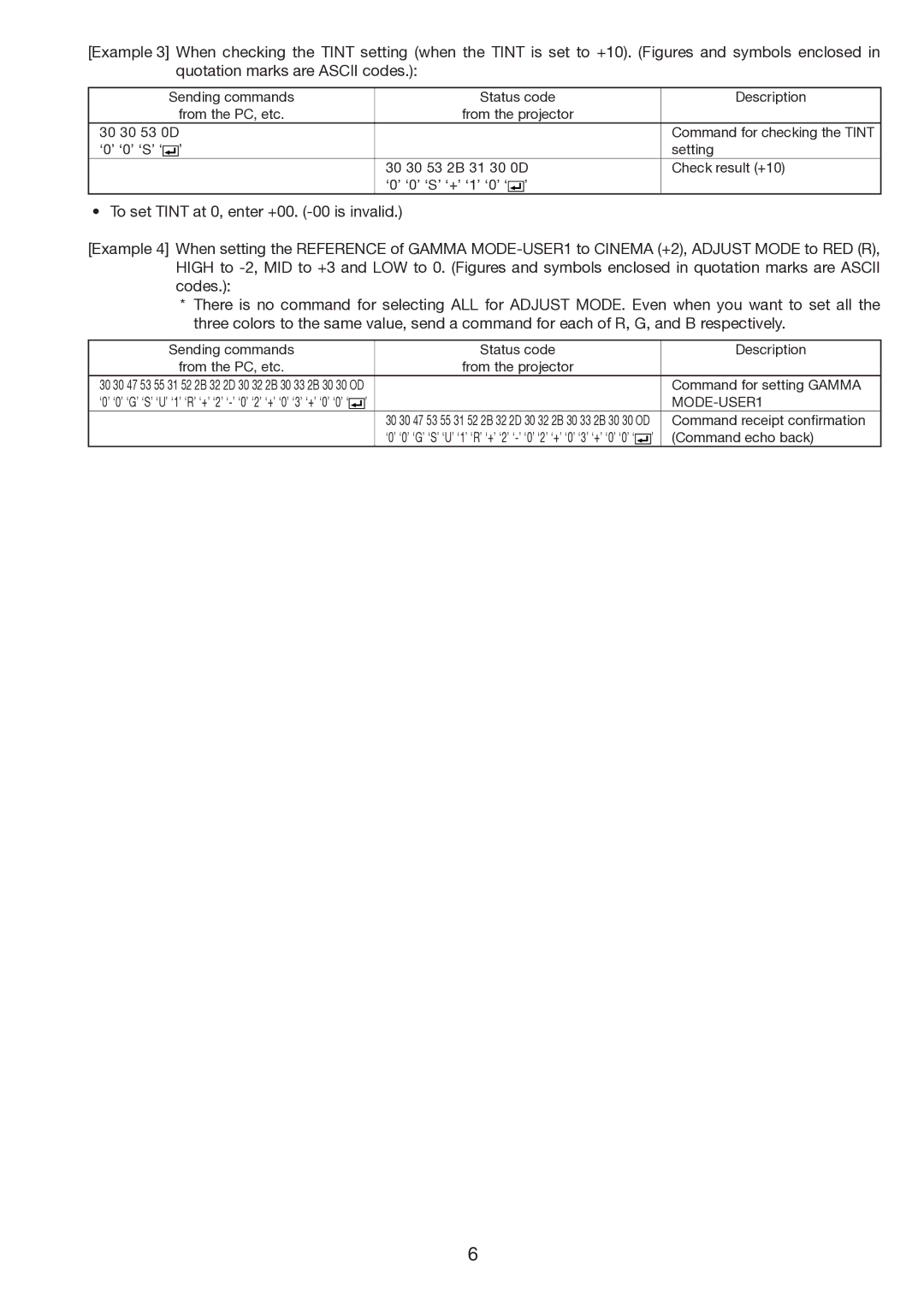HC5500 specifications
The Mitsubishi Electronics HC5500 is a high-performance home theater projector that embodies advanced technology and sleek design to deliver an exceptional viewing experience. Distinguished by its exceptional brightness, contrast ratio, and resolution, the HC5500 has become a staple for both casual viewers and home theater enthusiasts.One of the key features of the HC5500 is its Full HD 1080p resolution, which ensures crystal-clear image quality. With a native resolution of 1920 x 1080 pixels, viewers can enjoy sharp details and vibrant colors in their favorite movies, sports, or even video games. This level of clarity is complemented by its impressive brightness output, often exceeding 1500 ANSI lumens, making it suitable for various lighting conditions, whether in a dedicated home theater or a multi-purpose living space.
The projector is built upon 3LCD technology, which significantly enhances color reproduction and brightness. This three-chip system allows for superior color accuracy, ensuring that reds, greens, and blues are vividly displayed without the color wheel issues seen in some DLP projectors. With a high contrast ratio, typically around 10,000:1, the HC5500 delivers deep blacks and bright highlights, resulting in dynamic images that capture the full range of detail in both bright and dark scenes.
Mitsubishi also ensures that the HC5500 is user-friendly and versatile. It features a variety of input options, including HDMI, VGA, and composite video, allowing users to connect multiple devices easily, from Blu-ray players to gaming consoles and laptops. The included lens shift and zoom capabilities also offer flexibility when it comes to installation, enabling users to position the projector optimally in any room layout.
Another noteworthy characteristic of the HC5500 is its low noise operation, ensuring a quiet environment conducive to immersive viewing. The projector’s lamp life is impressive as well, often reaching up to 4000 hours in eco mode, which means less frequent replacements and lower maintenance costs.
In summary, the Mitsubishi Electronics HC5500 stands out for its commendable image quality, brightness, and user-oriented features, making it a compelling choice for anyone looking to elevate their home entertainment setup. With its blend of advanced technology and practical functionalities, the HC5500 is well-equipped to meet the demands of modern viewing experiences.