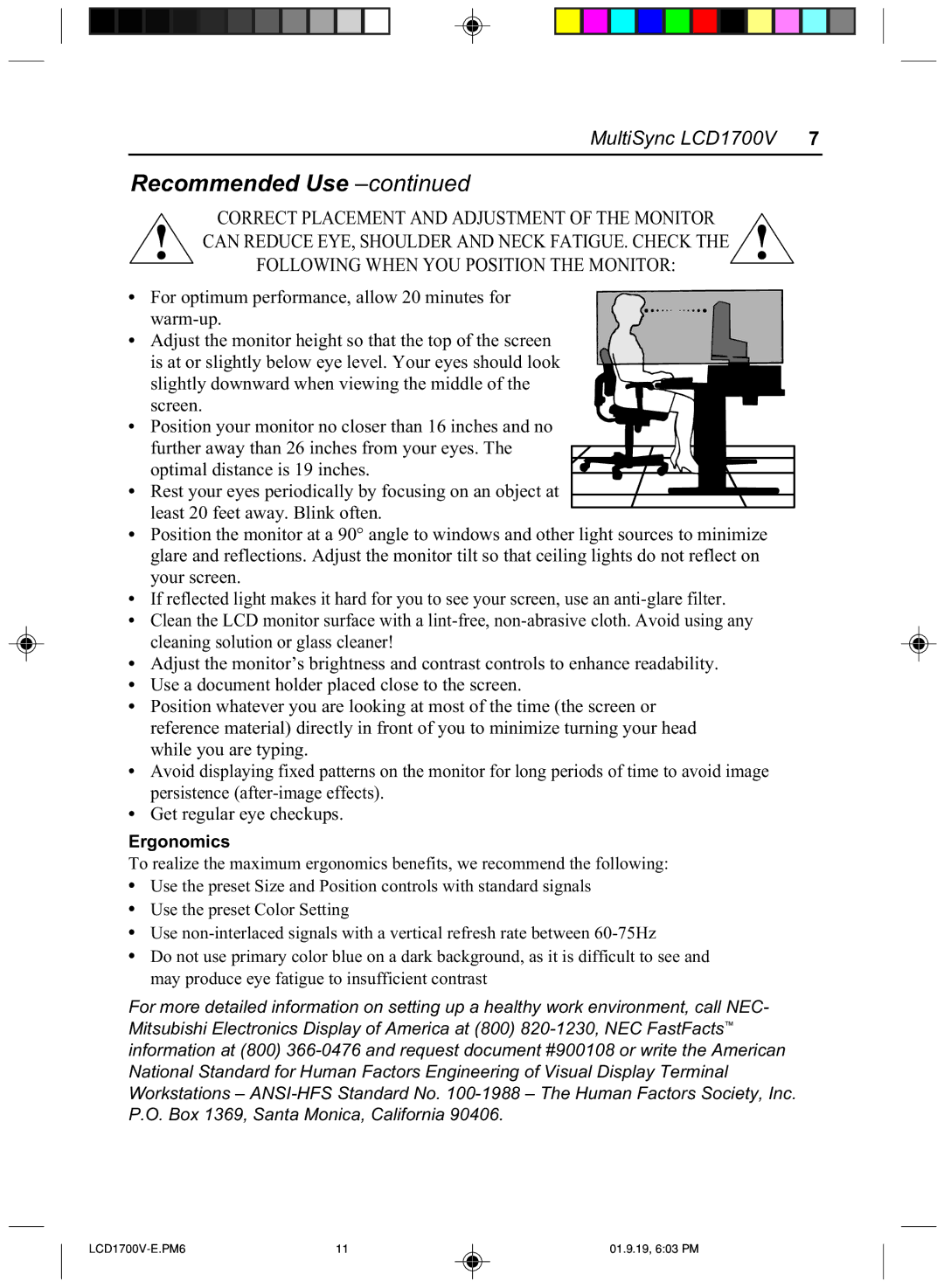LCD1700V specifications
The Mitsubishi Electronics LCD1700V is a high-performance LCD monitor designed for professional environments where image quality, reliability, and versatility are essential. Known for its striking display and user-friendly features, the LCD1700V has carved its niche in various sectors, including graphic design, video editing, and data analysis.One of the standout features of the LCD1700V is its impressive 17-inch screen size, providing a substantial display area for multitasking and detailed work. With a resolution of 1280 x 1024 pixels, this monitor delivers sharp images and clear text, making it ideal for tasks that require precision, such as CAD applications and detailed graphic work. The aspect ratio of 5:4 aligns well with standard office applications, ensuring users can view documents and spreadsheets without the need for excessive scrolling.
The LCD1700V employs advanced LCD technology to enhance overall image quality. With a typical brightness of 250 cd/m², it allows for vivid colors and sharp contrasts, ensuring that graphic designers and other professionals can work with confidence in the accuracy of their visuals. Furthermore, the 700:1 contrast ratio adds depth to images, improving the overall visual experience whether in bright or darker environments.
The monitor's viewing angles are another advantage, with horizontal and vertical viewing angles reaching 160 degrees. This feature allows users to see the screen from various positions without significant loss of color and clarity, making collaborative work easier as multiple viewers can look at the display simultaneously.
In terms of connectivity, the LCD1700V offers flexibility with inputs for both VGA and DVI, ensuring compatibility with a wide range of devices. The built-in power saving functions, compliant with Energy Star standards, also make it a more environmentally friendly choice, helping reduce electricity consumption without sacrificing performance.
User ergonomics have also been considered in the design of the LCD1700V. The monitor features tilt adjustments, allowing users to customize their viewing angle to enhance comfort during long hours of use. The anti-glare screen reduces reflections, further improving visibility and reducing eye strain.
In summary, the Mitsubishi Electronics LCD1700V stands out as a robust monitor with a balance of professional-grade features, image quality, and user-friendly characteristics, making it a reliable choice for various applications across industries.