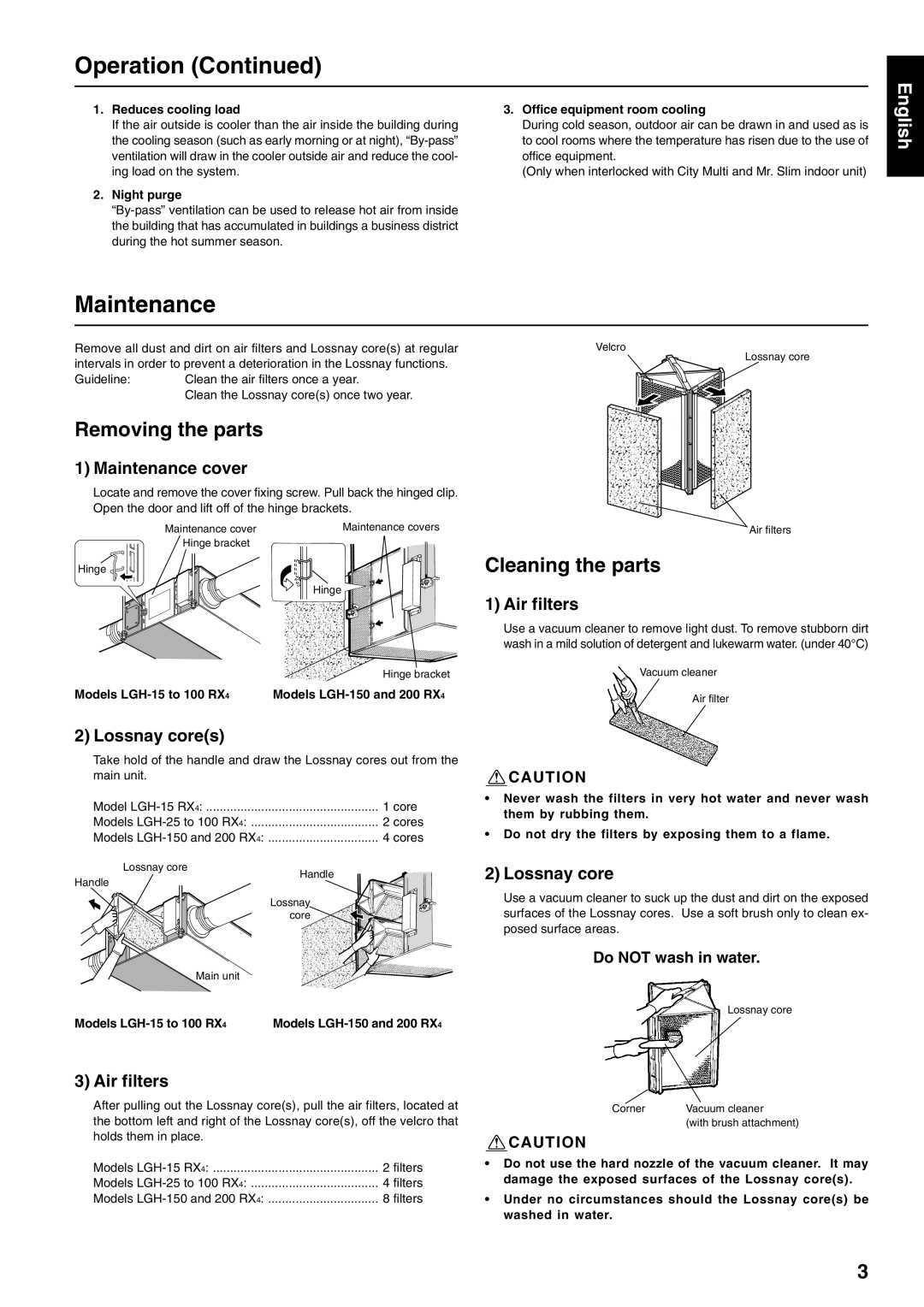Operation (Continued)
1. Reduces cooling load | 3. Office equipment room cooling |
English
If the air outside is cooler than the air inside the building during the cooling season (such as early morning or at night),
2.Night purge
During cold season, outdoor air can be drawn in and used as is to cool rooms where the temperature has risen due to the use of office equipment.
(Only when interlocked with City Multi and Mr. Slim indoor unit)
Maintenance
Remove all dust and dirt on air filters and Lossnay core(s) at regular intervals in order to prevent a deterioration in the Lossnay functions.
Guideline: Clean the air filters once a year.
Clean the Lossnay core(s) once two year.
Removing the parts
1) Maintenance cover
Locate and remove the cover fixing screw. Pull back the hinged clip. Open the door and lift off of the hinge brackets.
Maintenance cover | Maintenance covers |
Hinge bracket |
|
Hinge |
|
| Hinge |
Hinge bracket
Models | Models |
2) Lossnay core(s)
Take hold of the handle and draw the Lossnay cores out from the main unit.
Model | 1 core |
Models | 2 cores |
Models | 4 cores |
Velcro
Lossnay core
Air filters
Cleaning the parts
1) Air filters
Use a vacuum cleaner to remove light dust. To remove stubborn dirt wash in a mild solution of detergent and lukewarm water. (under 40°C)
Vacuum cleaner
Air filter
![]() CAUTION
CAUTION
•Never wash the filters in very hot water and never wash them by rubbing them.
•Do not dry the filters by exposing them to a flame.
Lossnay core
Handle
Handle
2) Lossnay core
Lossnay ![]()
![]()
![]()
![]()
![]()
![]()
![]()
![]()
![]()
![]()
![]()
![]() core
core![]()
![]()
![]()
![]()
![]()
![]()
![]()
![]()
![]()
![]()
![]()
![]()
![]()
![]()
![]()
![]()
![]()
![]()
![]()
![]()
![]()
![]()
![]()
![]()
Main unit
Models | Models |
3) Air filters
After pulling out the Lossnay core(s), pull the air filters, located at the bottom left and right of the Lossnay core(s), off the velcro that holds them in place.
Models | 2 filters |
Models | 4 filters |
Models | 8 filters |
Use a vacuum cleaner to suck up the dust and dirt on the exposed surfaces of the Lossnay cores. Use a soft brush only to clean ex- posed surface areas.
Do NOT wash in water.
Lossnay core
Corner | Vacuum cleaner |
| (with brush attachment) |
![]() CAUTION
CAUTION
•Do not use the hard nozzle of the vacuum cleaner. It may damage the exposed surfaces of the Lossnay core(s).
•Under no circumstances should the Lossnay core(s) be washed in water.
3