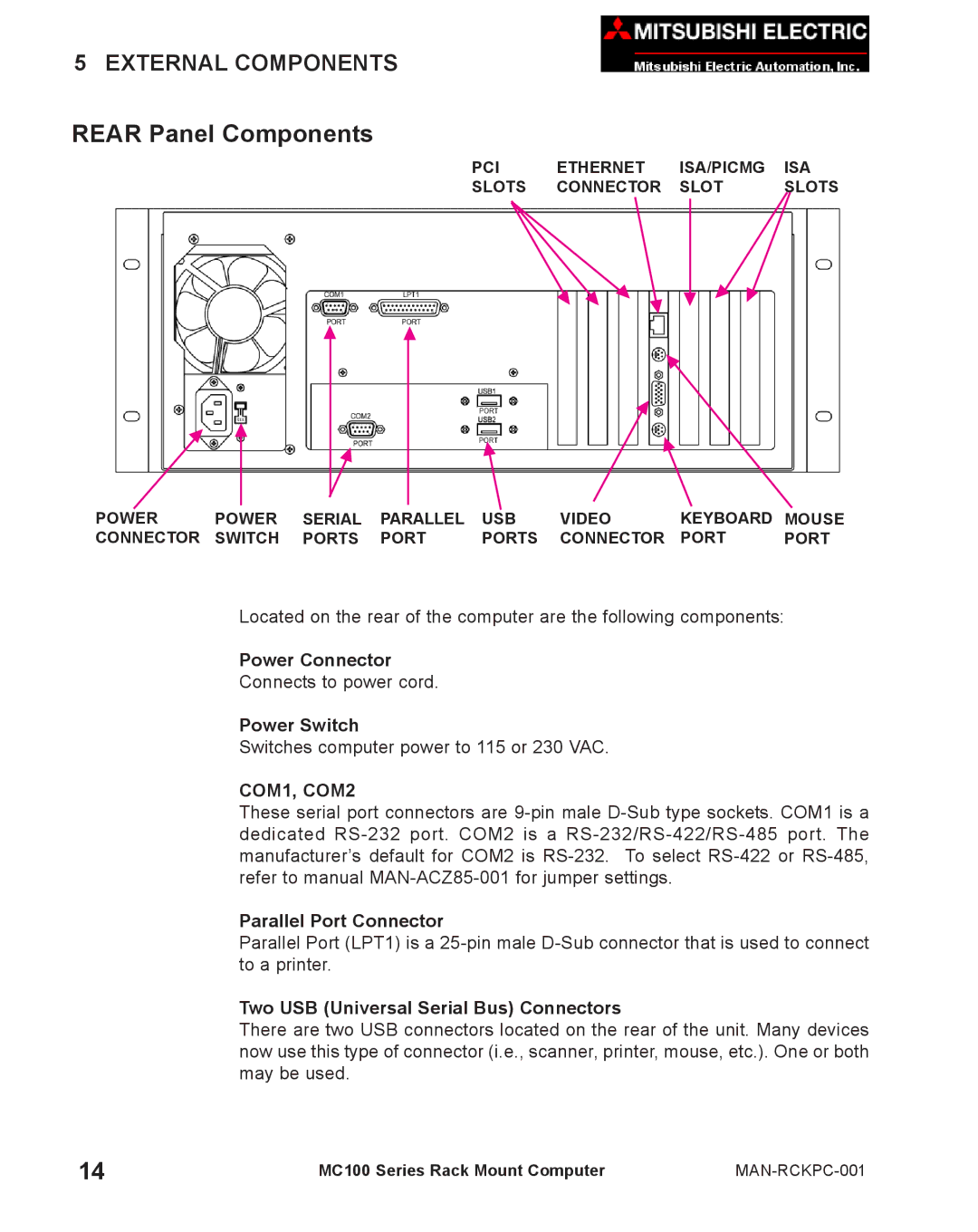5 EXTERNAL COMPONENTS
REAR Panel Components
PCI | ETHERNET | ISA/PICMG | ISA |
SLOTS | CONNECTOR | SLOT | SLOTS |
POWER | POWER | SERIAL | PARALLEL | USB | VIDEO | KEYBOARD | MOUSE |
CONNECTOR | SWITCH | PORTS | PORT | PORTS | CONNECTOR | PORT | PORT |
Located on the rear of the computer are the following components:
Power Connector
Connects to power cord.
Power Switch
Switches computer power to 115 or 230 VAC.
COM1, COM2
These serial port connectors are
Parallel Port Connector
Parallel Port (LPT1) is a
Two USB (Universal Serial Bus) Connectors
There are two USB connectors located on the rear of the unit. Many devices now use this type of connector (i.e., scanner, printer, mouse, etc.). One or both may be used.
14 | MC100 Series Rack Mount Computer |