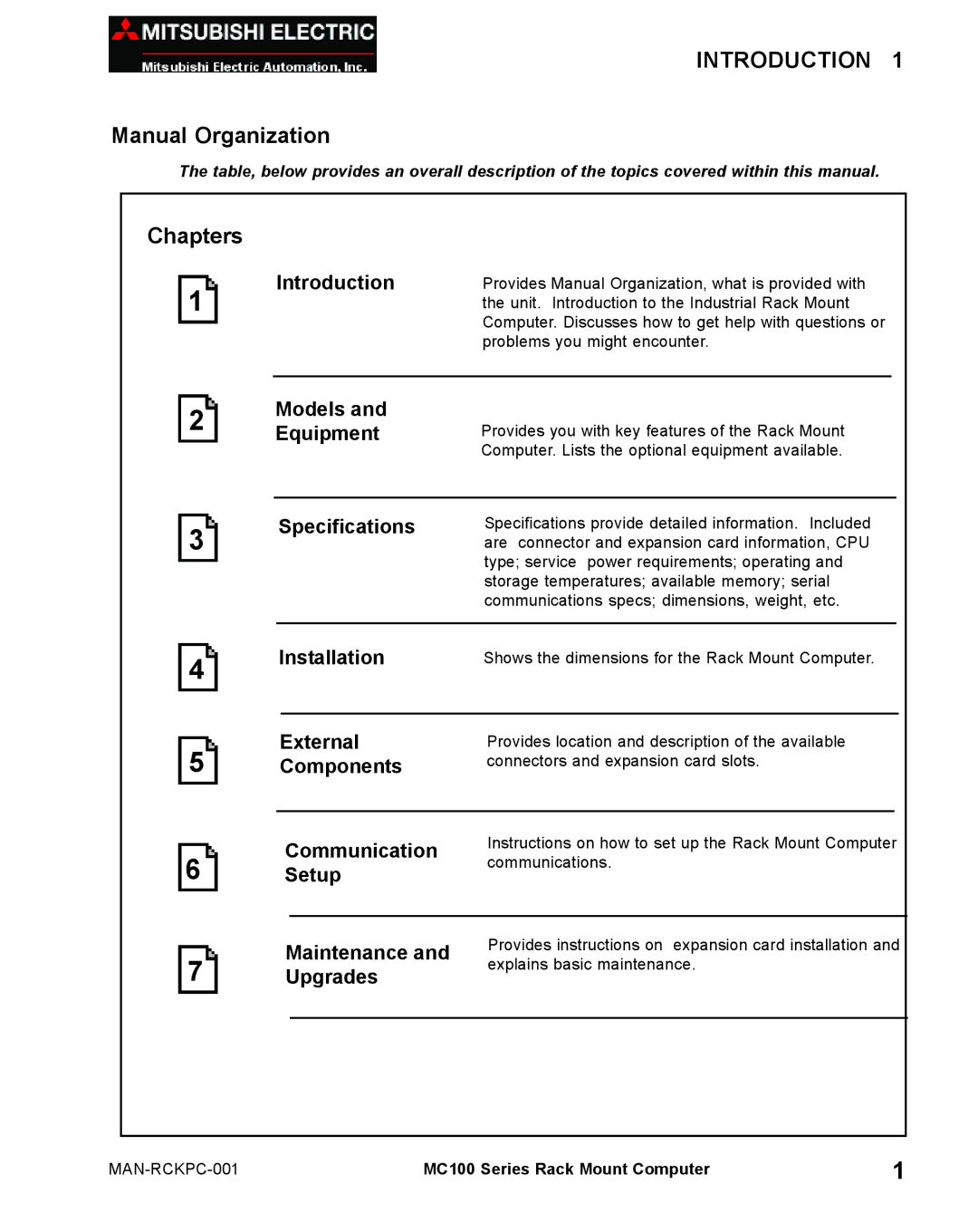INTRODUCTION 1
Manual Organization
The table, below provides an overall description of the topics covered within this manual.
Chapters
1 | Introduction | Provides Manual Organization, what is provided with |
|
| the unit. Introduction to the Industrial Rack Mount |
| |
|
| Computer. Discusses how to get help with questions or |
|
|
| problems you might encounter. |
|
|
|
|
|
2 | Models and |
|
|
Equipment | Provides you with key features of the Rack Mount |
| |
|
| Computer. Lists the optional equipment available. |
|
|
|
|
|
3 | Specifications | Specifications provide detailed information. Included |
|
| are connector and expansion card information, CPU |
|
type; service power requirements; operating and storage temperatures; available memory; serial communications specs; dimensions, weight, etc.
4
5
6
7
Installation | Shows the dimensions for the Rack Mount Computer. | ||||
|
|
|
|
|
|
| External | Provides location and description of the available | |||
| Components | connectors and expansion card slots. | |||
|
|
|
|
| |
| Communication | Instructions on how to set up the Rack Mount Computer | |||
| communications. | ||||
| Setup | ||||
|
|
|
| ||
|
|
|
| ||
| Maintenance and | Provides instructions on expansion card installation and | |||
| explains basic maintenance. | ||||
| Upgrades | ||||
|
|
|
| ||
MC100 Series Rack Mount Computer | 1 |