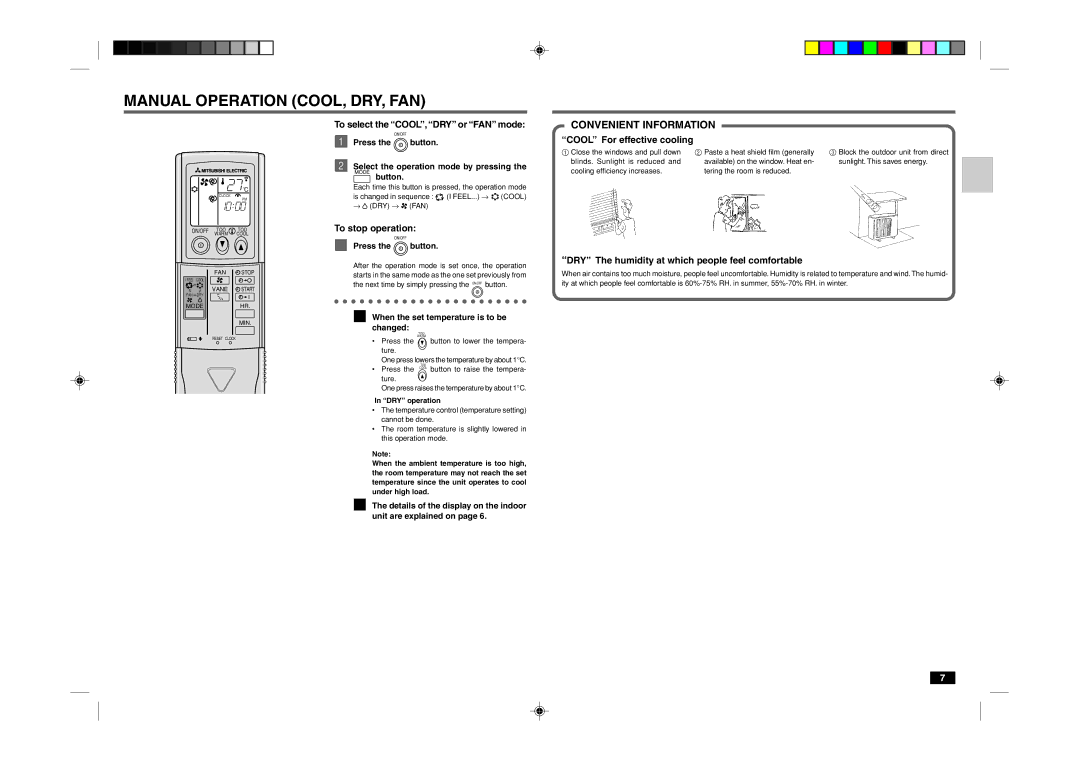MCF-18TN/24TN specifications
Mitsubishi Electronics has long been a leader in the field of air conditioning and climate control systems, and the MCF-18TN/24TN series exemplifies their commitment to innovation and efficiency. This series of air conditioning units is designed to provide both residential and commercial spaces with optimal comfort while maximizing energy savings.One key feature of the MCF-18TN/24TN is its inverter technology. By using advanced inverter compressors, these units can adjust their cooling or heating output to match the specific requirements of a space. This results in less energy consumption compared to traditional fixed-speed units, as the compressor runs at variable speeds depending on the desired temperature. Inverter technology also enhances comfort by reducing temperature fluctuations and ensuring more consistent indoor conditions.
Another standout characteristic is the unit's high energy efficiency rating. The MCF-18TN/24TN is designed to operate efficiently even under varying load conditions. The high EER (Energy Efficiency Ratio) and COP (Coefficient of Performance) ratings mean that users can expect reduced electricity bills while still enjoying a comfortable environment. This is particularly beneficial in regions with extreme temperatures, where consistent heating and cooling are essential.
The MCF-18TN/24TN also incorporates advanced filtration systems, ensuring that indoor air quality is not compromised. With a multi-layered filtration system, these units effectively capture and eliminate airborne particles, allergens, and pollutants. This feature is especially important for those with respiratory issues or allergies, as it promotes a cleaner and healthier indoor environment.
Moreover, the user-friendly controls of the MCF-18TN/24TN series enhance the overall experience. The intuitive remote control and display panel allow users to easily adjust settings, set timers, and switch between cooling and heating modes with minimal effort. Smart features, such as programmable schedules and energy-saving modes, add an extra layer of convenience.
In terms of design, the MCF-18TN/24TN units are compact and aesthetically pleasing, making them a suitable addition to any modern space. Their sleek appearance complements a variety of interior styles while occupying minimal wall or floor space.
Overall, the Mitsubishi Electronics MCF-18TN/24TN series stands out for its combination of energy efficiency, advanced technology, and user-friendly operation. With its inverter technology, high energy ratings, superior air filtration, and smart features, these air conditioning units provide an effective and reliable solution for achieving consistent comfort in diverse environments.