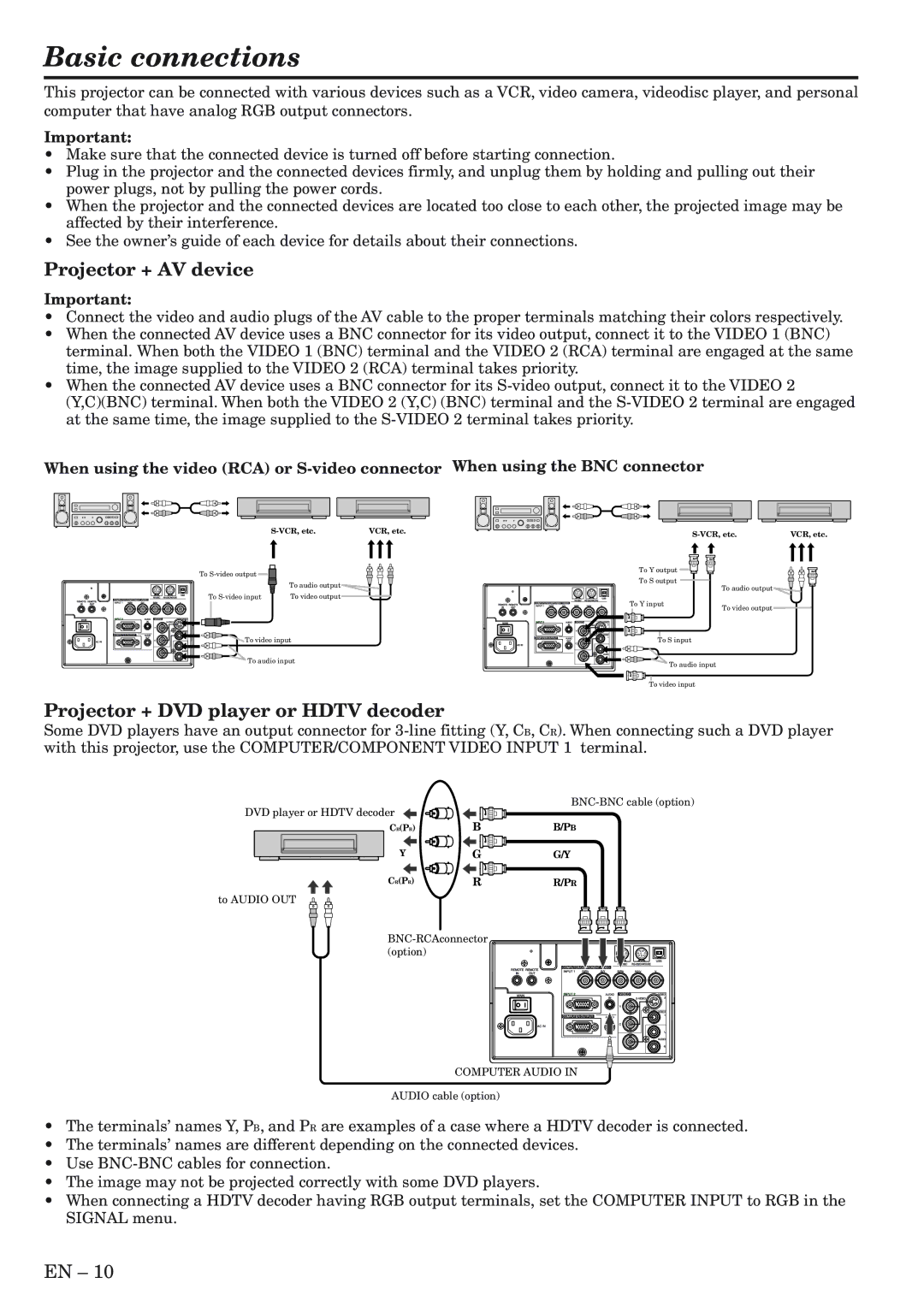Basic connections
This projector can be connected with various devices such as a VCR, video camera, videodisc player, and personal computer that have analog RGB output connectors.
Important:
•Make sure that the connected device is turned off before starting connection.
•Plug in the projector and the connected devices firmly, and unplug them by holding and pulling out their power plugs, not by pulling the power cords.
•When the projector and the connected devices are located too close to each other, the projected image may be affected by their interference.
•See the owner’s guide of each device for details about their connections.
Projector + AV device
Important:
•Connect the video and audio plugs of the AV cable to the proper terminals matching their colors respectively.
•When the connected AV device uses a BNC connector for its video output, connect it to the VIDEO 1 (BNC) terminal. When both the VIDEO 1 (BNC) terminal and the VIDEO 2 (RCA) terminal are engaged at the same time, the image supplied to the VIDEO 2 (RCA) terminal takes priority.
•When the connected AV device uses a BNC connector for its
When using the video (RCA) or
|
| VCR, etc. |
To |
|
|
| To audio output |
|
To | To video output |
|
To video input
To audio input
Projector + DVD player or HDTV decoder
S-VCR, etc.VCR, etc.
To Y output
To S output
To audio output
To Y input
To video output
To S input
To audio input
To video input
Some DVD players have an output connector for
DVD player or HDTV decoder |
| |
|
| |
CB(PB) | B | B/PB |
Y | G | G/Y |
CR(PR) | R | R/PR |
to AUDIO OUT
COMPUTER AUDIO IN
AUDIO cable (option)
•The terminals’ names Y, PB, and PR are examples of a case where a HDTV decoder is connected.
•The terminals’ names are different depending on the connected devices.
•Use
•The image may not be projected correctly with some DVD players.
•When connecting a HDTV decoder having RGB output terminals, set the COMPUTER INPUT to RGB in the SIGNAL menu.
EN – 10