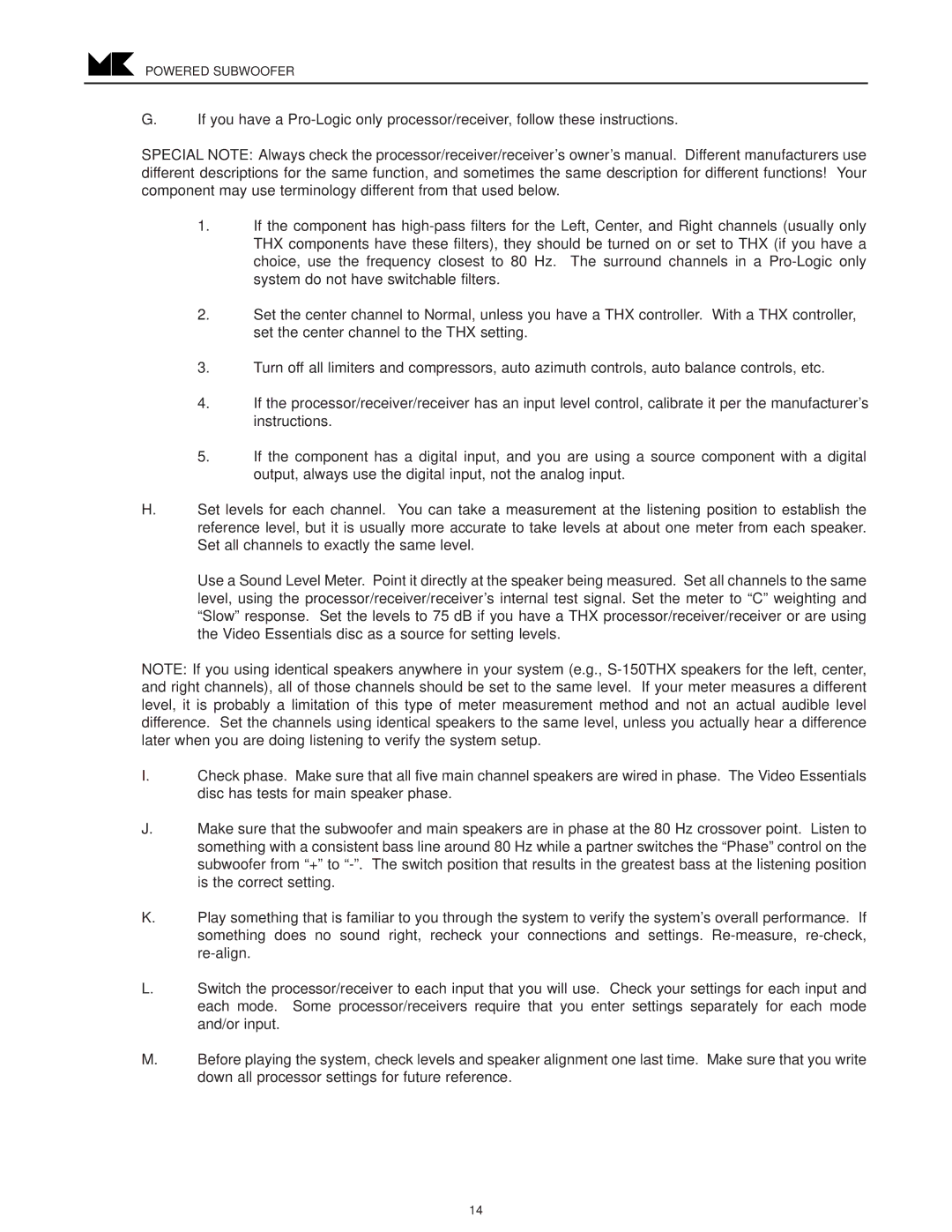VX-860, VX-850 specifications
MK Sound is a renowned brand that has long been synonymous with high-quality audio equipment. Among their impressive lineup of speakers, the VX-860 and VX-850 stand out for their exceptional performance and innovative technologies. These models cater to audiophiles and home theater enthusiasts who crave unparalleled sound quality and immersive audio experiences.The MK Sound VX-860 is designed with a 2-way configuration, featuring a 6.5-inch woofer and a 1-inch tweeter. This speaker is engineered to deliver a wide frequency response, allowing users to experience deep bass and crisp highs. The advanced woofer design utilizes a lightweight, rigid cone that enhances sound clarity and reduces distortion. The tweeter, with its soft dome design, contributes to a smooth and detailed high-frequency response, making it ideal for both music and movie soundtracks.
In contrast, the VX-850 offers a slightly smaller 5.25-inch woofer, coupled with a 1-inch tweeter. This model is perfect for compact spaces without compromising on sound quality. The VX-850 features similar design principles to its larger counterpart, ensuring that it provides articulate sound reproduction and impressively low distortion levels. Both models boast a frequency response range that vividly captures the nuances of audio, making them suitable for various listening environments.
Technologically, MK Sound incorporates several innovative features in these speakers. One of the standout attributes is the company’s exclusive “Time Domain” technology. This proprietary system enhances imaging and soundstage by aligning the speaker's acoustical performance with the human auditory system. As a result, users enjoy a more immersive and realistic listening experience, whether they are watching movies or enjoying their favorite tracks.
The cabinets of the VX-860 and VX-850 are constructed from high-quality materials, offering excellent durability while minimizing unwanted resonances. The speakers have been designed to integrate seamlessly with various home theater setups and can be easily paired with a wide array of amplifiers and AV receivers.
In conclusion, the MK Sound VX-860 and VX-850 speakers exemplify the brand's commitment to crafting superior audio equipment. With their advanced technologies, robust design, and outstanding sound quality, these models are ideal choices for anyone looking to elevate their listening experience. Whether for music, movies, or gaming, the VX-860 and VX-850 promise to deliver an extraordinary sonic experience that captivates the senses.