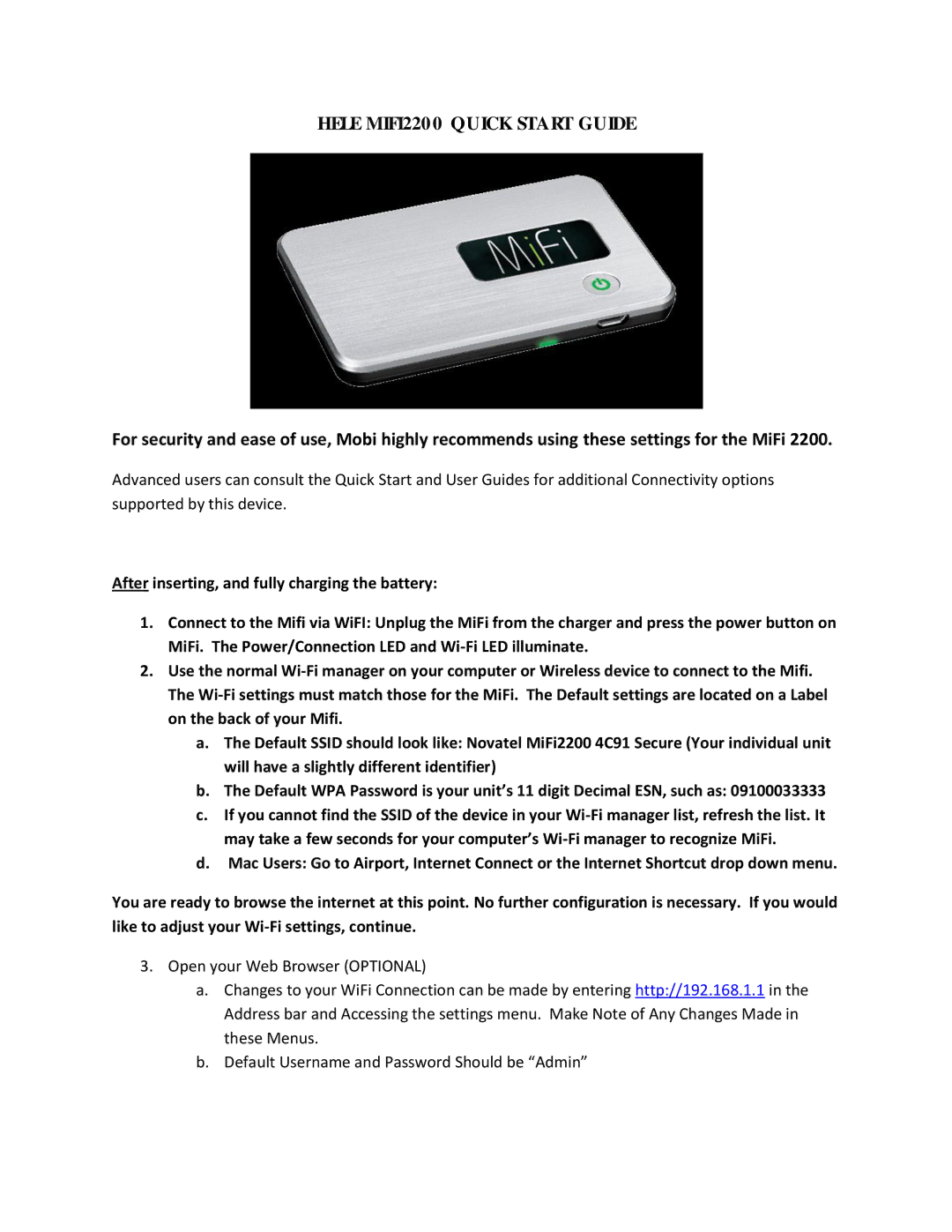HELE MIFI220 0 QUICK START GUIDE
For security and ease of use, Mobi highly recommends using these settings for the MiFi 2200.
Advanced users can consult the Quick Start and User Guides for additional Connectivity options supported by this device.
After inserting, and fully charging the battery:
1.Connect to the Mifi via WiFI: Unplug the MiFi from the charger and press the power button on MiFi. The Power/Connection LED and
2.Use the normal
a.The Default SSID should look like: Novatel MiFi2200 4C91 Secure (Your individual unit will have a slightly different identifier)
b.The Default WPA Password is your unit’s 11 digit Decimal ESN, such as: 09100033333
c.If you cannot find the SSID of the device in your
d.Mac Users: Go to Airport, Internet Connect or the Internet Shortcut drop down menu.
You are ready to browse the internet at this point. No further configuration is necessary. If you would like to adjust your
3.Open your Web Browser (OPTIONAL)
a.Changes to your WiFi Connection can be made by entering http://192.168.1.1 in the Address bar and Accessing the settings menu. Make Note of Any Changes Made in these Menus.
b.Default Username and Password Should be “Admin”