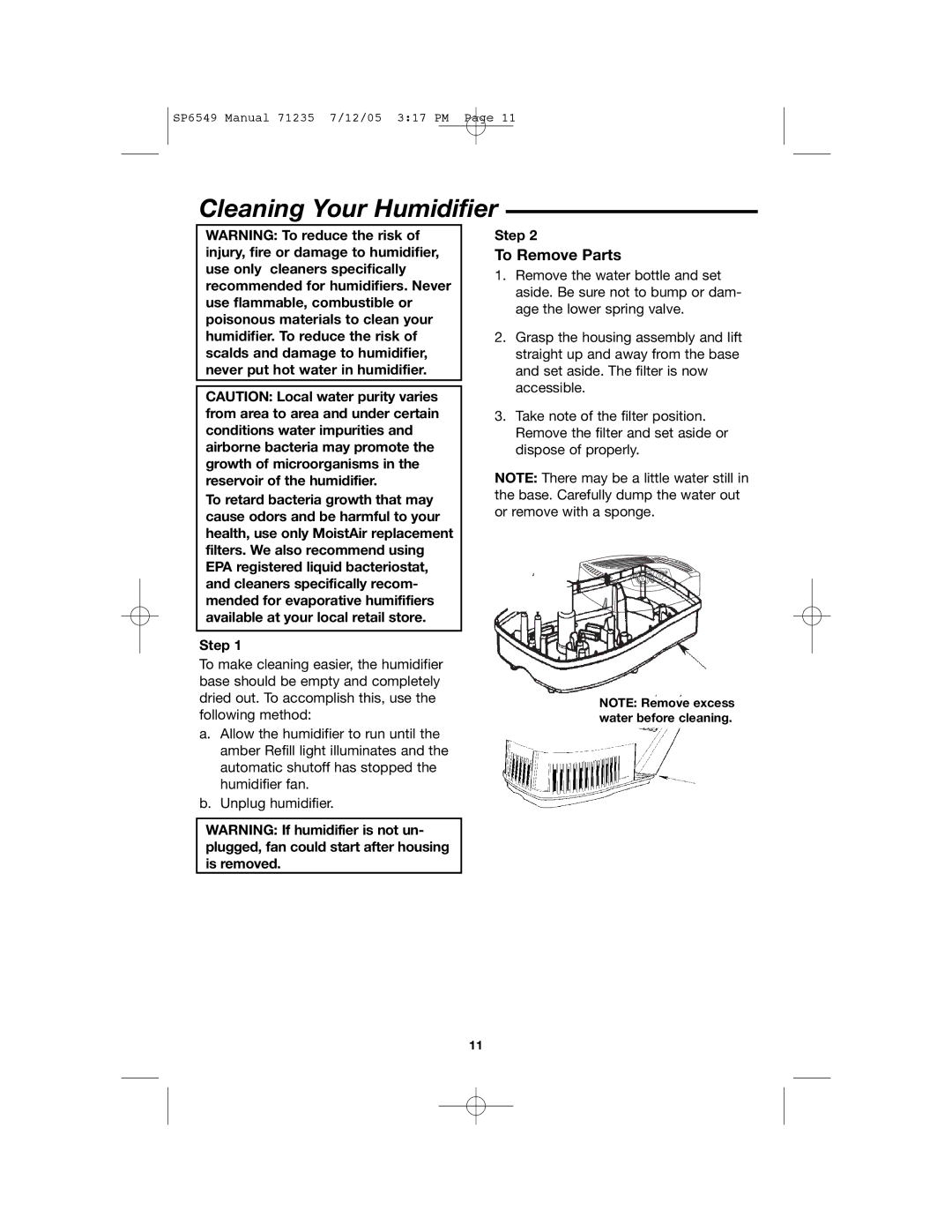MA 0950 specifications
The MoistAir MA 0950 is a cutting-edge humidifier designed to optimize humidity levels in various environments, including residential, commercial, and industrial settings. This state-of-the-art device combines advanced technologies with user-friendly features, making it a preferred choice for individuals and businesses seeking to maintain ideal moisture levels in the air.One of the standout features of the MoistAir MA 0950 is its high evaporative capacity, which allows it to effectively humidify large spaces without the need for constant refilling. This unit uses a unique evaporative cooling mechanism that ensures a consistent distribution of humidity while minimizing the risk of over-saturation. The result is a comfortable and healthy indoor environment, perfect for alleviating issues associated with dry air, such as respiratory problems, dry skin, and static electricity.
Additionally, the MoistAir MA 0950 incorporates intelligent humidity control technology that allows users to set their desired humidity levels effortlessly. Equipped with a built-in hygrostat, this humidifier automatically adjusts its output based on real-time humidity readings, ensuring that the environment remains within the specified range. This feature not only enhances user comfort but also helps to conserve energy and reduce operational costs.
Another remarkable characteristic of the MoistAir MA 0950 is its quiet operation, making it ideal for use in bedrooms, offices, and other noise-sensitive areas. The design includes a sound-dampening system that minimizes operational noise while delivering optimal performance. Users can enjoy the benefits of increased humidity without disruption.
The unit also features a user-friendly digital control panel, offering intuitive navigation and easy access to various settings. Users can switch between multiple fan speeds, set timers, and monitor humidity levels at a glance. A large water tank ensures extended operation between refills, and the easy-to-clean design encourages regular maintenance to uphold performance and longevity.
The MoistAir MA 0950 stands out in the market for its combination of innovative features, efficiency, and ease of use. Whether for enhancing comfort in a home or improving air quality in a workspace, this humidifier is an excellent choice for anyone looking to invest in a reliable and effective humidity solution.